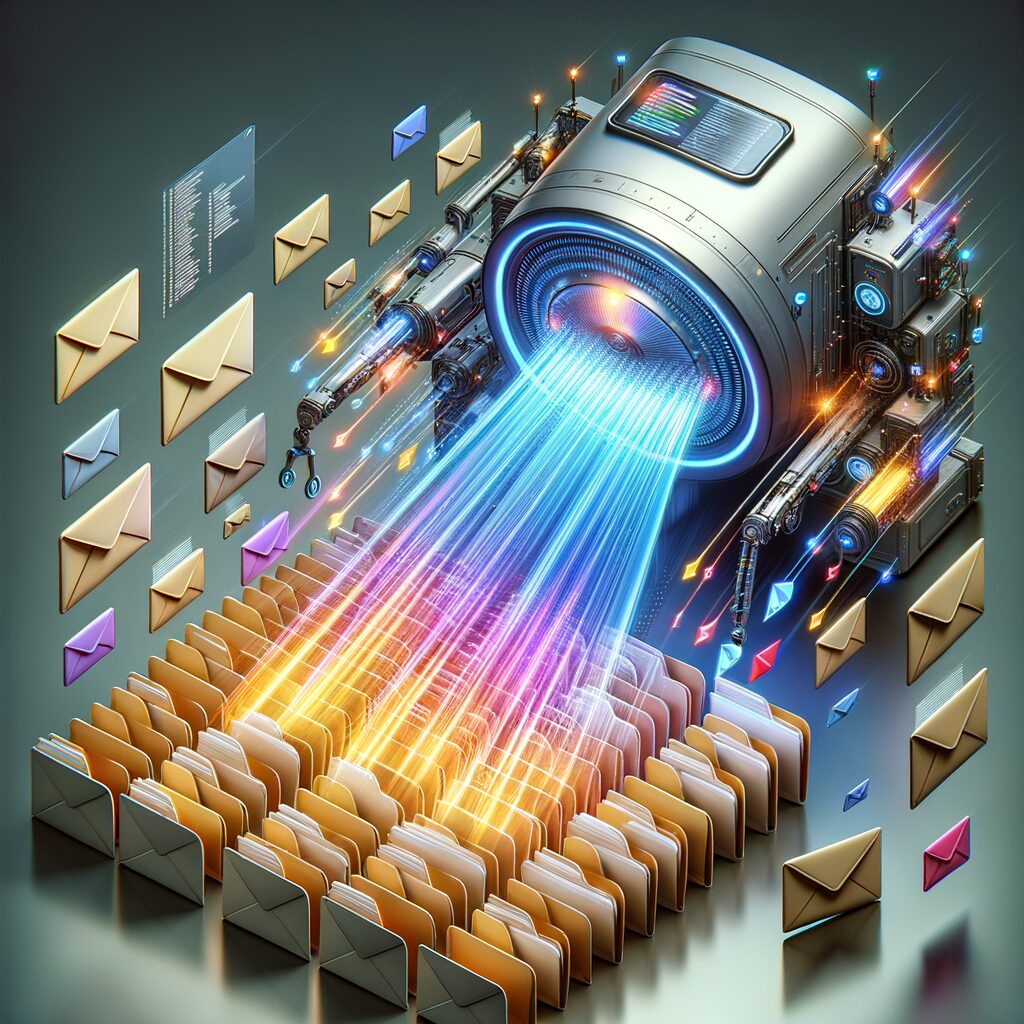
Automated Email Triage with AI: Boosting Efficiency in High-Volume Inboxes
For many mid-sized businesses, an overflowing email inbox can feel like a constant hurdle. Important messages get buried, response times stretch out, and busy teams spend valuable hours sifting through noise rather than focusing on core tasks. While some organizations lean on manual processes or simple filtering rules, these often fall short of meeting the complexity and sheer volume of modern email communications. Enter AI-powered automated email triage—a technology-driven approach that categorizes, prioritizes, and routes emails with minimal human intervention, enabling faster decisions and preventing critical opportunities from slipping through the cracks.
Understanding Automated Email Triage
Email triage traditionally means the manual sorting and prioritizing of incoming messages based on sender, subject, or urgency. Automated email triage advances this process by introducing artificial intelligence tools that interpret the content and context of each email, dynamically applying classification and prioritization rules. These tools can analyze linguistic cues, metadata, and sender information to determine the best course of action—whether that’s flagging an urgent request, routing a customer complaint to support, or triggering an auto-response confirming receipt.
By leveraging natural language processing (NLP) and machine learning, automated triage systems don’t merely filter based on static keywords; they understand meaning, tone, and intent. This subtlety improves accuracy in high-volume environments where the nuance matters, such as distinguishing between a routine status update and an urgent escalation.
Building Blocks of AI-Driven Email Triage
1. Classification and Prioritization Models
At the core of automated email triage lie classification models trained to recognize email attributes relevant to the business context. Common categories include:
- Urgency: High, medium, low
- Topic: Sales inquiry, technical support, billing, internal communication
- Sender Type: VIP client, partner, internal team member, unknown
Training these models involves collecting a labeled dataset—the historical emails pre-sorted by priority or category. Using NLP libraries like spaCy, NLTK, or transformers-based architectures (such as BERT), businesses can develop models that understand syntax, semantics, and even sentiment. Over time, feedback loops and re-training ensure the models improve, refining their decision-making to minimize false positives or negatives.
2. Integration with Existing Email Systems
Automation only succeeds when smoothly integrated into current workflows. Microsoft Power Automate and Zapier are popular platforms that connect AI models with email providers like Microsoft Outlook and Gmail. They offer intuitive drag-and-drop interfaces to set up automated rules without heavy coding requirements.
For organizations with developer resources, custom Python scripts can leverage APIs such as Microsoft Graph or Google’s Gmail API to fetch messages, process them through AI models, and apply actions—moving emails to specific folders, tagging them, or generating alerts.
3. Automated Responses and Routing
Once an email is classified and prioritized, the system can trigger predefined actions. For example:
- High-urgency customer issues immediately route to a dedicated support queue.
- Sales inquiries prompt a personalized auto-reply with additional details and next steps.
- Internal newsletters or announcements automatically filed into “read later” folders.
These automated communications improve responsiveness and ensure consistency while freeing human agents from routine or low-impact tasks.
Implementing AI-Powered Email Triage: Step-by-Step
- Assess Current Email Volumes and Pain Points
Begin by understanding the existing workflows, volume of messages, and typical bottlenecks. Map out which email types are most critical to prioritize and which can be delayed or handled automatically. - Data Preparation and Labeling
Gather a representative set of emails and tag them by category and urgency. This labeled dataset forms the training material for your machine learning models. - Choose Your Technology Stack
Decide whether to use no-code platforms like Power Automate or Zapier for faster deployment or implement custom solutions with Python and NLP libraries for more control and scalability. - Train and Fine-Tune Models
Develop your classification models on the labeled data, iterating through testing and validation. Choose evaluation metrics like precision, recall, and F1-score to measure effectiveness. - Integrate with Email Systems and Automation Tools
Connect the AI models with email servers or clients. Configure routing rules, auto-responders, and notification triggers. - Deploy and Monitor
Start with a pilot phase to gauge model performance in a live environment. Collect feedback from users, monitor misclassifications, and adjust the models accordingly. - Ensure Compliance and Data Privacy
Implement safeguards in line with data governance policies, especially when processing sensitive customer information. Encrypt communication channels and limit data access appropriately.
Best Practices for Sustained Success
- Regularly Update Training Data: Email language and business priorities evolve. Periodic retraining helps the AI adapt to new topics or shifts in urgency.
- Maintain Human Oversight: While automation reduces workload, human review for edge cases ensures quality control and builds trust in the system.
- Balance Automation Levels: Avoid fully automating decisions that could carry significant reputational risk. Use automation for routing and preliminary filtering, leaving complex interactions to human teams.
- Document Rules and Model Choices: Maintain clear governance around how models are trained and decisions made for auditing and troubleshooting.
The Value Proposition: Time Saved, Opportunities Captured
The benefits of deploying automated AI email triage systems go beyond mere convenience. Streamlining inbox management leads to faster response times, improved customer satisfaction, and better allocation of team resources. Operations managers can see reduced backlog and an optimized flow of information, while sales and support leads gain confidence that no high-priority communications will go unanswered.
By cutting down time spent sorting emails manually, staff can focus on higher-value activities: closing deals, resolving complex issues, or strategic planning. IT directors can reduce helpdesk tickets related to misrouted emails and strengthen data security by limiting human exposure to sensitive correspondence.
Partner with MyMobileLyfe for AI-Driven Efficiency
Implementing automated email triage with AI involves careful planning, technology selection, and ongoing refinement. Many businesses recognize the complexity of applying machine learning and automation effectively within diverse operational contexts.
MyMobileLyfe (https://www.mymobilelyfe.com/artificial-intelligence-ai-services/) specializes in helping mid-sized enterprises harness AI, automation, and data integration to transform workflows like email management. Whether you want to deploy tailored NLP models, integrate solutions quickly via Microsoft Power Automate or Zapier, or develop custom automation scripts, their expert team provides the guidance and technical expertise to accelerate your journey.
By partnering with MyMobileLyfe, companies unlock the potential of AI to boost productivity, reduce operational costs, and streamline communication channels—empowering teams to focus on what truly matters. Don’t let an unmanaged inbox slow you down; contact MyMobileLyfe to explore a customized email triage solution designed for your business needs.







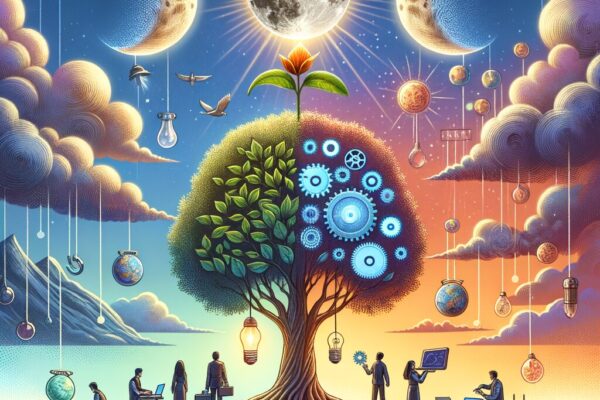
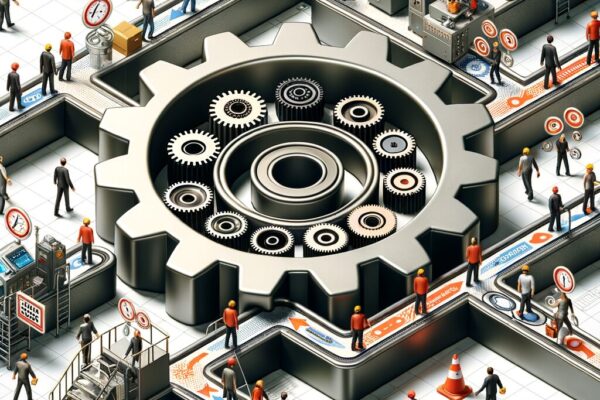
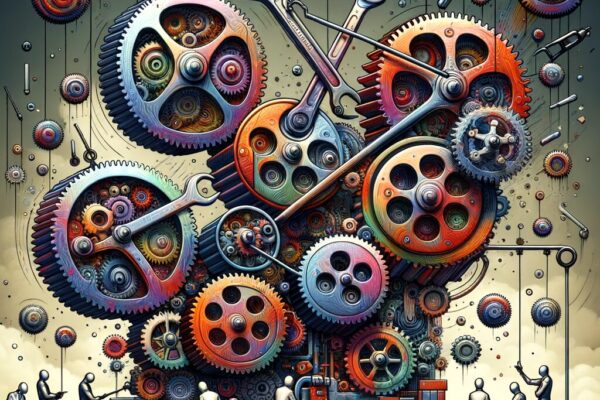







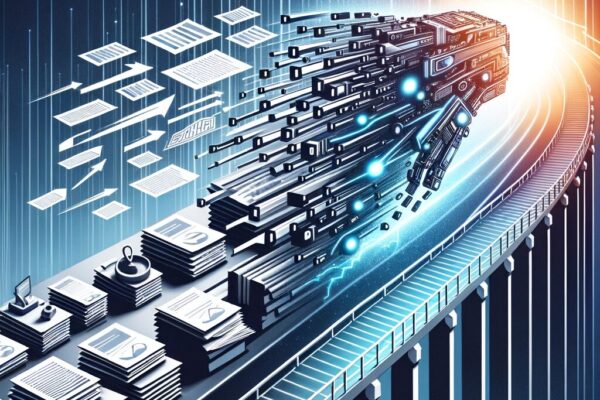






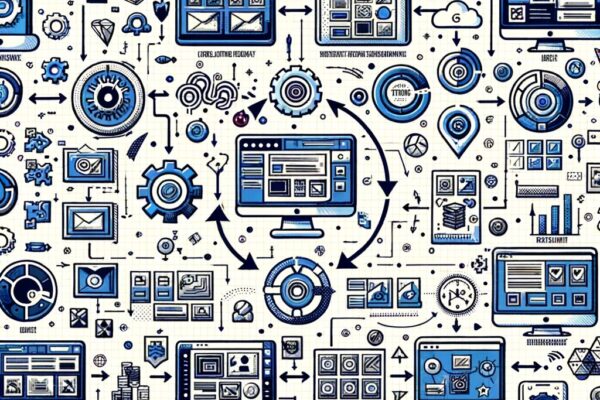




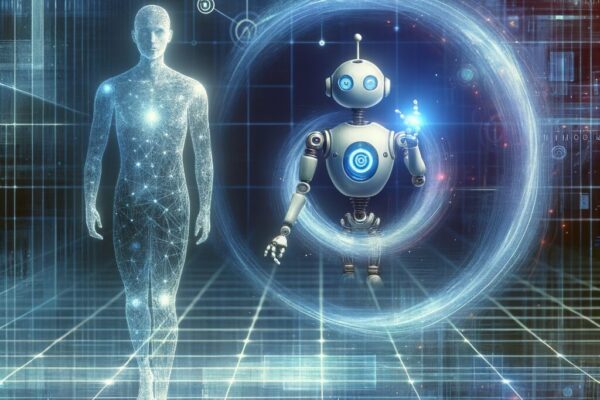


















































































































































Recent Comments