
From Noise to North Star: Automating Customer Feedback into Priorities with AI
You open a spreadsheet and the noise rushes back: survey responses, app-store reviews with one-line rants, a stack of support tickets marked “urgent,” a dozen tweets, and a half-finished NPS export. Each channel is a cry for attention — but there are only so many hours in a product sprint and too many competing opinions. That ache of indecision — knowing the product should improve but not knowing where to place the next bet — is what makes feedback systems feel like a firehose rather than a funnel.
The good news is you don’t need to hire a data science platoon to turn that firehose into a manageable stream. With a practical AI-driven pipeline and a few automation building blocks, you can surface recurring problems, score them by likely impact versus effort, and push prioritized items straight into the teams that will fix them.
Below is a step-by-step approach you can implement as a small product or CX team to turn fragmented feedback into prioritized work.
- Ingest and normalize the signals
- Map channels you already collect: surveys (Typeform, Momentive), support platforms (Zendesk, Intercom, Freshdesk), app reviews (Appbot, AppFollow), social mentions (Sprout Social, Brandwatch), and direct feedback in your product.
- Normalize fields into a single schema: timestamp, channel, raw text, user ID (anonymized), product area tag (if available), and metadata (device, plan, country).
- Lightweight tools: Zapier or Make (Integromat) to push new items into a central repository (Airtable or Google Sheets) or directly to a database.
- Extract meaning with NLP: topics, sentiment, and key phrases
- Run topic detection to uncover recurring themes rather than relying on manual keyword searches. For quick wins, off-the-shelf services like AWS Comprehend, Google Cloud Natural Language, or MonkeyLearn can identify topics and extract key phrases. If you prefer more control, embeddings + clustering (OpenAI or open-source SentenceTransformers + UMAP + HDBSCAN) groups similar feedback even when language varies.
- Apply sentiment analysis to understand tone, but treat it as a directional signal — many tools struggle with sarcasm and short app-store reviews.
- Extract actionable snippets: “checkout broke on Android,” “slow loading dashboard,” “missing export feature.” Key-phrase extraction accelerates human triage.
- Deduplicate and cluster into opportunity areas
- Many complaints repeat in different words. Use similarity thresholds to merge duplicates and compute volume per cluster. This is the moment the noise condenses into a handful of recurring problems or opportunity areas.
- Track trend velocity: how many mentions per unit time for each cluster. Fast-rising clusters often indicate emergent problems to prioritize.
- Score by impact and effort with simple heuristics
- Impact score ideas:
- Frequency: normalized mentions per week, adjusted for channel weight (support tickets may imply higher urgency than a tweet).
- Sentiment severity: how negative are the mentions.
- Business signal proxy: whether mentions come from high-value segments (premium customers) or are associated with churn-indicative phrases (cancel, switching).
- Effort score ideas:
- Use historical data: average engineering hours for similar fixes (story point proxies), or time-to-resolve for past tickets with the same tag.
- When historical data is sparse, use an expert estimate scale (small/medium/large) and convert to numeric heuristics.
- Prioritization: compute a simple ratio (impact ÷ effort) or weighted sum to rank items. Flag high-impact/low-effort “quick wins” and high-impact/high-effort strategic bets.
- Automate routing into workflows
- Route prioritized items automatically:
- High-impact bugs → create a ticket in Jira or Asana.
- UX patterns → assign to product or design with a research tag.
- Marketing feedback or messaging issues → notify growth/comm teams in Slack.
- Automation recipe (simple): New feedback → Zapier webhook → serverless function calls OpenAI/AWS NLP → cluster and score → post new rows to Airtable and send Slack alerts for items above threshold → auto-create Jira tickets for critical bugs.
- Keep humans in the loop: include a review step where a product owner verifies auto-generated priorities before sprint planning.
- Measure the right KPIs
Track metrics that show the pipeline is working and delivering value:
- Detection-to-resolution time: from first mention to fix deployed or ticket resolved.
- Trend velocity: mentions per week for each cluster; are problem clusters decelerating after fixes?
- Coverage: percent of recurring clusters that have an assigned owner and a time-bound plan.
- Feature ROI proxy: before/after change in conversion or support volume for features tied to a fix.
- Signal-to-action rate: percent of feedback items leading to a task or product decision.
Common pitfalls and how to avoid them
- Sampling bias: surveys and app reviews overrepresent extremes. Mitigate by weighting channels and tagging demographic metadata where possible. Treat signals as directional, not absolute truth.
- Noisy short texts: app reviews and tweets are terse and ambiguous. Use embeddings + clustering to find semantic similarity, and rely on manual validation for small clusters.
- Model bias and drift: sentiment models trained on one domain may misread industry-specific terms. Re-evaluate models periodically and apply human-in-the-loop correction with active learning.
- Privacy and compliance: remove or hash PII, especially when routing into external tools. Honor opt-outs and consent requirements (GDPR/CCPA). Store raw text securely and minimize retention when not needed.
A simple 4–8 week pilot plan to prove ROI
Week 1: Define success and scope
- Choose 2–3 channels (e.g., support tickets, NPS verbatims, and app reviews).
- Define success metrics (detection-to-resolution time target, percentage of recurring themes addressed).
Week 2: Build ingestion and repository
- Use Zapier/Make to funnel new items into Airtable or BigQuery. Create normalization schema and baseline dashboards.
Week 3: Add NLP and clustering
- Integrate a sentiment/topic API or lightweight embedding pipeline and generate initial clusters. Validate clusters manually and refine.
Week 4: Score and route
- Build scoring heuristics and implement routing (Slack alerts, Jira ticket creation). Start handling items through normal workflows.
Weeks 5–8: Iterate, measure, and expand
- Track KPIs, tune thresholds, and incorporate additional channels. Present early wins (reduced support volume, faster fixes) and calculate cost savings from time saved or support deflection.
Tools and integration tips
- Ingestion: Zapier, Make, Appbot, AppFollow, Sprout Social.
- Storage and triage: Airtable, Google Sheets, BigQuery.
- NLP: OpenAI embeddings/classifications, AWS Comprehend, Google Cloud Natural Language, MonkeyLearn.
- Automation & routing: Zapier, Make, Slack, Jira, Asana.
- Dashboards: Looker Studio, Metabase, or simple Airtable views.
Turning feedback into ongoing advantage
The goal is to make customer signals actionable and predictable. Start small, prove the loop, and let automation reduce the manual load so humans can focus on judgment and design. With a reproducible pipeline you’ll go from reactive triage to confident, insight-driven roadmap decisions.
If you’d like help building this pipeline or integrating AI, automation, and data into your feedback process, MyMobileLyfe can assist. They specialize in helping businesses use AI, automation, and data to improve productivity and reduce costs — see their AI services at https://www.mymobilelyfe.com/artificial-intelligence-ai-services/.

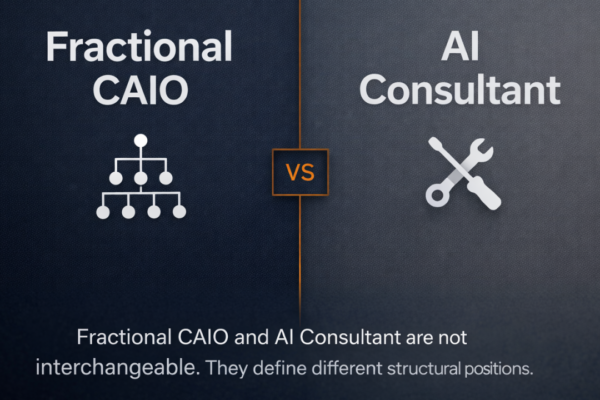






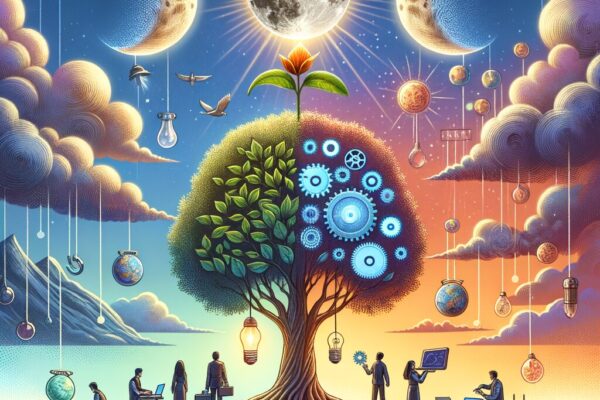
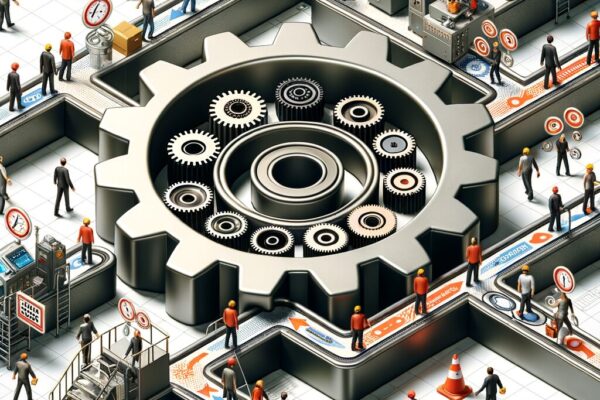
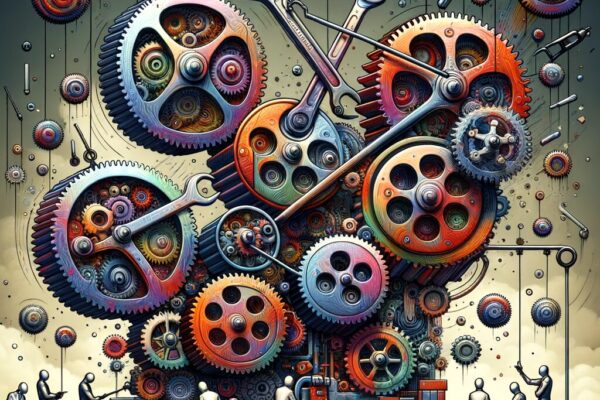







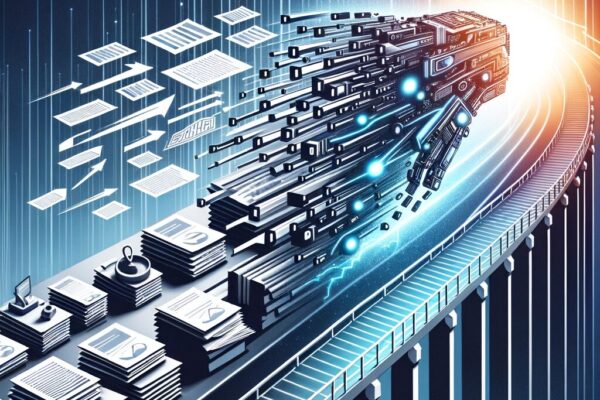






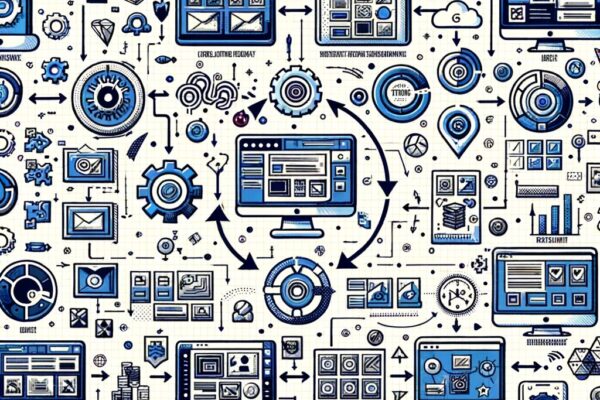




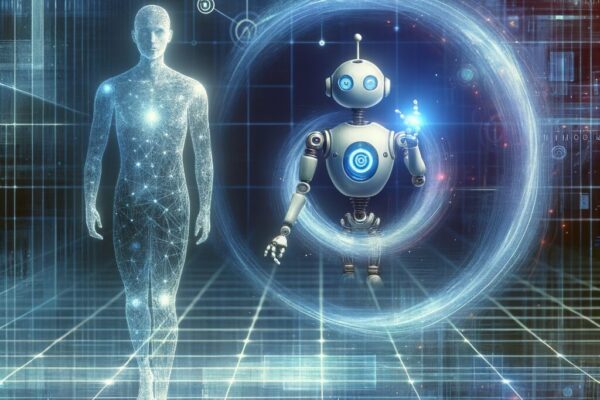


















































































































































Recent Comments