
Stop Drowning in Tabs: Automating Competitive Intelligence with AI for Small Businesses
There’s a particular kind of exhaustion that comes from trying to keep up with a market using nothing but habit and hope. You open your browser and forty tabs are already half-read: a competitor’s product page, three review threads, an industry regulator’s update, a thread on social media going sideways. By the time you’ve finished, an important price change has slipped by, a product launch announcement sits unnoticed, and a customer complaint has turned into a small PR headache. That slow, grinding waste of time and the nagging fear of missing something important is what automated competitive intelligence (CI) is designed to erase.
This article shows a practical, step-by-step way to build an automated CI pipeline with low-code tools and AI so you can replace frantic, manual scanning with calm, prioritized insight.
Why automation matters right now
Small and mid-sized businesses rarely have dedicated research teams. That means competitive signals—pricing moves, product updates, regulatory notices, or spikes in negative reviews—often arrive too late. Automation reduces both the time spent and the noise you must sift through, so decisions are based on what matters, when it matters.
Core components of a CI automation pipeline
A useful CI system has four parts:
- Source monitoring: Capture updates from websites, review platforms, and social media.
- Extraction and normalization: Pull out what’s important (product names, prices, regulatory language, sentiment).
- Prioritization and rules: Decide what requires immediate attention and what can be digested later.
- Digesting and actioning: Generate concise alerts and scheduled digests with clear next steps.
Step-by-step build (practical and low-friction)
Phase 1 — Decide what matters
- List the signals you need: price changes, new SKUs, negative review spikes, regulatory bulletins, influencer posts.
- Assign an action to each signal: immediate Slack alert, daily digest, or weekly strategy flag.
Phase 2 — Set up monitoring
- Fast wins: Use RSS feeds where available. Many news sites and blogs publish RSS; feed readers or services can watch them.
- Site change alerts: Tools like Visualping, ChangeTower, Distill.io, or built-in “Page monitor” features detect changes on competitor pages (pricing, product pages).
- Reviews and social listening: Aggregate from platforms customers use (Google Reviews, Yelp, Trustpilot). For social, tools range from TweetDeck to paid listeners like Talkwalker; for small teams, focused keyword alerts via free Twitter/X searches or mention notifications can suffice.
- Connect feeds to a workflow engine: Use Zapier, Make (Integromat), or Power Automate to catch new items and forward them to the next step.
Phase 3 — Extract and summarize with AI/NLP
- No-code option: Use Zapier or Power Automate connectors to call cloud NLP services (OpenAI, Azure Text Analytics, Google Cloud Natural Language) to extract entities (product names, dates), sentiment, and summaries.
- Lightweight custom option: A small Python script can fetch content, run a spaCy or Hugging Face model (or a local transformer) for entity extraction and sentiment, and store results.
- Embeddings and semantic search: Use OpenAI embeddings or open-source SentenceTransformers to index content for quick similarity searches (e.g., find all mentions related to a specific product).
Phase 4 — Prioritize and alert
- Build simple rules: price change > X% triggers instant alert; spike in negative reviews over 24 hours triggers escalation; regulatory keywords trigger legal/ops notification.
- Use scoring: Combine factors—source credibility, sentiment severity, mention velocity—into a score. Any item above threshold becomes an immediate Slack/Teams/push alert.
Phase 5 — Digest and action
- Daily digest: A short list of top 5 items, one-line summary, suggested action (e.g., “Check competitor landing page; consider limited-time promotion”).
- Weekly strategy digest: Roll-ups and trend lines (e.g., increasing complaints about delivery times).
- Automate creation: Use an LLM to generate concise summaries and recommended actions, then deliver via email, Slack, or a project management ticket.
Technology choices: no-code vs custom scripts
- No-code (Zapier/Make/Power Automate + cloud AI): Fast to set up, minimal engineering, predictable per-operation costs. Good for pilots and teams without developer bandwidth.
- Lightweight custom (Python + open-source/cloud models): More control, potentially lower ongoing costs at scale, better for data privacy because processing can be done on-prem or in a private cloud. Requires developer resources for maintenance.
- Hybrid approach: Start with no-code to validate the use case and switch to custom scripts for scale or privacy needs.
Privacy, legal, and ethical considerations
- Respect robots.txt and site terms. Scraping some sites violates terms of service; use APIs where provided.
- Be cautious with personal data from reviews or social media; comply with privacy laws like GDPR and data minimization principles.
- Limit data retention and encrypt sensitive information. If using third-party LLMs, clarify data usage and retention policies.
Example workflow you can pilot in a weekend
- Identify three key sources: competitor pricing page, Google Reviews for your category, and a trade news RSS feed.
- Use ChangeTower to monitor the pricing page and RSS for news; set webhooks to Zapier.
- In Zapier, when a trigger arrives, call OpenAI (or Azure/OpenAI connector) to extract product name, price, and a one-line summary.
- Apply a simple rule: if price change detected or negative sentiment at least three in 24 hours, post to Slack channel “ops-alerts”.
- At 7 AM each day, auto-generate a two-paragraph digest of the last 24 hours and email product and marketing leads.
Hypothetical ROI example (transparent assumptions)
Assumptions: manual monitoring is 2 hours/day by a manager at $40/hour = $80/day. Automation reduces manual time to 0.5 hours/day (90% reduction in scanning time).
- Daily labor savings: $60/day → ~$15,600/year (260 business days).
- Cost for automation (no-code + AI connectors): varies; initial pilot might be $200–$800/month. Even at $800/month = $9,600/year, net labor savings remain significant.
This is an illustrative example — replace assumptions with your local labor rates and expected reduction for an accurate estimate.
Getting started without breaking the bank
- Run a two-week pilot on the most painful signal (e.g., competitor price changes).
- Use no-code tools to validate ROI and usefulness.
- If successful, phase in more sources, refine prioritization rules, and consider migrating high-volume processing to a custom stack.
When to ask for help
If you need help selecting sources, mapping workflows, or balancing cost and privacy, you don’t have to build this alone. MyMobileLyfe can help businesses design and deploy CI systems that mix AI, automation, and data so you get timely, actionable intelligence without bloated costs or risky data practices. Learn more at https://www.mymobilelyfe.com/artificial-intelligence-ai-services/ — they can help you pilot a system quickly, scale it safely, and start turning hours of manual work into clear business advantage.







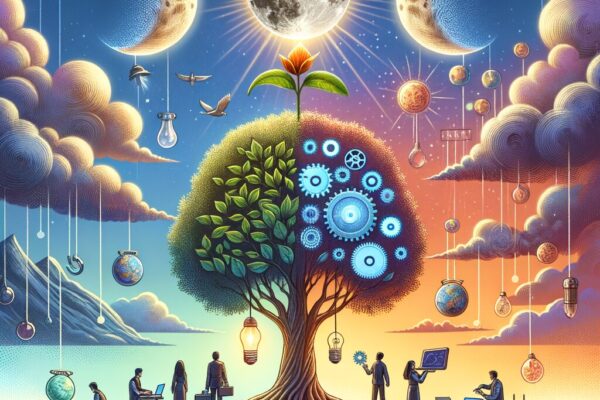
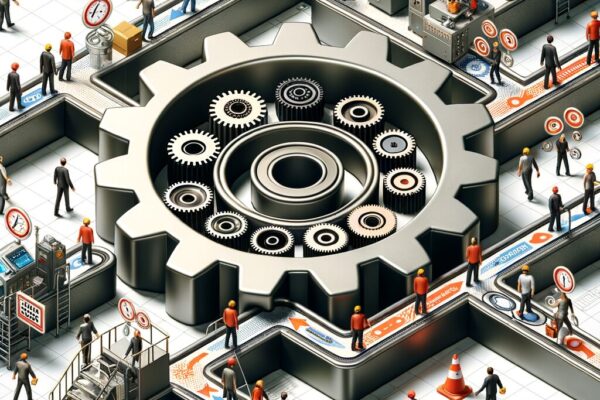
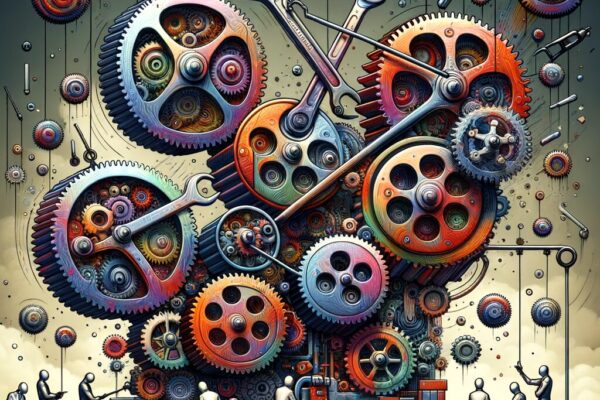







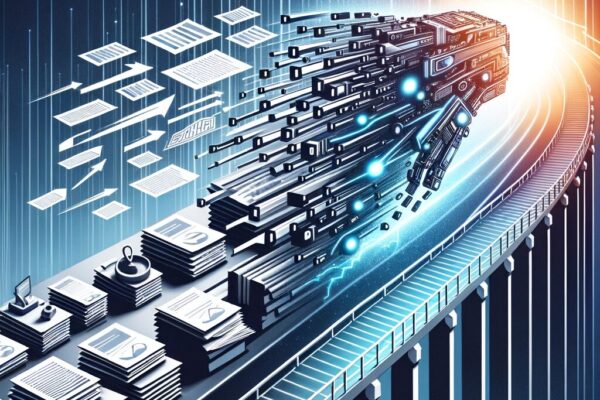






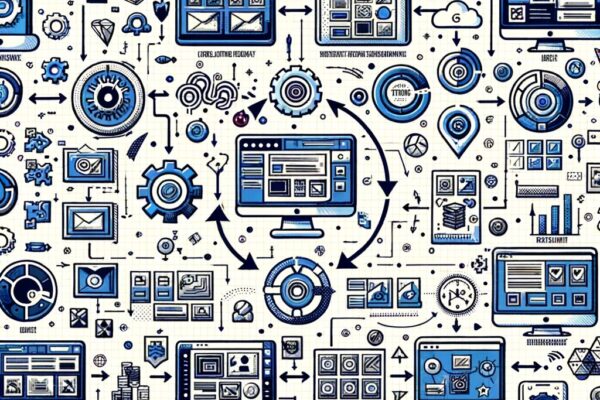




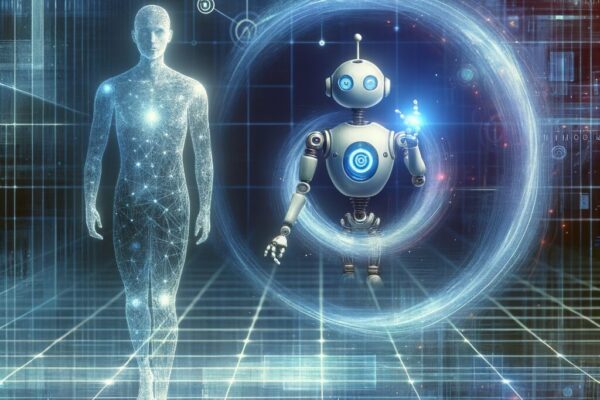


















































































































































Recent Comments