
Stop Dreading Monday Reports: Automate Recurring Business Reports with AI from Data Pull to Narrative
Every Monday morning feels the same: multiple logins, a jigsaw of CSVs, frantic reconciliations, and the familiar hum of the office clock as you try to turn rows of numbers into something anyone on the leadership team can act on. The work is repetitive, error-prone, and drains the part of you that wants to do strategic thinking. What if the extraction, reconciliation, and initial interpretation of those reports could happen without you babysitting spreadsheets? What if you received a single, validated brief every week that highlights anomalies, explains their possible causes in plain language, and suggests next steps?
Here’s a practical, non-technical roadmap to make that happen — end-to-end — using lightweight integrations, AI for insight generation, and simple automation to distribute and version reports. No heavy engineering team required.
- Map the pain and scope
- Inventory recurring reports: who receives them, cadence, and data sources (CRM, ad platforms, accounting systems, spreadsheets).
- Identify the time sink: how many hours per week are spent compiling and checking? Which manual steps are highest risk for errors?
- Prioritize one pilot report with clear business value (e.g., weekly ad performance + pipeline conversion).
- Connect data sources with lightweight ETL/iPaaS
- Use connector tools to centralize data into a single store (a cloud database, a managed warehouse, or even a consolidated spreadsheet for tiny teams).
- Key features to look for: scheduled pulls, incremental syncs, and basic schema mapping.
- Keep it simple: start with pull-only connectors and a nightly sync. No need to rewire transaction systems at first.
- Centralize and model the data
- Build a thin layer that harmonizes naming (e.g., “campaign_id” vs “ad_id”), aligns timezones, and standardizes currency and date formats.
- Aim for a single table or view per report that your downstream logic can query — this keeps maintenance low.
- Apply AI to detect anomalies and generate narrative
- Anomaly detection: configure rules and/or lightweight models to flag spikes, drops, or unusual ratios (week-over-week, vs. rolling average).
- Narrative generation: feed the cleaned data and anomalies to an AI prompt that creates human-readable insights and slide-friendly summaries.
- Keep prompts consistent to maintain tone and emphasis (examples below).
Sample narrative prompt (tone: concise, action-oriented):
“Given these metrics for [period]: impressions, clicks, conversions, cost, revenue, and pipeline value — highlight the top 3 anomalies compared to the previous period, provide one-sentence possible causes for each, and recommend a single next action per anomaly. Use plain language and quantify impact where possible.”
Sample slide summary prompt:
“Create a three-bullet slide summary for leadership: 1) headline insight, 2) supporting metric(s) with percent change, 3) recommended next step with owner and timeline.”
- Template design and consistent tone
- Build a report template: headline, key metrics, anomalies, short narrative, recommended actions, and raw data appendix.
- Decide the tone and audience: board-level brevity vs. operations-level detail. Use the same prompt templates so AI outputs stay consistent.
- Human-in-the-loop validation and compliance
- Gate the automated narrative behind a quick approval step for the first 30–60 days. The reviewer checks that anomalies are true positives and that recommended actions are appropriate.
- Create a checklist for reviewers: data freshness, anomaly plausibility, and compliance flags (e.g., PII exposures).
- Log approvals and version history so you have an audit trail.
- Automate distribution and versioning
- Output formats: PDF executive brief, slide deck, and a CSV appendix for drill-down.
- Versioning: include timestamped filenames and store each report in a cloud folder with changelog metadata.
- Distribution: send via email, Slack channel, or integrate into your BI tool. Include a “View raw data” link for analysts.
- Monitoring and alerting — catch failures before they become crises
- Monitor basic pipeline health: last successful run timestamp, row counts, and schema changes.
- Watch data quality indicators: sudden drops in row counts, null rates above threshold, or connector sync failures.
- Route alerts to the person responsible via Slack or email. Include a quick “runbook” link describing first-step fixes.
- Metrics to quantify value
- Track manual hours saved per report: (previous hours/week) – (current hours/week).
- Translate to cost savings: hours saved * average hourly rate * weeks per year.
- Track secondary benefits: faster decision cycle (lead time to insight), error reduction (number of corrections post-distribution), and adoption (stakeholder opens/engagement).
- Use these metrics to justify expanding automation to other reports.
Vendor-agnostic tool categories to consider
- Connectors: managed connectors that pull data from CRMs, ad platforms, payment systems, and spreadsheets.
- Storage/warehouse: a centralized place to land data (lightweight DB, managed warehouse, or secure cloud storage).
- Orchestration/ETL/iPaaS: for scheduling and simple transformations.
- AI/NLG layer: models or services that translate anomalies into narratives and slides.
- Notification/Collaboration: email, Slack, or workflow tools for approvals and distribution.
- Lightweight BI or visualization: for dashboards and slide exports.
30/60/90 day rollout plan (no heavy engineering)
- Day 0–30 (Pilot): Pick one report. Connect sources and centralize data. Build basic transformations and create the first AI prompt templates. Run nightly syncs. Start manual review of AI narratives.
- Day 31–60 (Refine): Implement human-in-the-loop approval flow and automated distribution. Add monitoring and alerting. Measure time saved and collect reviewer feedback. Iterate on prompts and templates.
- Day 61–90 (Scale): Remove manual steps where trust is established, add a second report to the pipeline, and formalize versioning and audit logs. Begin tracking ROI metrics and present results to stakeholders.
Practical prompt examples and guardrails
- Keep prompts specific about audience and scope. Example: “Summarize for the marketing director; focus on conversion rate, CPA, and top 2 channels.”
- Limit the model’s inventiveness: ask for “evidence-based statements” and include the metrics used in each claim.
- Add safety checks: “If the model cannot explain an anomaly with data provided, return ‘requires human review’ and list what additional data is needed.”
Final thought
Automating weekly reports doesn’t have to be a months-long engineering project. With a focused pilot, simple connectors, consistent templates, an AI layer for narrative, and clear human validation steps, you can collapse hours of manual work into a few minutes of oversight — and receive clearer, decision-ready insights every cycle.
If you want help turning this roadmap into a working pilot that fits your stack and budget, MyMobileLyfe can help businesses use AI, automation, and data to improve their productivity and save them money. Learn more at https://www.mymobilelyfe.com/artificial-intelligence-ai-services/.







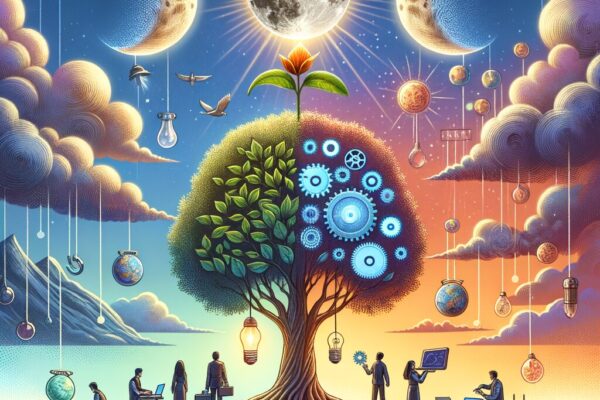
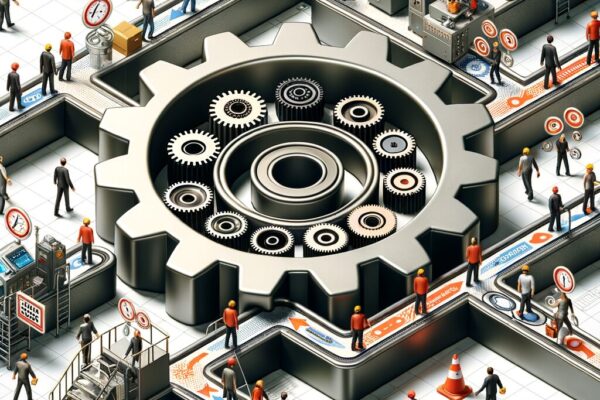
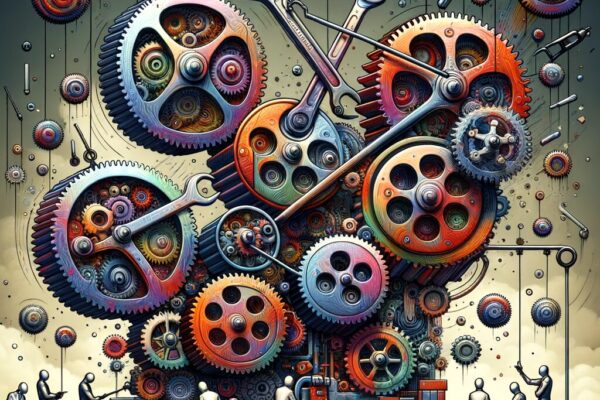







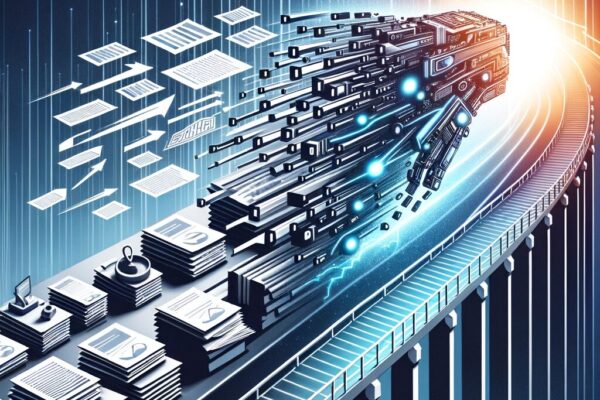






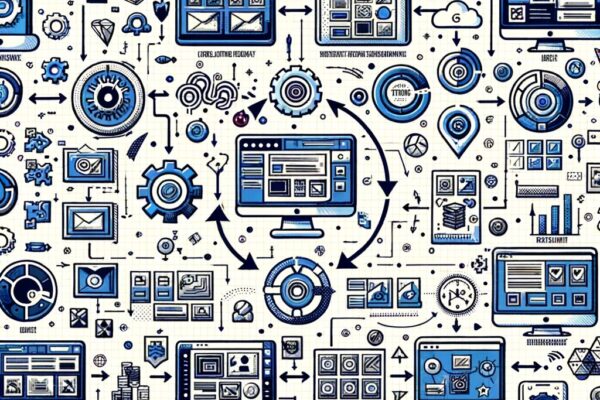




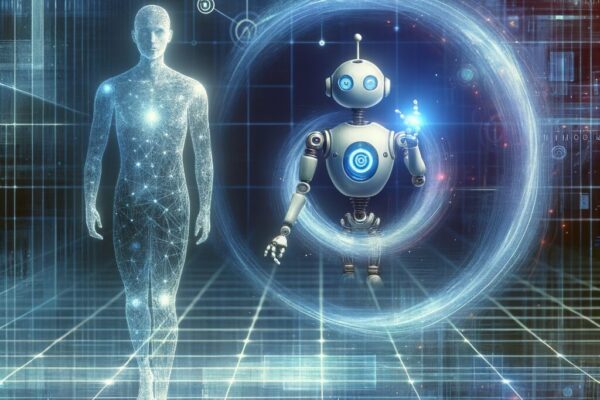


















































































































































Recent Comments