
From Creative Chaos to Continuous Wins: Automating A/B Tests and Creative Production with AI
You know the scene: three designers, four freelancers, a brand guide PDF that lives in an email thread, and a campaign launch that slips another week because nobody can agree on the headline. Creative production becomes a bottleneck—assets arrive late, variants are cobbled together, and A/B tests are run like one-off experiments rather than a disciplined engine. Every hour spent reinventing the wheel is money flushed down the drain, and the winners you need never surface because tests are half-baked or underpowered.
This article walks you through a practical, end-to-end workflow to move from idea to winning variant using AI and automation—without surrendering brand control. Read this as a playbook you can implement this quarter to generate headline, body, and visual variants; produce test-ready assets at scale; deploy continuous experiments; and automatically surface the combinations that actually convert.
The workflow at a glance
- Generate concept variants with AI
- Render test-ready assets from parameterized templates
- Deploy experiments to ad or email platforms
- Automate analysis and iterate on winners
Step 1 — Generate multiple creative variants quickly, without creative drift
Start with constraints, not freedom. Give your copy AI a clear brief: product benefit, audience, primary CTA, forbidden claims, and tone anchors. Use a system prompt or template so each run follows the brand voice and legal guardrails.
Tools: GPT-5 or Claude for copy; Brand guidelines encoded as instruction blocks.
How to: Request headline groups (5–10), body-copy variants for different funnels (short, medium, long), and alternative CTAs. Ask for micro-variations aimed at specific metrics (e.g., click-through vs. sign-up intent).
Step 2 — Turn copy into test-ready assets using parameterized templates
Don’t paste copy into new creative files. Use parameterized templates so every headline and visual variant snaps into your design system. Build templates in Figma, Canva, or your DAM that accept dynamic text, images, and color tokens.
Tools: Figma or Canva for templates; Stable Diffusion, Midjourney, or DALL·E for imagery; a scriptable renderer (Figma API, Canva API, or a headless image renderer) to batch-produce asset permutations.
How to: Define slots—headline, subhead, hero image, CTA color—and feed the AI-generated variants into those slots programmatically. Export ad-size variations automatically (16:9, 1:1, 9:16) so you’re ready for multiple placements.
Step 3 — Integrate with deployment channels and run controlled experiments
Link assets to the channels that matter—Facebook/Meta Ads, Google Ads (Responsive Search/Display), Klaviyo or Mailchimp for email, or your website via an A/B testing tool like Optimizely, VWO, or a feature flag system.
Tools: Zapier, Make, or n8n for lightweight orchestration; platform-native experiments (Facebook A/B Test, Google Ads Experiments); Optimizely/VWO/Convert.com for site tests; Klaviyo/Mailchimp for email splits.
How to: Map each creative variant to a test cell (e.g., headline A + image 1). Use consistent naming conventions and metadata so an automated analytics job can join performance back to the variant inputs.
Choosing statistically sound test windows and metrics
A/B testing is only useful if your tests can detect a meaningful difference. Pick one primary metric—conversion rate, sign-up rate, revenue per visitor—then choose a minimum detectable effect (MDE) that matters to your business. Use online A/B test calculators or built-in sample-size tools in testing platforms to estimate the required traffic and duration.
Practical rules:
- Low-traffic channels: test fewer variants, or run sequential tests where you optimize one variable at a time.
- High-traffic channels: multi-armed bandit approaches or adaptive testing can accelerate finding winners.
- Avoid peeking: set minimum sample thresholds and a test window to avoid false positives from short-term volatility.
Step 4 — Automate analysis and close the loop
Automated analysis turns experiments into decisions. Pull performance data into a central store (Google Analytics 4, Looker Studio, or a BI tool), join it with variant metadata, and flag winners when they meet predefined statistical thresholds.
Tools: Looker Studio, Tableau, or simple scripts in Google Sheets combined with Zapier or n8n to trigger actions.
How to: Set rules (e.g., 95% confidence on primary metric + at least X conversions) that promote a variant to “winner.” Once promoted, the automation can swap the creative into all active placements and trigger a fresh round of variant generation to replace losing combinations.
Guardrails to prevent compliance and brand drift
AI can generate plenty of options—some of them risky. Protect the brand with these guardrails:
- A prohibited-content list and legal prompt injection to block claims, pricing errors, or regulated statements.
- Tone and voice tokens embedded in system prompts.
- A human review step for any variant that mentions pricing, health claims, or regulated categories.
- Sampling rules: automatically review a percentage of AI variants (e.g., 10%) for quality and alignment.
Balancing automation with human oversight
Automation speeds you up; human judgment keeps you honest. Implement a human-in-the-loop approach where:
- High-risk content requires mandatory human approval.
- Low-risk variants can bypass full review but are sampled regularly.
- Brand guardians conduct weekly audits and update the brand prompt or templates as needed.
Example tool pairings (real-world combinations to try)
- Copy: GPT-5 → Images: Stable Diffusion → Templates: Figma API → Orchestration: Zapier → Ads: Facebook Ads Manager
- Copy: Claude → Images: Midjourney → Templates: Canva API → Automation: n8n → Email: Klaviyo
- Copy & imagery: Creative suite in Canva Pro (text + image generation) → Exports to Google Ads responsive assets → Analysis in Looker Studio
Calculating ROI from time saved and conversion lift
Measure two value streams: time saved and conversion improvement.
- Time saved = hours previously spent on creative production per campaign × hourly rate of staff/freelancers. Multiply by campaigns per month.
- Conversion lift = (post-test conversion rate − baseline) × number of visitors × average order value = incremental revenue.
Compare automation costs (tooling, cloud rendering, orchestration) to avoided agency or freelancer fees and incremental revenue to determine payback. Use a conservative uplift estimate if you’re testing a new workflow.
A simple 4-step implementation checklist
- Define constraints: brand voice, prohibited claims, primary metric, MDE.
- Build templates: create parameterized templates in Figma/Canva and set up image styles.
- Wire automation: connect AI generators → template renderer → deployment channels using Zapier/n8n.
- Set analytics & rules: centralize data, define statistical thresholds, and automate promotions.
Final thoughts
The worst outcome is not a failed test; it’s never running enough valid tests to learn. Automating creative production and A/B testing isn’t about replacing creativity—it’s about making disciplined experimentation repeatable and low-friction so your best ideas get the airtime they deserve.
If you want help building this workflow—selecting the right tools, setting up templates and guardrails, and wiring automated experiments—MyMobileLyfe can help businesses use AI, automation, and data to improve their productivity and save them money (https://www.mymobilelyfe.com/artificial-intelligence-ai-services/).







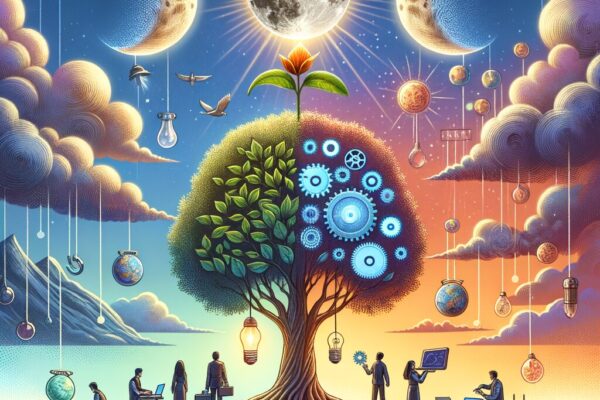
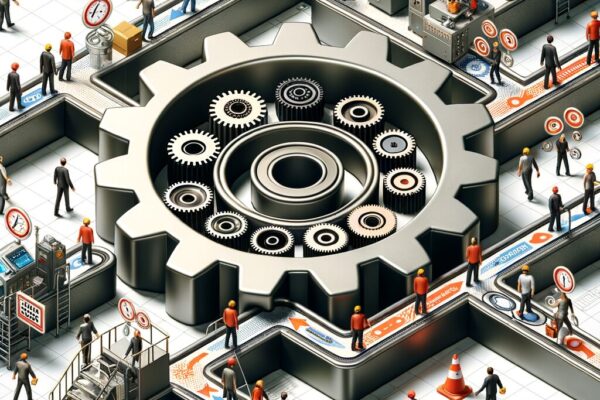
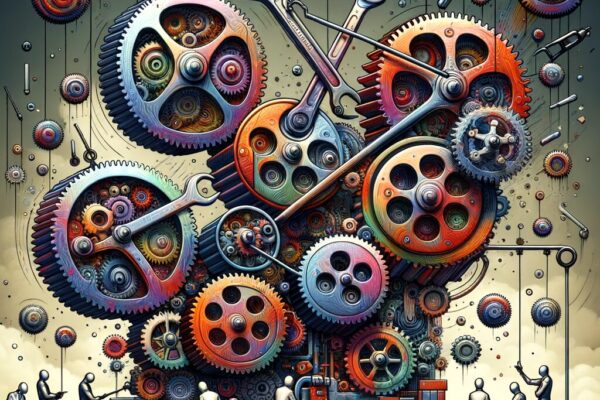







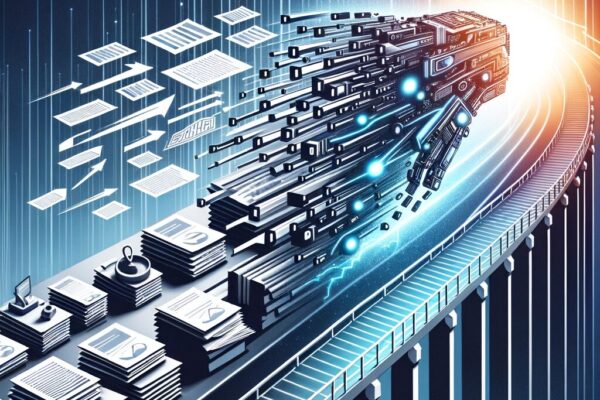






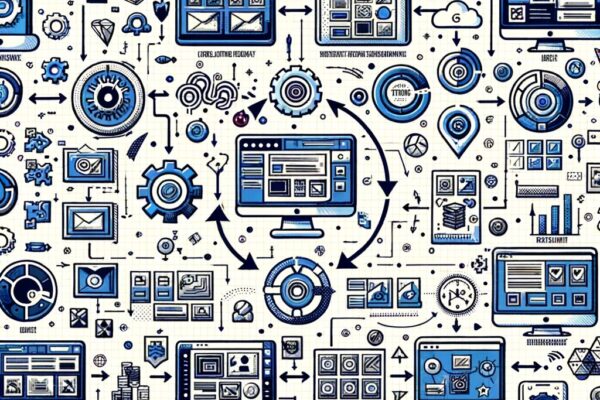




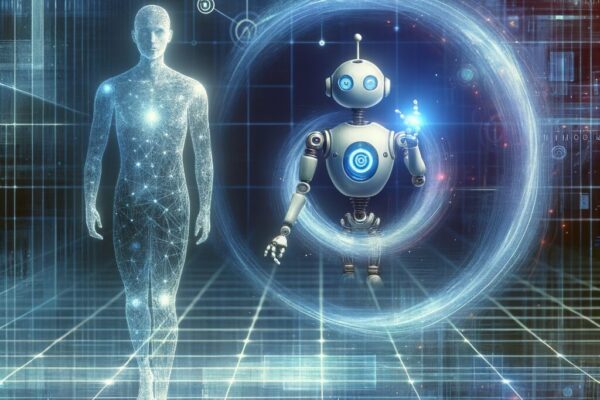


















































































































































Recent Comments