
Adaptive AI-Powered Microlearning — Automating Employee Training to Cut Ramp Time and Lift Productivity
You know the scene: a new hire stares at a 200‑page PDF or a sprawling LMS catalog and slowly shuts down. A manager schedules yet another one‑hour training review because the last one “didn’t stick.” A compliance deadline looms and your team scrambles to chase completion rates across five different systems. That low, nagging cost—hours of lost productivity, inconsistent outcomes, and repeated training cycles—sits under every spreadsheet and workflow. Adaptive AI‑powered microlearning is built to attack that cost where it hurts: the human time and cognitive overload that make training expensive and ineffective.
What is adaptive microlearning?
- Microlearning splits knowledge into small, single‑objective units — five‑minute lessons, short quizzes, or a quick how‑to embedded in a workflow.
- Adaptive AI layers intelligence on top: it assesses an individual’s current skills and learning behavior, then dynamically selects the right micro‑lesson at the right time and in the right format (email, mobile push, in‑app nudge, chat).
- The result is personalized, context‑aware training that reduces wasted time and reduces the number of touchpoints needed for real competence.
How AI identifies what to teach
AI models can use multiple signals to detect gaps and opportunities:
- Pre‑assessments and quick diagnostics to establish a baseline.
- Event data: ticket resolutions, CRM activity, error logs, support interactions.
- LMS completion patterns and quiz performance.
- Behavioral signals: which content formats a person engages with, time of day they learn best.
Combining these inputs, a recommendation engine sequences bite‑sized lessons—often with spaced repetition and practical exercises—so each interaction moves the employee a measurable step toward proficiency.
Where microlearning works best
- Onboarding refreshers: Instead of an information dump, new hires receive daily short lessons tailored to their role and the systems they’ll use first.
- Compliance refreshers: Short reminders tied to real transactions (e.g., before a high‑risk process) keep knowledge current without heavy classroom overhead.
- Upskilling for new tools: When a team gets a new CRM or ticketing system, microlearning nudges guide each person through the exact tasks they need to perform.
- Role transitions and promotions: Rapidly fill the specific gaps someone needs to succeed in a new job without sidelining them for days of training.
Practical steps to pilot and scale an adaptive microlearning program
- Start with a painful, high‑value use case
- Pick one workflow where ramp time is long or errors are costly (onboarding, a recurring compliance task, or a frequently misused tool).
- Define competency outcomes and signals
- Translate the job into measurable behaviors. What actions indicate proficiency? What logs or KPIs capture them?
- Choose a platform and integration approach
- Evaluate off‑the‑shelf microlearning platforms and APIs, or use LTI/SCORM‑compatible modules to plug into an LMS. Ensure SSO and HRIS integration for user data syncing.
- Curate or create bite‑sized content
- Convert existing material into one‑objective lessons (screenshots, 90‑second videos, 3‑question simulations). Tag content with metadata (skill, role, prerequisite).
- Launch a small pilot
- Run with a cohort of volunteers, monitor engagement and proficiency signals, and iterate fast.
- Scale with governance
- Establish content ownership, update cadences, and monitor quality. Expand to more roles as the model proves itself.
Integration points to plan for
- HR/HRIS for role data and hiring events.
- SSO/identity providers to simplify access.
- LMS for legacy content and reporting.
- CRM, ticketing, or performance systems to feed behavioral signals.
- Chat and collaboration tools (Slack, Teams) and mobile apps for delivery.
Metrics that matter
- Time‑to‑proficiency: how long until an employee performs key tasks independently?
- Knowledge retention: improvement in spaced‑recall quiz results over weeks/months.
- Performance impact: changes in task completion time, error rates, or customer satisfaction.
- Engagement: active learners, reinforcement interactions, lesson completion rates.
- Cost metrics: training hours reduced, reduced live‑training spend, and operational cost avoidance.
A simple ROI framework you can run this afternoon
- Baseline the cost of current training: sum live training hours per role, average hourly cost, and the frequency of recurring refreshers.
- Estimate time reduction from microlearning: conservatively, identify which activities will be shortened or removed.
- Calculate savings: (Hours saved per employee × hourly rate × number of employees) − (platform + content + integration costs).
- Add performance benefits: approximate reductions in error costs or productivity gains as an upside.
- Run sensitivity scenarios: best, base, and conservative outcomes to see the payback window.
Common pitfalls and how to avoid them
- Content chaos: dumping materials into micro‑modules without editorial control creates noise, not learning. Use a small cross‑functional team to tag and pare content by objective.
- Bias in assessments: models will reflect biased inputs. Protect fairness by auditing recommendations across roles and demographics and by using human oversight in promotion‑critical pathways.
- Privacy oversights: training systems touch personal and performance data. Limit data collection to what’s necessary, encrypt transit and storage, and follow local data laws.
- Change resistance: microlearning changes how people work. Incorporate managers early, make success visible with dashboards, and treat the pilot as an experiment.
- Over‑automation: not every learning need should be automated. Keep human coaching where nuance and judgment matter.
Delivery modes that actually get used
- Email or SMS micro‑nudges timed to real tasks.
- Mobile apps with push notifications and offline access.
- In‑app tutorials or tooltips embedded where the work gets done.
- Chatbots and conversational agents for quick Q&A and just‑in‑time help.
Implementation checklist (quick)
- Identify your first use case and measurable outcome.
- Map data sources and integration needs.
- Create a content backlog and tagging scheme.
- Pick a platform with strong APIs and mobile support.
- Pilot with a small cohort and measure time‑to‑proficiency.
- Iterate, add governance, and scale.
If your organization is carrying the quiet drag of inefficient training—long ramp times, repeated classroom cycles, compliance headaches—adaptive microlearning removes that drag by meeting people where they work and learn. It turns training into a continual, measurable productivity engine rather than an occasional expense.
MyMobileLyfe can help you design and deploy adaptive AI microlearning solutions that tie into HRIS, CRM, and operational systems, and automate content delivery and analytics so teams reach competence faster and at lower cost. Visit https://www.mymobilelyfe.com/artificial-intelligence-ai-services/ to see how they can help you use AI, automation, and data to improve productivity and save money.







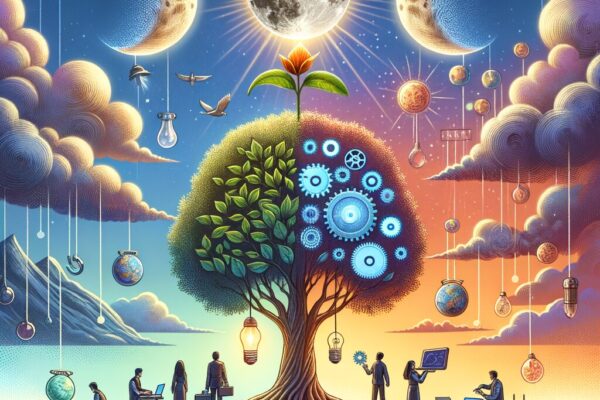
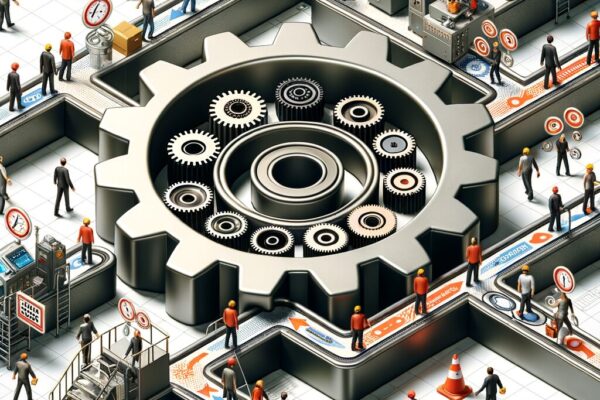
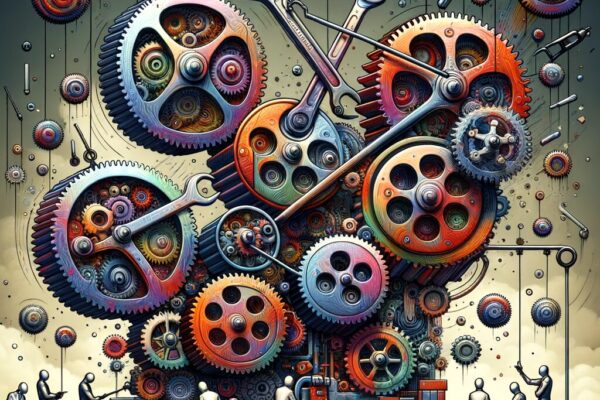







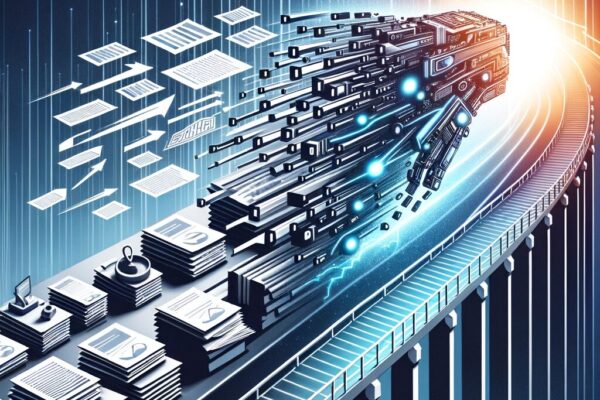






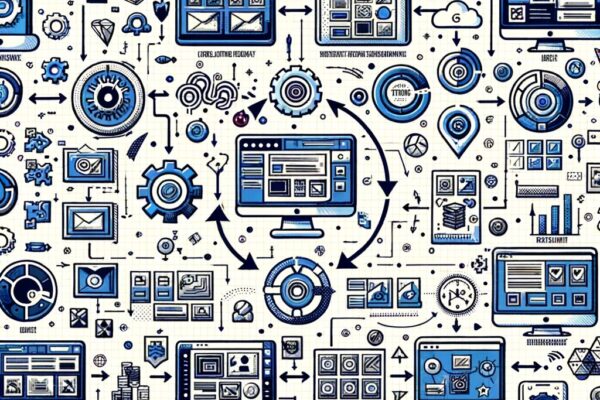




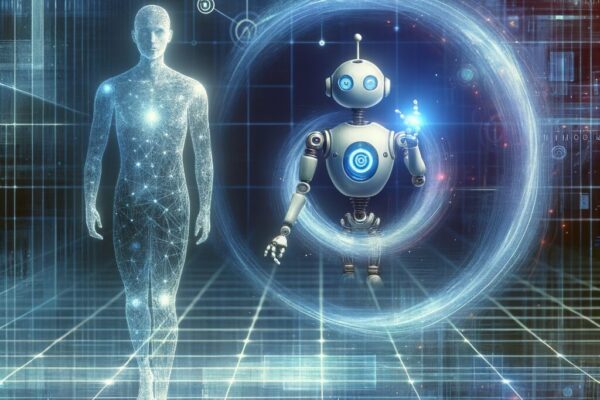


















































































































































Recent Comments