
Automating Personalized Micro‑Learning: Make Upskilling Tiny, Timely, and Measurable
Open an employee’s inbox and you’ll find the detritus of yesterday’s trainings: slide decks no one finished, links to hour‑long webinars that never fit into a workday, and a calendar full of “mandatory” sessions that feel divorced from the real problems people face. The result is familiar and painful—teams who know less than they should, forget faster than they learn, and waste hours relistening to recordings that don’t stick.
Micro‑learning doesn’t fix that by itself. A 5‑minute lesson thrown into the same chaotic mix becomes just another thing to ignore. The real breakthrough is automating the creation, delivery, and measurement of bite‑sized, contextually relevant learning—so lessons arrive exactly when someone needs them, align with real performance signals, and improve outcomes without requiring a battalion of instructional designers.
Here’s how to build a continuous micro‑learning system using AI, automation, and practical safeguards—so small and mid‑sized teams can start delivering meaningful upskilling beyond onboarding.
Why automation matters: the hard realities
- Content fatigue: Employees can’t prioritize hour‑long courses. Short, relevant snippets are more likely to be consumed.
- Content lag: By the time training is created, product features or customer issues have moved on.
- Measurement gap: Completion badges don’t map to business outcomes—support resolution times, sales close rates, or product adoption.
Automation addresses all three by turning current inputs into targeted lessons, routing them to the right people, and measuring impact against real signals.
A five‑step workflow that works
- Ingest what actually contains knowledge
Make your raw inputs the source of truth: meeting notes, recorded demos, support tickets, product release notes, and SME outlines. Use automated connectors (webhooks, APIs, or low‑code tools) to pull that content into a staging area—Airtable, Google Drive, or a lightweight content database.
Practical tip: Normalize formats early. Convert voice notes to text with speech‑to‑text, and tag documents with metadata (product, role, urgency). This saves hours downstream.
- Generate focused 2–5 minute lessons with LLMs
Use large language models and generative tools to convert inputs into micro‑units: a 2‑minute explainer, a one‑paragraph summary, a “what this means for you” action item, and a 3‑question quiz. Templates keep output consistent: prompt the model to produce a 90‑second scripted voiceover, three concise practice questions, and a single performance checklist.
Human‑in‑the‑loop validation is essential. Route every new generation to an SME or a reviewer for a quick sanity check before distribution. That one interaction—30–60 seconds—prevents hallucinations and keeps content safe.
- Personalize and route with automation
Use simple rules and signals to decide who gets what:
- Role + product tag → primary audience
- Performance signal (ticket backlog, low NPS, missed KPIs) → prioritized nudges
- Skill gaps from assessments → tailored follow‑ups
Automation platforms (Zapier, Make, n8n, Power Automate) can match content metadata to employee profiles stored in HRIS or an Airtable roster. For example: a new payment‑processing bug creates a 2‑minute “how to triage” lesson that automatically pings support reps who handled similar tickets last month.
Practical tip: Start with role and recent activity as routing filters; add more signals once you can correlate training to outcomes.
- Deliver in the moment—mobile and collaboration channels
Make lessons impossible to ignore by delivering them where people already work. Send a 90‑second learning module via Slack/Teams DM, a push notification to a mobile app, or a brief card in your LMS. Use calendar micro‑blocks and “learning windows” during natural slow moments (e.g., between daily standups).
Spacing matters. Use simple spaced‑repetition schedules (SM‑2 or a fixed cadence) so follow‑up micro‑quizzes reappear after 1 day, 3 days, and 10 days. Nudges should be short, actionable, and timed based on engagement signals—if someone skips the first lesson, retry at a different time or channel.
- Measure, A/B test, iterate
Move beyond completion stats. Tie micro‑learning to tangible signals:
- Knowledge retention: quiz correctness over time
- Behavioral change: number of correct procedures applied (e.g., ticket classification)
- Business outcomes: time‑to‑resolve, escalation rate, conversion lift, churn signals
A/B test both content and cadence. Try two versions of the same lesson (concise checklist vs. narrated story) or two nudging schedules (single notification vs. three micro‑nudges). Build cohorts automatically and measure differences in the chosen outcome metric.
Keep the tests small and repeatable. Use automation to randomly assign users and collect the results in a central database for analysis.
Data quality and privacy: practical safeguards
AI makes it easy to generate content from internal sources—but that increases risk. Adopt these safeguards:
- Data minimization: strip PII and sensitive customer details before feeding notes into models.
- Access controls: only allow models to see content appropriate to each team’s scope.
- Provenance and audit trails: log inputs, model prompts, and reviewer approvals so you can trace every lesson back to its source.
- Human validation: require a review step for any lesson that includes policy, legal, or safety guidance.
If privacy is critical, use on‑prem or private‑endpoint models (or vendors with enterprise privacy guarantees) and keep vector indexes encrypted.
Low‑code starter patterns for small teams
You don’t need a large L&D budget to launch an MVP:
- Ingest: Use Zapier or n8n to pull meeting notes from Google Drive or transcripts from Otter.ai into Airtable.
- Generate: Call an LLM API (OpenAI, Anthropic, or your preferred vendor) with a template prompt to create the 2–5 minute lesson and quiz.
- Validate: Send a Slack message to the SME channel for quick approval via a prewritten response.
- Deliver: Post lessons to Slack/Teams or push to a basic mobile channel via OneSignal.
- Measure: Collect quiz responses and link to outcomes stored in Google Sheets or Airtable; iterate based on early signals.
When sized up, add vector search (Pinecone, Weaviate), richer analytics, and integrations into HRIS and LMS systems.
Avoid the “content factory” trap
Automation can create endless snippets. Don’t. Set content governance: limit the frequency of new lessons, enforce quality check thresholds, and retire modules that haven’t been used. Prioritize relevance over volume.
Start small, scale with signals
Launch in a single team—support, sales, or product—where the link between learning and outcome is clear. Iterate quickly on generation templates, delivery cadence, and measurement. Use real performance signals to expand—which content types and channels actually change behavior—and allocate L&D budget accordingly.
If you want help moving from concept to a working automation that saves people time and reduces costly mistakes, MyMobileLyfe can help. MyMobileLyfe works with businesses to design and implement AI, automation, and data solutions that create on‑demand micro‑learning, deliver it through mobile and collaboration channels, and measure impact so you can improve productivity and lower costs. Learn more at https://www.mymobilelyfe.com/artificial-intelligence-ai-services/.







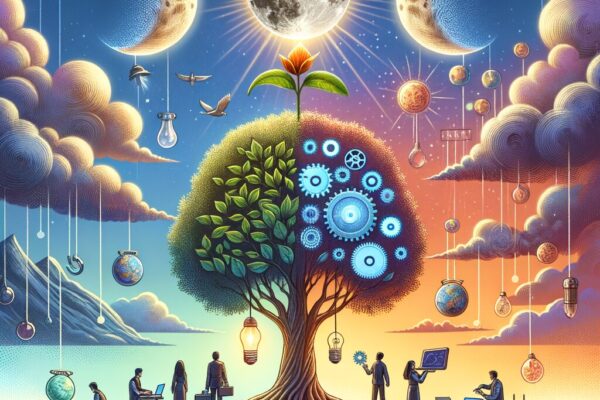
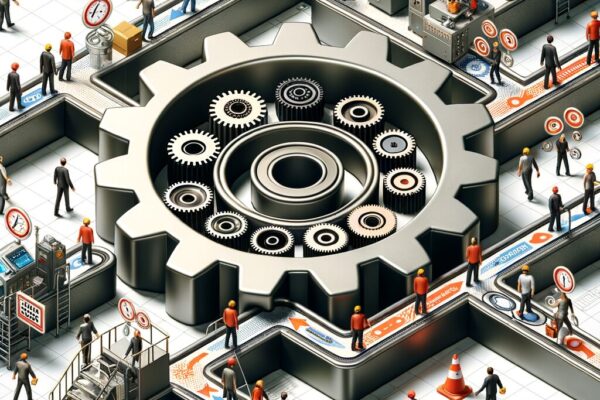
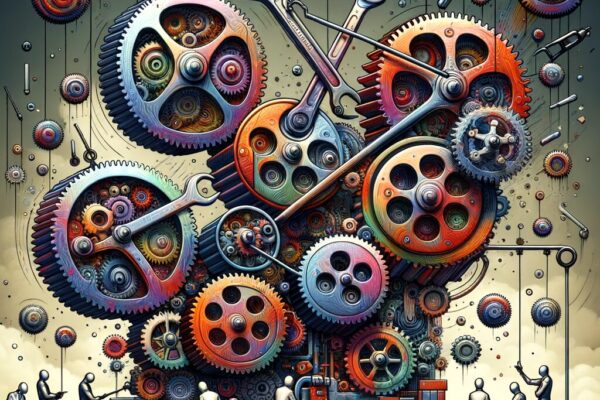







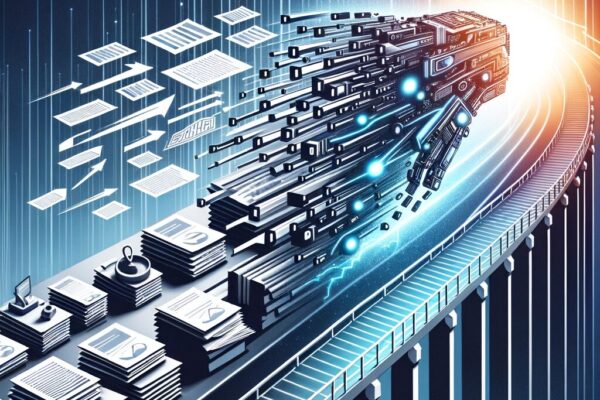





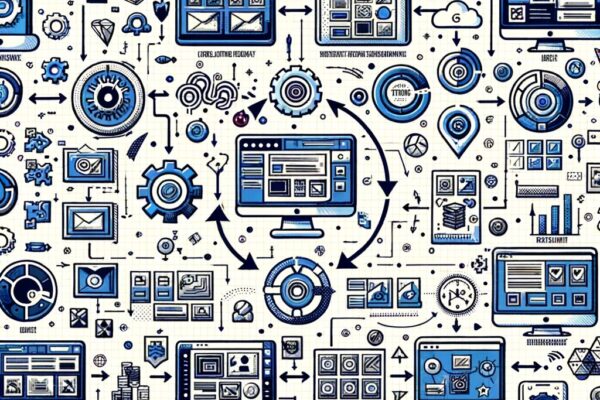




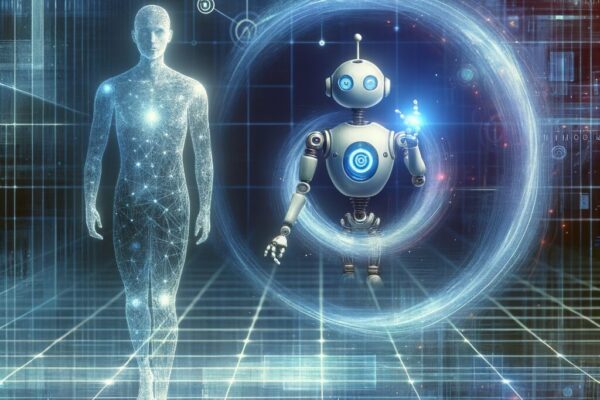



















































































































































Recent Comments