
From Feedback to Features — Automating Customer Voice Analysis to Drive Product and Service Improvements
You know the feeling: a thousand customer notes spread across inboxes, review sites, chat transcripts and survey exports—each one urgent in its own small universe. You skim, you tag, you close tabs, and still the roadmap fills with whatever shouted loudest that week. Valuable signals drown in repetitive noise. Decisions get delayed, teams chase ghosts, and product improvements stall because nobody can find, quantify, and prioritize the real problems customers face.
This article shows a practical, low-friction way to transform that noise into prioritized work. The goal is a lean automation that ingests multi-channel feedback, extracts themes and sentiment, clusters recurring problems, scores impact and urgency, and automatically creates actionable backlog items (with owner, summary brief, and a recommended next step). It’s designed for small-to-midsize teams who need measurable outcomes without a heavy engineering lift.
The pipeline — step by step
- Ingest and normalize
- Sources: support tickets (Zendesk, Freshdesk), chat transcripts (Intercom), app-store reviews, product reviews, surveys, NPS responses, social mentions, and email.
- Strategy: use low-code connectors (Zapier, Make, Workato) or built-in exports to funnel every item into a canonical store (S3, a database, or a customer-feedback table). Normalize fields: timestamp, user id (hashed), channel, text, metadata (product area, plan tier, revenue-tag if available).
- Clean and protect
- Remove PII and apply consent filters before processing. Mask or redact emails, phone numbers and payment info.
- Normalize language (tokenization, basic spell correction) and tag language codes so multilingual input routes to the right models.
- Extract meaning with embeddings and NLP
- Create semantic representations using embeddings (OpenAI, Cohere, Hugging Face models). Embeddings let you compare phrases like “app crashes when saving” and “loses my draft” as similar concerns even when wording differs.
- For shorter feedback, run an LLM or supervised classifier to extract attributes: issue type (bug/feature/UX), affected product area, severity hints (crash, blocked workflow), and sentiment polarity.
- Cluster and surface themes
- Use clustering (BERTopic, HDBSCAN, or vector-db nearest-neighbor clustering with Pinecone/Weaviate/Milvus) to group recurring complaints and feature requests into themes.
- Generate an automated human-readable theme title and a 2–3 sentence summary via an LLM. Include representative quotes and volume counts across channels.
- Score impact and urgency
- Combine objective signals: frequency (volume over a rolling window), velocity (growth rate), customer value (are affected users higher-tier customers?), and business exposure (public reviews or social virality).
- Add subjective signals: sentiment severity (angry/urgent language), correlate with NPS dips or churn mentions.
- Normalize to a composite score (example: 50% volume, 20% velocity, 20% customer value, 10% severity) so the system consistently ranks items across time.
- Create prioritized work automatically
- For items above a threshold, generate a backlog ticket template: title, one-paragraph problem statement, affected metrics to watch, representative quotes, proposed owners (based on product area metadata), and suggested next step (investigate / patch / A/B test).
- Automate ticket creation in your system of record (Jira, Asana, Trello) and notify the owner in Slack or email with the summary and a link to the clustered evidence.
- Close the loop and measure
- Tag tickets created by the pipeline so you can measure time-to-resolution, change in volume after fix, and feature adoption.
- Feed outcomes back into the model: label resolved clusters as “ addressed” or “still open” to improve prioritization logic.
Tooling options to avoid heavy engineering
- Embeddings & LLMs: OpenAI, Anthropic, Cohere, or hosted Hugging Face models for on-premise needs.
- Topic modeling & clustering: BERTopic for fast prototyping; scikit-learn HDBSCAN for density-based clustering.
- Vector databases: Pinecone, Weaviate, Milvus for semantic search and nearest-neighbor clustering.
- Low-code connectors: Zapier, Make, Workato to pull data from SaaS tools without custom ETL.
- Workflow automation: Zapier + Google Cloud Functions or AWS Lambda for light compute; n8n for self-hosted.
- RPA: UiPath or Automation Anywhere for scraping older or legacy systems that lack APIs.
- Ticketing & notifications: Jira/Asana APIs, Slack, Microsoft Teams.
KPIs that matter
- Time-to-resolution for automated backlog items: measures how quickly signal becomes action.
- Trend velocity: how fast a theme’s volume is growing or shrinking.
- Feature adoption and success metrics: after releasing a fix or feature, track adoption rate and retention changes.
- Ticket-to-feature ratio: number of tickets generated by the pipeline that convert into actual product changes.
- Reduction in manual triage time: measure hours saved per week for PMs and CSMs.
- NPS delta for affected cohorts: whether addressing a theme moves the needle for customer satisfaction.
Governance and data quality — the guardrails
- Human-in-the-loop: keep an initial review step before auto-creating high-impact tickets. Automation should recommend; humans should validate high-cost work.
- Data retention and privacy: enforce PII redaction, maintain consent logs, and set retention policies for raw text.
- Audit trail: store the inputs that led to a decision, the scoring breakdown, and who approved or modified the outcome.
- Drift monitoring: monitor model drift by regularly sampling clusters for quality and retraining extraction rules or classifiers when accuracy drops.
- Explainability: include the scoring breakdown within every ticket so stakeholders can see why the item was prioritized.
A sample lightweight implementation plan (for an SMB)
Week 1–2: Connect sources with low-code tools into a single store; implement PII redaction.
Week 3: Add embeddings and vector DB for semantic similarity; run a clustering pass and surface the first themes.
Week 4: Build ticket template and a Zap/Function to create backlog items for high-score clusters; route to product owners in Slack.
Week 5–6: Monitor and refine scoring weights; add human review gating; track KPIs.
The human factor remains essential. Machines find and surface signal; your product sense decides when to act. The automation should reduce busywork—not replace judgment.
Why this works for small teams
- Start small and iterate: you don’t need to model everything at once. Focus on the sources that cause the most pain (support tickets and app reviews).
- Use managed services: leverage hosted embeddings and vector DBs to avoid infrastructure complexity.
- Reuse existing workflows: connect into your Jira/Asana and Slack processes so the automation supports current habits.
- Prioritize ROI: automate the high-volume, low-ambiguity cases first (e.g., crash reports or payment failures), where impact is immediate and measurable.
If you want help turning your customer voice into prioritized, automated workstreams, MyMobileLyfe can design and implement an approach tailored to your stack—combining AI, automation, and data to boost productivity and cut costs. Visit https://www.mymobilelyfe.com/artificial-intelligence-ai-services/ to learn how they can help you build a practical, human-centered feedback-to-features pipeline.







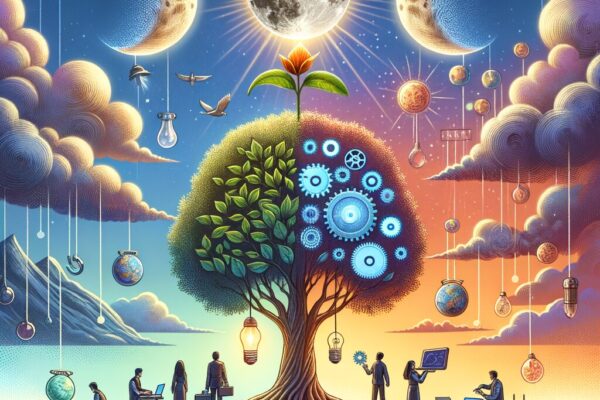
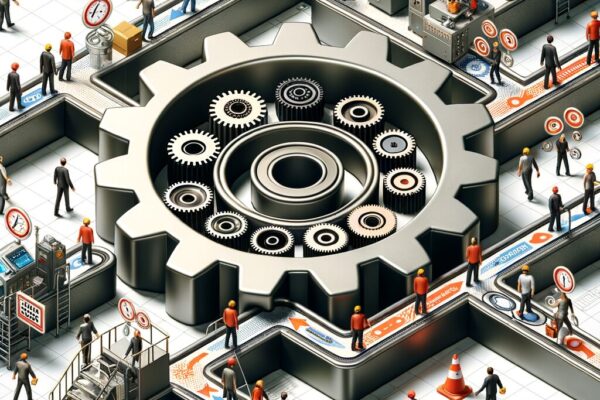
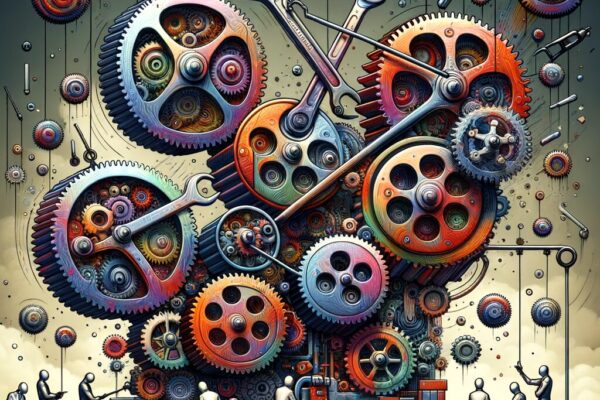







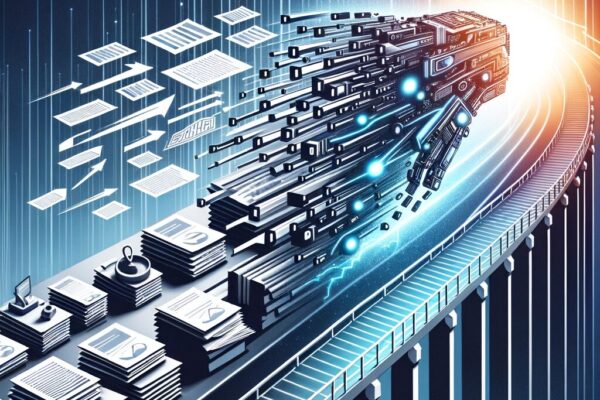






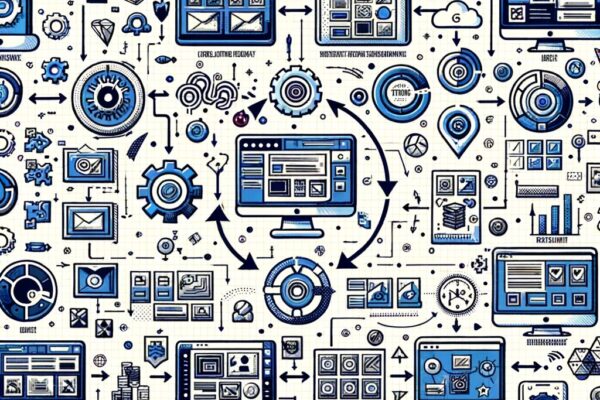




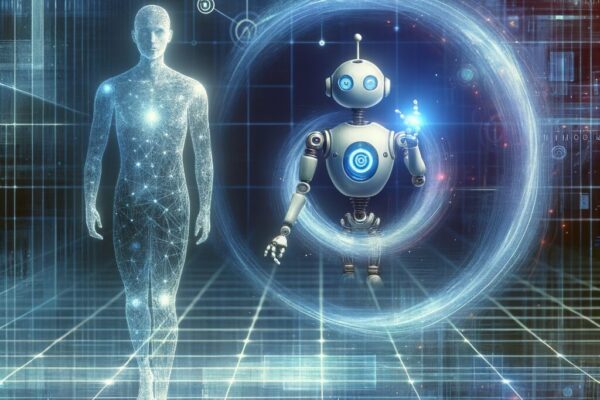


















































































































































Recent Comments