
Streamlining Email Overload with AI Triage: A Step-by-Step Guide
Email inboxes have become a battleground. For small-to-medium business owners, operations managers, and team leaders, the relentless onslaught of messages can feel like drowning in a sea of digital noise. Every day, dozens, sometimes hundreds of emails pile up—client inquiries, vendor updates, internal memos, meeting requests. The constant shuffle of sorting, prioritizing, and replying drains your energy and chips away at your ability to stay focused on the work that truly matters.
This is not just an inconvenience—it’s a productivity crisis. When your inbox commands so much attention, your core responsibilities suffer. Deadlines slip, customer responses slow, and strategic thinking takes a back seat to firefighting. The pain is palpable: you start your morning buried in emails, and by the time you look up, the day’s momentum is gone.
But what if your inbox could sort itself? What if your most urgent messages rose to the surface, while less critical ones quietly waited their turn? What if you were freed from endless scrolling, manual tagging, and email triage fatigue? The solution lies in AI-driven email triage—a smart, adaptive technology that transforms chaos into order, enabling you to reclaim your time and restore control over your workflow.
In this guide, we’ll explore how AI-powered email triage works, how to evaluate and integrate it into your existing platforms like Gmail or Outlook, and how to tailor the system to fit your team’s unique communication style. By the end, you’ll have a clear roadmap to turn your inbox into a well-oiled tool that boosts productivity and helps you focus on what counts.
The Hidden Cost of Email Overload
Before diving into AI solutions, it’s important to acknowledge why email overload is such a thorn in the side of growing businesses. Studies show that professionals spend an average of 2.5 hours per day on emails—that’s over 12 hours a week! Beyond the raw time cost, the mental toll is significant: constant task-switching between emails and projects depletes cognitive resources, leading to stress and mistakes.
Most email inboxes are reactive by default. You answer messages as they come, pushing some aside, forgetting others, and chasing down attachments or conversation threads that slip through the cracks. Important messages get buried under a pile of less urgent communication, delaying responses and frustrating colleagues and clients alike.
Any operations manager or team leader knows that email isn’t going away. Instead, the challenge is how to harness technology to work with email, not against it.
How AI-Powered Email Triage Changes the Game
AI triage uses machine learning algorithms to automatically categorize, prioritize, and even draft responses to your emails. Instead of sorting through every message yourself, the AI assistant acts like a digital gatekeeper, sorting through incoming mail with surgical precision.
Here’s what AI triage can do for your inbox:
- Smart Categorization: Automatically classify emails into folders such as Urgent, Follow-Up, Newsletters, or internal vs. client communications.
- Priority Flagging: Highlight or pin down emails needing immediate attention based on sender, subject, and content analysis.
- Thread Summarization: Generate concise summaries of long conversations so you get the gist without reading every message.
- Response Suggestions: Offer draft replies tailored to your tone and style, speeding up your reply process without losing personalization.
- Learning Your Preferences: With each email you handle, the AI learns your preferences and communication style, becoming more accurate over time.
By reducing the email management workload, your team can respond faster, avoid missed opportunities, and spend more time on strategic initiatives rather than administrative busywork.
Step-by-Step Guide to Implementing AI Email Triage
Step 1: Audit Your Current Email Workflow
Start by understanding your current pain points. How many emails do you receive daily? What percentage requires urgent attention? Which types of emails take the most time? Engage your team to map out bottlenecks and patterns in email processing.
This audit will help identify features you need most from an AI triage tool, whether it’s prioritization, summarization, or suggested replies.
Step 2: Evaluate AI Email Triage Solutions
Popular platforms such as Gmail and Outlook already offer some AI features, like automatic spam filtering and basic priority inbox sorting. But specialized AI triage tools can add deeper functionality. When evaluating options, consider:
- Integration: Does the tool work seamlessly with your existing email platform?
- Customizability: Can you train the AI to recognize your company’s communication styles and priorities?
- Security: How does it protect sensitive data?
- User Experience: Is the interface intuitive for your team?
Explore vendors that provide machine learning-powered email management as a cloud service or lightweight plugins.
Step 3: Integrate and Customize
Once you choose a solution, integration is your next focus. Start with a pilot team to minimize disruption. Customize the tool by training it on your team’s email data—upload prior messages, define priority rules, and input common phrases and terminology.
Encourage team members to mark emails as “urgent” or “not urgent” during the pilot. This feedback loop helps the AI assistant learn faster and adjust its filters specifically for your communication dynamics.
Step 4: Establish New Email Protocols
To get the most out of AI triage, adjust your internal email protocols. Set clear guidelines on when to flag emails as high priority, how to handle automated suggestions, and the expected turnaround times for different categories.
Establishing these norms ensures that the AI’s output aligns with your business goals and that team members trust and utilize the system consistently.
Step 5: Monitor, Refine, and Scale
Monitor how AI triage impacts your team’s responsiveness and productivity metrics. Ask for ongoing feedback and refine the AI’s training dataset regularly to improve accuracy. As confidence grows, scale the solution across more departments or user groups.
Clear success indicators include faster reply times, fewer emails left unread overnight, and a measurable reduction in time spent on email management.
Beyond Inbox Zero: The Real Benefits of AI Email Triage
The promise of AI triage isn’t just a cleaner inbox—it’s a revitalized workday for your entire team.
- Reclaimed Time: By reducing email sorting and drafting by as much as 50%, you regain crucial hours for high-impact tasks.
- Sharper Focus: Less mental switching lets your team dive deeper into projects without distraction.
- Improved Response Quality: Draft suggestions and summarizations mean faster, clearer replies that keep clients and colleagues satisfied.
- Lower Stress: Feeling in control of your inbox reduces burnout and creates space for proactive leadership.
Conclusion: Your Email Overload Solution Is Within Reach
If the relentless torrent of emails feels like an immovable obstacle, AI email triage offers a powerful way forward. Harnessing machine learning to automate the tedious, repetitive, and time-consuming tasks of sorting, flagging, and replying frees your team to focus on growth and strategic priorities.
For small-to-medium businesses ready to embrace this transformation, the journey need not be complicated or expensive. With the right guidance, integration, and customization, AI-driven email triage can become your new productivity best friend.
MyMobileLyfe specializes in helping businesses like yours leverage AI, automation, and data to build smarter workflows and save money. From selecting the right AI tools to training systems that mirror your team’s unique style, MyMobileLyfe provides hands-on expertise to ensure your email challenges turn into competitive advantages.
Visit MyMobileLyfe’s AI Services today and take the first step toward transforming your inbox—and your business—with AI.
By reclaiming your inbox with AI, you’re not just managing emails—you’re redefining how work happens in your organization.







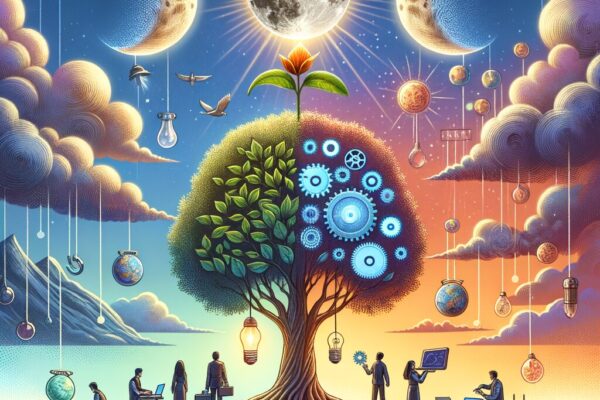
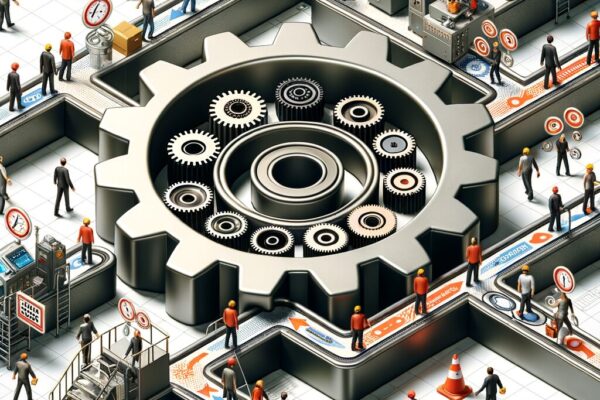
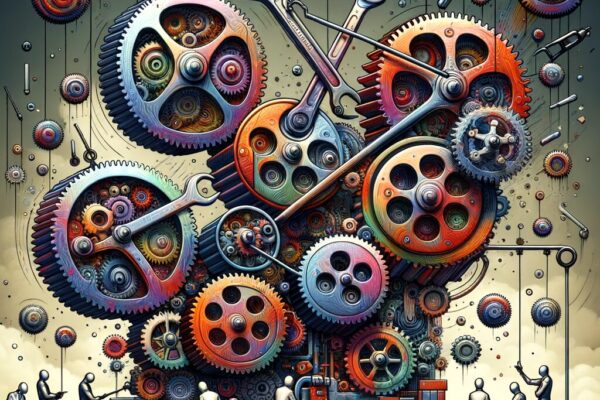







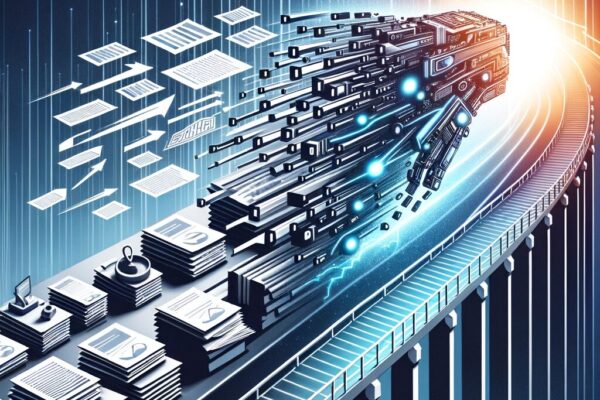






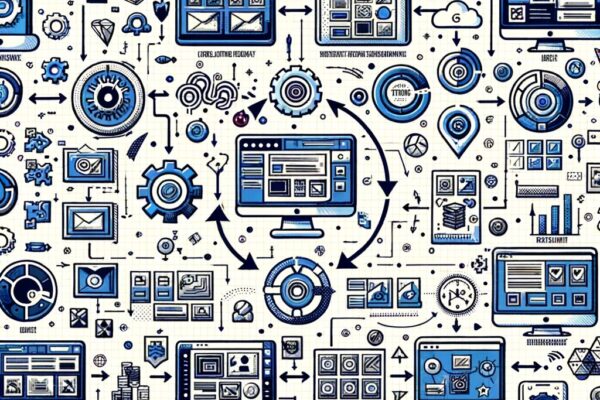




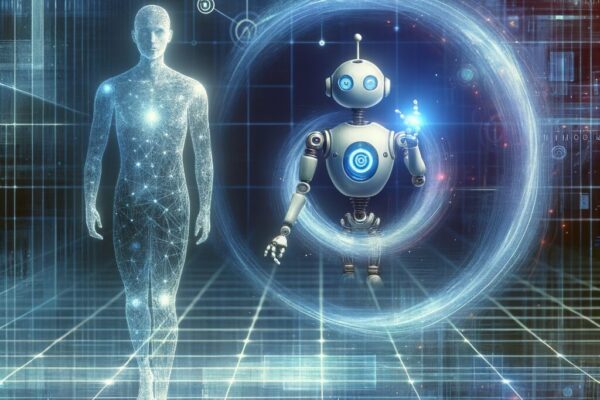


















































































































































Recent Comments