
Turn Meetings into Action: Automating Action-Item Extraction and Task Assignment with AI
You’ve just left a meeting that felt productive—people nodded, calendars filled, next steps were promised. Two days later, your inbox is a graveyard of half-finished tasks and one-line excuses. The real work never starts because the fragile moment when intent becomes an assignment was lost: no clear owner, no deadline, no place to track it. That dragging, nagging follow-up work steals energy and momentum. It’s not about willpower; it’s about workflow. AI can close that gap by turning spoken commitments into verified, assigned tasks that live where your teams actually get work done.
Why meetings fail to produce action
- Conversation is transient. Agreements made in a room or on a call dissolve unless captured exactly.
- Ambiguity rules. “Can you take that?” might mean different things to different people.
- Manual handoffs are friction points. Someone has to transcribe, parse, and input the task—often the person who didn’t have the bandwidth in the first place.
- Visibility collapses. Tasks that aren’t in your project tool don’t appear on dashboards and miss follow-up reminders.
AI can’t replace judgment, but it can do the heavy lifting of capture, parsing and routing—if implemented carefully.
What an automated pipeline looks like
- Capture: Record the meeting audio and generate a time-stamped transcript using a reliable speech-to-text engine.
- Extract: Run an NLP layer that identifies action items, decisions, and deadlines. Tag phrases like “I’ll do X,” “We should Y by Z,” and “Decision:…”.
- Infer ownership: Use named-entity recognition, speaker diarization, and meeting context (attendance list, calendar invites) to suggest likely owners.
- Create tasks: Push suggested tasks into your project-management system (Asana, Trello, Jira), Slack, or Microsoft Teams with proposed due dates, priority, and a link back to the transcript.
- Verify: Send a confirmation request to the inferred owner. Only create or assign the task after their confirmation or after an automatic escalation if unconfirmed.
- Track and remind: Set status and reminders in the PM system; surface metrics on task completion rates and lag time.
Practical implementation steps
- Choose your transcription and NLP stack: Evaluate commercial speech-to-text providers (Google Speech-to-Text, AWS Transcribe, Azure Speech) for language coverage, speaker diarization, and real-time capability. For NLP extraction, you can use cloud AI services or open models and libraries (spaCy, Hugging Face transformers, or the APIs of major LLM providers) to identify action items and extract attributes (owner, deadline, dependencies).
- Integrations: Map where tasks should live. Use native APIs of Asana, Jira, or Microsoft Planner for direct creates/updates. For Slack and Teams, set up bot messages and interactive confirmations. If you prefer low-code, connectors like Zapier or Make can bridge systems quickly.
- Design verification workflows: Never auto-assign without confirmation unless your risk policy allows it. Two common patterns: (a) Create a draft task and @mention the suggested owner in Slack/Teams with “Confirm” / “Reject” buttons; (b) Send a one-click confirmation email. Only convert drafts to actionable tasks after confirmation or after a defined grace period triggers manual review.
- Prioritization logic: Derive priority from explicit phrases (“urgent”, “ASAP”, “by end of week”), meeting context (leadership meeting vs. standup), and past behavior (how similar items were prioritized). Always expose the suggested priority for human override.
- Auditability: Each task should include a link to the original transcript snippet and a confidence score for the extracted fields so reviewers can quickly verify provenance.
Accuracy, privacy and governance
- Audio quality matters. Poor audio, overlapping speakers, heavy accents, or jargon reduce transcript accuracy. Encourage basic call etiquette: mute unless speaking, use headsets, and enable video if possible.
- Confidence thresholds: Use the AI’s confidence scores to suppress low-confidence extractions and send those items for manual review. That reduces false positives.
- Privacy and compliance: Decide whether recordings/transcripts are stored and where. Encryption in transit and at rest is necessary. Map your pipeline to legal requirements (GDPR, HIPAA where applicable). Keep retention policies transparent and allow participants to opt out of recordings.
- Human-in-the-loop: Treat the system as a productivity assistant, not a final approver. The verification step prevents incorrect assignments and reduces liability.
Minimizing false positives and owner misassignment
- Leverage meeting metadata. Cross-reference attendee lists and calendars to map names to accounts; avoid assigning to people who weren’t present unless explicitly mentioned.
- Use name resolution and directory lookups to match spoken names to system user IDs. Ambiguous names should trigger a confirmation flow rather than automatic assignment.
- Apply role-based heuristics: if a task sounds like “product design,” suggest product leads first; if it’s “legal review,” route to legal. Maintain a simple lookup table you can refine.
- Throttle extraction: Don’t extract every verb. Configure the NLP to prioritize imperative forms, explicit commitments, and decisions. A small set of high-certainty items is better than a flood of low-value tasks.
Running a low-risk pilot
- Scope small: Start with one team and one meeting type (weekly sprint planning, client check-ins) for 4–6 weeks.
- Define KPIs: Time saved on manual follow-up (minutes per meeting), task capture rate (percent of action items recorded), and task completion rate within intended deadlines.
- Rollout cadence: Week 1—observe and report (no automated assignments, only drafts). Week 3—introduce owner-suggestion confirmations. Week 5—measure and review.
- Feedback loop: Collect qualitative feedback from participants on noise, accuracy, and clarity. Use that to tune extraction rules and confirmation wording.
- Scale when stable: Expand to more meeting types and teams once the false-positive rate is acceptable and the verification overhead is low.
A realistic example
Imagine a product demo meeting. The transcript yields: “I’ll send the updated spec by Thursday,” and “We need marketing assets—Sarah, can you handle that?” The system tags two action items, maps “I” to the demo owner (from the calendar) with a Thursday deadline, and maps “Sarah” to her directory account. It creates draft tasks and pings both people in Slack with the transcript snippets. They confirm in one click; tasks populate the project board with due dates and reminders. No one interprets “I’ll” differently later; the work begins.
Rollout checklist for non-technical managers
- Identify initial meeting types to pilot.
- Choose transcription/NLP vendors and confirm data residency and security.
- Define verification and escalation rules.
- Map integrations (Asana/Jira/Slack/Teams) and test API access.
- Set KPIs and a measurement plan.
- Train the pilot group on etiquette and the confirmation workflow.
- Schedule weekly reviews and an iteration plan.
Conclusion: get the gain without the gamble
Automating action-item extraction and task assignment isn’t a silver bullet, but it is a force multiplier: fewer “Did you get that?” emails, fewer lost commitments, and more predictable execution. The technical pieces—transcription, NLP extraction, integrations, and verification—are achievable without building a custom platform from scratch, but they require careful design around accuracy and privacy.
If your company is ready to stop letting meetings evaporate into noise, MyMobileLyfe can help you design and deploy this pipeline. They specialize in using AI, automation, and data to improve productivity and save money and can guide you through vendor selection, integration, verification workflows, and pilots. Learn more at https://www.mymobilelyfe.com/artificial-intelligence-ai-services/ and start turning your meetings into reliably executed work.







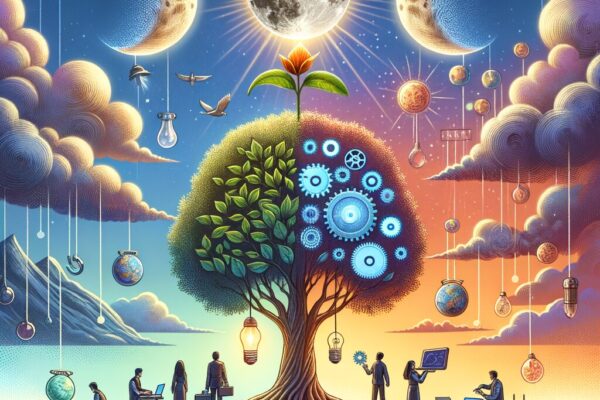
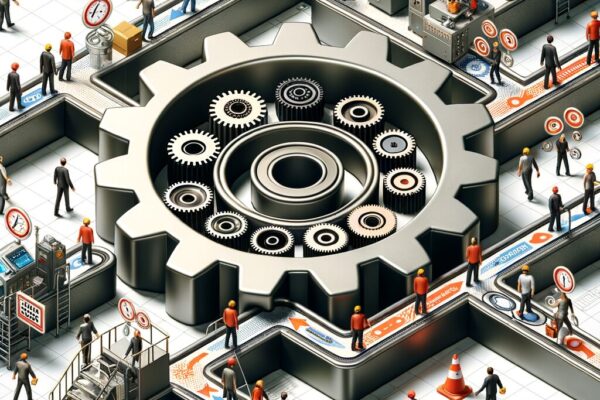
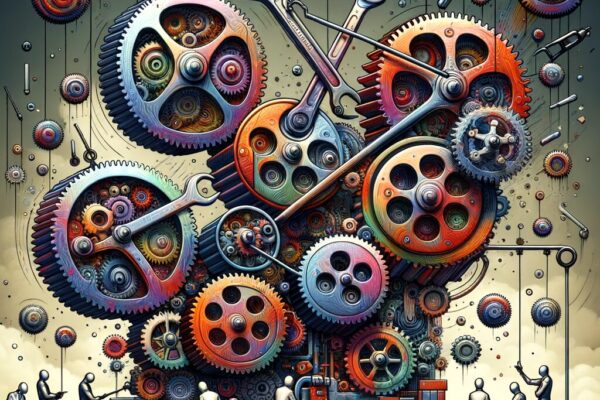







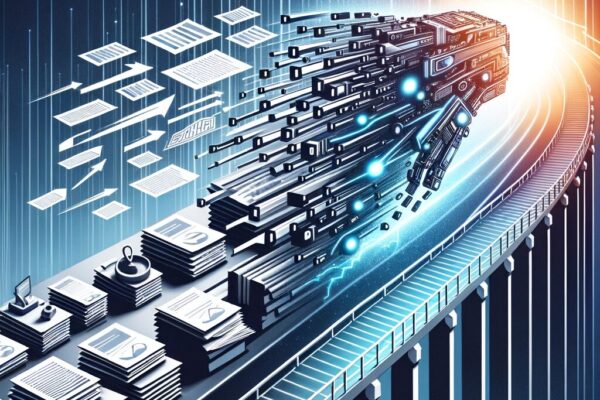





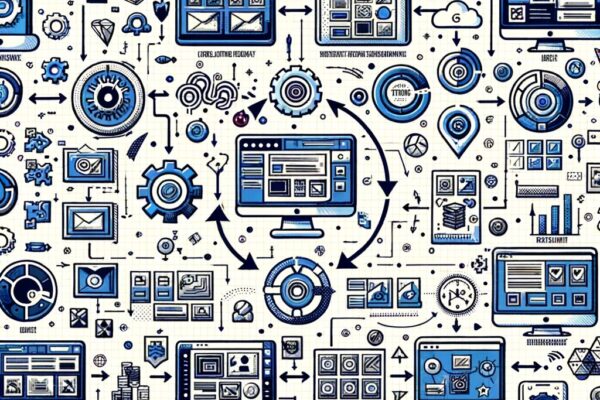




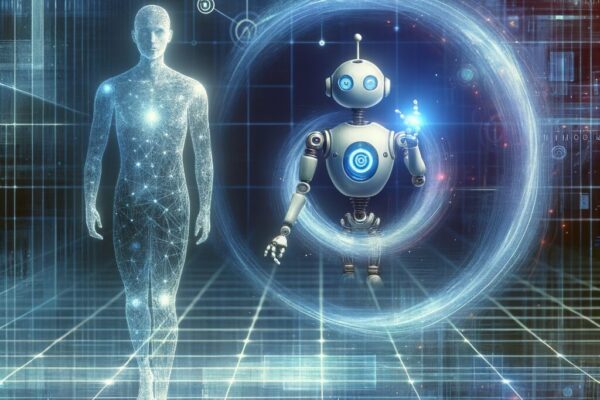



















































































































































Recent Comments