
When Invisible Friction Steals Your Team’s Time: Using AI to Find and Fix Hidden Bottlenecks
You can feel it in the office air: a dozen tabs open, half a dozen chat threads pinging, and a calendar that looks like a battlefield map. People show up, do the obvious work, and leave with the same to-do list. The hours that vanish aren’t always meetings or missed deadlines — they’re the small, repeated frictions that never make it into org charts or project plans: stalled handoffs, repetitive approvals, search-and-copy choreography, and tasks that could be batched or delegated but aren’t because no one ever sees the pattern.
Those frictions are invisible until you stop and measure them. The good news is they’re measurable. The better news is AI-driven work pattern analysis can surface them and point to automations that recover real time and money — without replacing people, but by freeing them for higher-value work.
A practical three-step approach to catch and remove hidden drains
- Collect privacy-conscious signals
Start small and respectful. You don’t need transcripts of every meeting or keystrokes to find meaningful patterns. Lightweight telemetry — time logs, anonymized app usage summaries, task metadata (timestamps for assignment, completion, approvals), and project update rhythms — already contains the signals of recurring friction.
Rules of thumb for collection:
- Minimize data: capture metadata (durations, transitions, app categories), not content.
- Get consent and be transparent: tell teams what is collected, why, and how it will be used.
- Aggregate early: store only team-level or role-level aggregates when possible to reduce identification risk.
- Retain minimally: set retention windows tied to analysis needs; purge raw data after anonymization.
These practices build trust and keep the analysis focused on patterns instead of people.
- Run unsupervised, explainable models to find patterns
After you’ve gathered signals, steer toward unsupervised methods that surface structure without forcing preconceived labels. Clustering and sequence mining reveal recurring workflows; anomaly detection highlights stalls and outliers. The critical addition is explainability: for each pattern you surface, attach human-readable features — e.g., “handoff from Designer to Engineer frequently waits >48 hours after the final design update” or “expense approvals loop back to submitter 30% of the time.”
Why unsupervised and explainable?
- You may not know the problems you have; unsupervised models reveal the latent processes.
- Explainable outputs earn trust from frontline staff and managers because they point to specific behaviors and triggers you can validate.
Practical signals and model outputs to watch for:
- Repeated assignment flips: tasks moved between people more than X times.
- Idle gaps after specific events: long delays after approvals or after files are uploaded.
- Overlap in responsibilities: two roles performing similar updates that could be merged or batched.
- App-switch density: frequent context switching between a small set of tools, indicating tasks ripe for batching.
- Design targeted automations and role adjustments
Once patterns are validated with stakeholders, create targeted interventions that are small, measurable, and reversible. Aim for low-code automation recipes that can be deployed quickly and iterated.
Suggested low-code recipes:
- Handoff queue with SLA enforcement: when Designer marks “final,” create a ticket in the Engineer’s queue with a due date and automated reminders; if no action within SLA, escalate to a triage owner.
- Approval consolidation: combine multiple sequential approvals into a parallel approval step or introduce role-based thresholds so small expenditures route to a single approver.
- Auto-batching of similar tasks: detect similar short tasks created within one day and group them into a single work item that can be completed in one session.
- Auto-tagging and routing: use metadata to auto-route incoming requests to the correct owner, reducing assignment roulette.
- Calendar optimization nudge: detect fragmented calendar blocks and suggest a “focus block” pledge; automatically reschedule low-priority recurring items when the owner marks focus time.
Each automation should include a rollback plan and a short pilot period with specific success criteria.
Measure impact: what to track and how to report it
The ROI of this work is straightforward when you measure the right things:
- Time recovered: calculate time saved from fewer handoffs, fewer approvals, and reduced context switches. Track with before-and-after time logs or sampled time diaries.
- Cost saved: translate recovered hours into dollars using loaded hourly rates; include reductions in contractor spend or overtime.
- Employee satisfaction: run short pulse surveys asking if employees feel less interrupted and whether they spend more time on high-value work.
- Cycle time: measure throughput or time-to-completion for representative workflows.
Use A/B pilots where possible: pilot the automation in one team and compare metrics against a control group to isolate the effect.
Governance and privacy: the guardrails that make change sustainable
Without governance, pattern analysis can feel invasive. Put these guardrails in place:
- Clear purpose and limits: publish a short data-use policy describing what signals are collected and the intended improvements.
- Role-based access: limit who can see granular outputs; provide aggregations for managers and raw logs only to designated analysts.
- Human-in-the-loop decisions: let teams validate identified patterns before any automation is deployed.
- Audit trail and retention policy: keep records of model runs, decisions, and retention timelines for accountability.
- Regular communication: share wins and learnings with the organization to maintain trust.
Two short illustrative examples
Small team (creative services): A small marketing team struggled with post-design handoffs that repeatedly delayed campaign launches. Analysis of task metadata and timestamps showed that the final design-to-development handoff stalled until the designer manually created tickets. A simple automation auto-creates the dev ticket when the designer marks a handoff, attaches the final assets, and sets an SLA with automated reminders. The pilot validated faster handoffs and higher on-time launches — measurable through shorter average cycle times and a perceptible drop in last-minute rushes.
Mid-sized operations team: An operations group found its approval process for vendor invoices included three sequential approvals for most invoices. Pattern analysis revealed that 70–80% of approvals were low-value and could be handled by a single role with a higher threshold. They implemented a parallel approval workflow for invoices under a set amount and an auto-routing rule for anomalous vendor names. The result was fewer approval loops and quicker payment times, reducing late fees and lowering transactional overhead.
These vignettes are illustrative of common outcomes — faster cycles, fewer manual steps, and clearer role boundaries — and point to measurable gains when properly instrumented.
Final thought: start with one workflow, iterate fast
You don’t need to instrument your entire company at once. Start with one workflow that everyone agrees is painful, collect minimal signals, run an explainable analysis, and pilot a low-code automation. Each successful pilot builds credibility for the next.
If you need help getting started, MyMobileLyfe can help businesses use AI, automation, and data to improve their productivity and save them money. Learn more: https://www.mymobilelyfe.com/artificial-intelligence-ai-services/







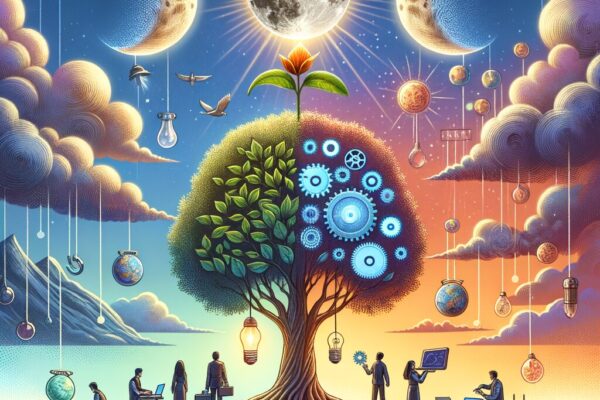
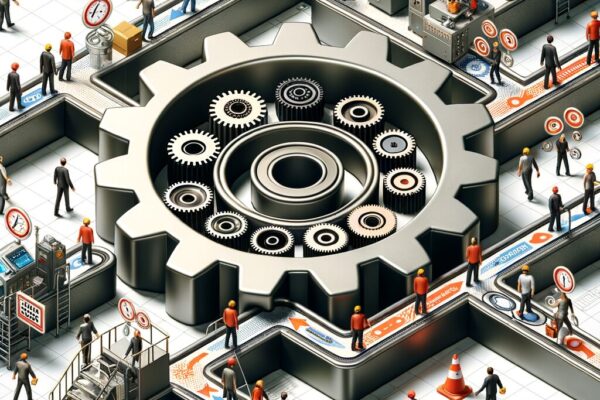
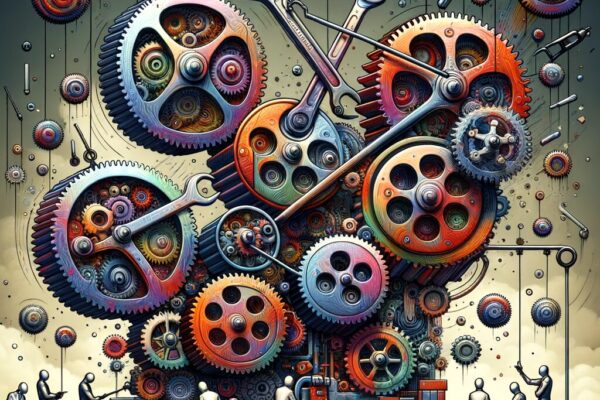







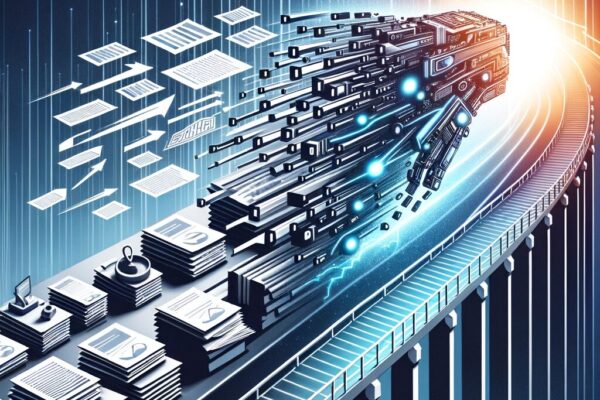





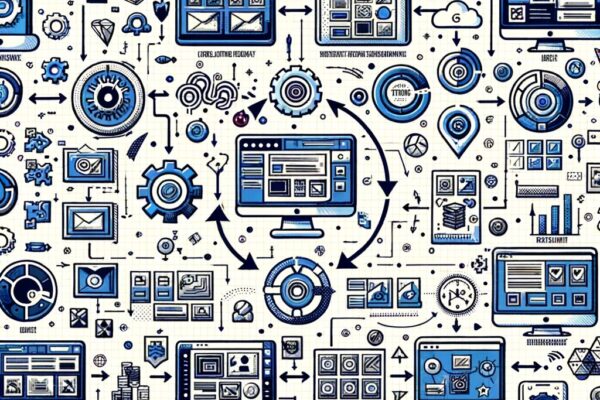




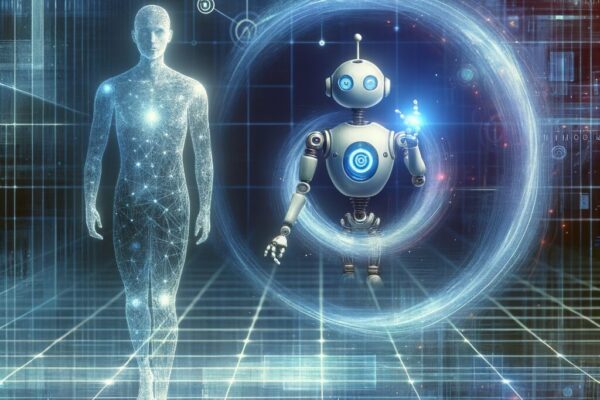



















































































































































Recent Comments