
When the Friday Roster Feels Like a Fire Drill: AI-Driven Scheduling and Absence Forecasting for Hourly Workforces
You know the scene: it’s Friday afternoon, the weekend shift needs to be set, and every manager in the building is juggling last-minute change requests, sudden call-outs, and a spreadsheet that refuses to behave. You build a schedule, and by Sunday three people have messaged asking for swaps, one didn’t show up, and you’re left scrawling names into a whiteboard while customers wait. The cost is invisible and relentless—time spent, morale eroded, and money lost to overtime and understaffed hours.
There’s a better way. By combining machine learning forecasting with automated scheduling algorithms and tightly integrated employee mobile workflows, hourly businesses can move from reactive firefighting to proactive, fair, and efficient staffing. Below is a practical playbook to get started.
What to collect first: the data that matters
Begin with the data already sitting in your systems. Useful historical sources include:
- Time and attendance logs (clock-ins/outs, late arrivals, no-shows)
- Past schedules and actual worked hours
- Leave requests, approved PTO, and call-out records
- Point-of-sale or transaction volumes, foot traffic, or service tickets (demand signals)
- Calendar events and promotions, local events, weather history
- Employee metadata: skills, certifications, contract types, seniority, union rules
- Mobile app interactions: shift offers, acceptance times, swaps
No single perfect dataset is required—start with what you have and enrich over time.
How to build basic absence and demand models
Absence forecasting: Frame no-shows or call-outs as a classification problem. Common, effective approaches include logistic regression, gradient-boosted trees (e.g., XGBoost), or even simple rule-based scores for small datasets. Useful features:
- Recent absenteeism frequency (lag features)
- Day-of-week and time-of-day indicators
- Prior shift length (fatigue proxy)
- Weather conditions, local events
- Employee-specific patterns (seasonal leaves, tenure)
Train with appropriate cross-validation (time-based splits), measure precision/recall rather than accuracy, and calibrate probabilities so outputs can be used directly in downstream optimization (e.g., “this role has a 12% chance of no-show”).
Demand forecasting: Predict how many staff you need by hour or role. Time-series models such as Prophet or ARIMA work well for single-location seasonality; gradient-boosting models can combine time-series features with external covariates (weather, promotions). Create features like rolling averages, holiday flags, and lagged sales. The output should be a demand distribution by shift interval and required skills.
Encoding constraints: rules aren’t optional
Real-world scheduling is constraint-heavy. Capture constraints explicitly:
- Skill matrices (who can perform which roles)
- Legally required breaks, maximum shift lengths, minimum rest periods
- Overtime rules, part-time hour limits, and union agreements
- Preferred shift patterns and fairness metrics (rotations, equitable weekend assignments)
Represent these as hard constraints in a solver (must satisfy) and soft constraints (penalize but allow) where trade-offs are acceptable.
Solvers and approaches
For small-to-medium employers, start with:
- Constraint Programming: Google OR-Tools is open-source and handles complex constraints well.
- Integer Linear Programming: Works when your objective and constraints are linear.
- Heuristics: Simulated annealing or genetic algorithms if you need speed and flexibility.
- OptaPlanner: an open-source Java-based constraint solver useful for enterprise contexts.
Combine the solver with the absence probabilities and demand forecast: instead of staffing to the mean, optimize for a target service level using expected shortfall or chance-constrained approaches (i.e., staff enough to cover expected demand given predicted absences).
Mobile integration: make the workforce part of the system
A schedule is only as good as its adoption. Integrate with employee mobile apps to:
- Publish tentative schedules with clear acceptance windows
- Offer open shifts automatically, using prioritized rules (availability, fairness)
- Allow secure peer-to-peer swaps, with automatic approvals when constraints are preserved
- Use push notifications and two-step confirmation for high-urgency fills
This closed loop cuts manual texts and calls and builds trust: employees see the logic behind offers, and managers get near-real-time acceptance data to re-optimize.
Phased rollout and KPIs to watch
Start small and iterate:
- Pilot at a single location or department with clear business hours and manageable complexity.
- Run the forecasting module in parallel for a few weeks—compare predicted absence/demand with reality.
- Introduce automated scheduling for a subset of shifts (nights or weekends), keeping manual override available.
- Expand once KPIs are stable and stakeholders are confident.
Track these KPIs:
- Scheduling time per week (manager hours saved)
- Fill rate for published shifts and time-to-fill unplanned gaps
- Overtime hours and premium pay incidence
- Labor cost per revenue hour
- Employee satisfaction (surveys or app engagement metrics)
- No-show and call-out rates over time
Tools and vendor examples
For implementation, choose a stack that matches your team’s skill set:
- Forecasting / ML: scikit-learn, XGBoost, Prophet, TensorFlow
- Scheduling / solvers: Google OR-Tools, OptaPlanner
- Integration / low-code: Microsoft Power Platform (Power Automate, Power Apps), Zapier, Make for heterogenous systems
- Scheduling vendors to explore: Deputy, When I Work, Humanity, Shiftboard, and workforce suites from UKG—each offers varying degrees of forecasting and mobile workflows. Evaluate vendor claims against your constraints and integration needs.
Common pitfalls and how to avoid them
- Biased history: If past schedules favored certain groups, the model will replicate unfairness. Mitigate by auditing fairness metrics and introducing fairness constraints.
- Data quality: Garbage in, garbage out. Prioritize cleaning timeclock errors and standardizing role labels early.
- Change resistance: Employees and managers need transparency. Communicate how the algorithm makes decisions, allow human overrides, and phase in changes.
- Overfitting to odd events: Use time-aware validation and holdout periods across different seasons.
Sample workflow (end-to-end)
- Ingest data pipelines: time records, sales, weather, leave logs.
- Train absence model and demand model; produce hourly risk-adjusted demand.
- Run the scheduler with skill and legal constraints, optimizing for cost and coverage.
- Publish to mobile app; automatically offer open shifts and allow swaps.
- Monitor acceptances; re-run micro-optimizations for unsolved gaps.
- Collect feedback; retrain models monthly and adjust constraints as policies evolve.
Final note
The shift from reactive scheduling to a predictive, automated system is as much organizational as technical. Start small, measure relentlessly, and keep humans in the loop.
If you want hands-on help building these capabilities—data pipelines, forecasting models, constraint-based scheduling, and mobile integrations—MyMobileLyfe can help businesses use AI, automation, and data to improve their productivity and save them money. Learn more at https://www.mymobilelyfe.com/artificial-intelligence-ai-services/.







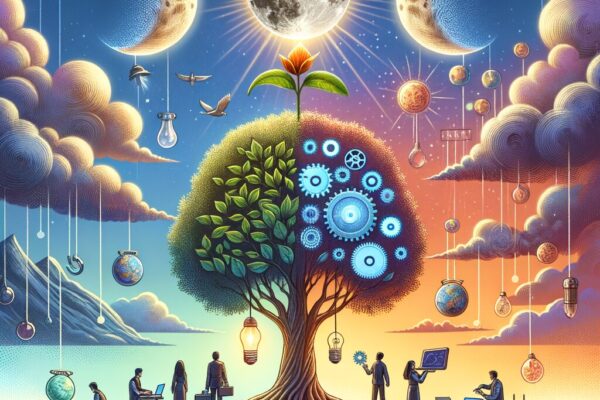
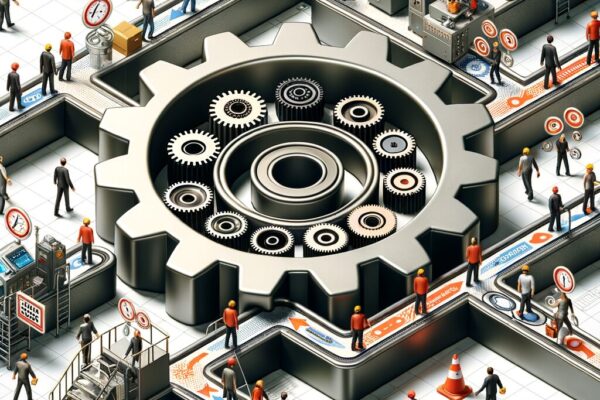
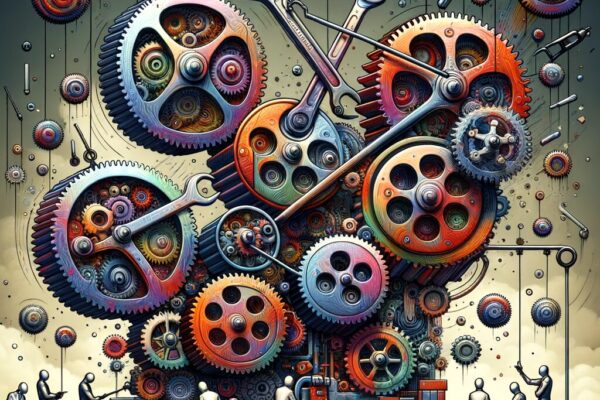







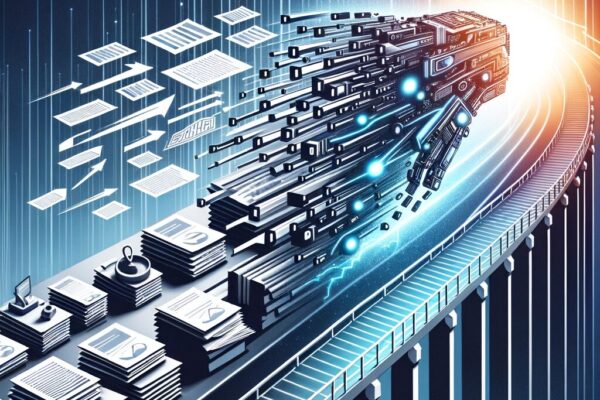






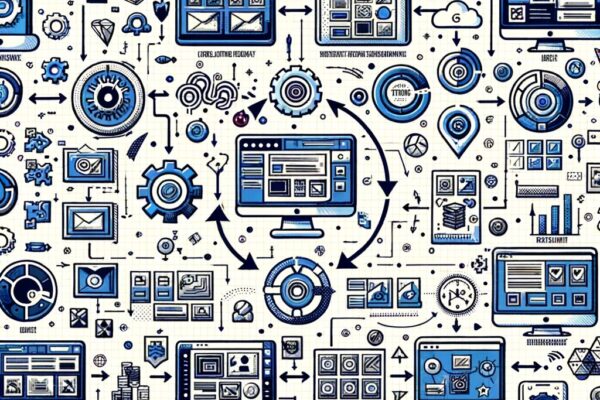




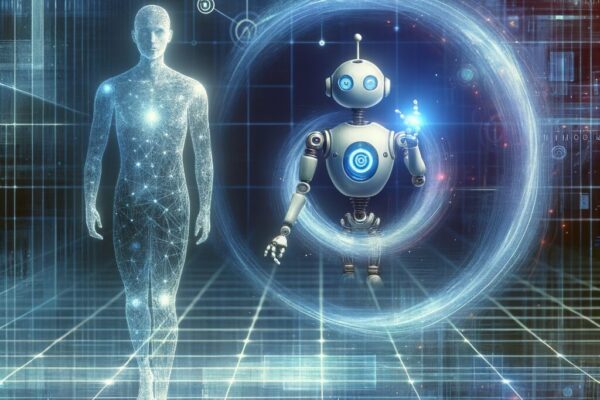


















































































































































Recent Comments