
Your First AI Assistant: A Step-by-Step Guide to Implementing Chatbots for Customer Service
The demand for instant gratification in customer service is higher than ever. Customers expect immediate answers and support, regardless of the time of day. Meeting these expectations can strain resources, especially for small and medium-sized businesses (SMBs). This is where AI-powered chatbots enter the picture, offering a scalable and efficient solution for enhancing customer service. This guide provides a practical, step-by-step approach to implementing your first AI chatbot, specifically designed for SMBs looking to elevate their customer support without breaking the bank.
Step 1: Defining Your Chatbot’s Purpose – The Foundation for Success
Before diving into the technical aspects, you must clearly define your chatbot’s purpose. This is the cornerstone of your chatbot strategy. What specific tasks will your chatbot handle? What problems will it solve for your customers?
Start by analyzing your existing customer service data. Identify frequently asked questions (FAQs), common issues raised through phone calls or email, and the types of inquiries that consume the most time for your human agents.
Consider these potential use cases for your first chatbot:
- Answering FAQs: Provide instant answers to common questions about your products, services, pricing, or policies.
- Lead Generation: Qualify potential customers by asking relevant questions and directing them to the appropriate sales team member.
- Order Tracking: Allow customers to track their order status using their order number and email address.
- Appointment Scheduling: Automate the process of booking appointments or scheduling consultations.
- Technical Support Triage: Provide initial troubleshooting steps for common technical issues and escalate complex cases to human agents.
- Collecting Feedback: Gather customer feedback after a purchase or service interaction.
Prioritize one or two key areas where a chatbot can deliver the most immediate impact. Trying to do too much at once can lead to a diluted and less effective chatbot experience. For instance, if order tracking consumes a significant portion of your agents’ time, start by implementing a chatbot specifically designed to handle this task.
Step 2: Designing the Conversational Flow – Mapping the Customer Journey
Once you’ve defined your chatbot’s purpose, you need to map out the conversational flow. This involves designing the dialogues and interactions that your chatbot will have with customers. Think of it as creating a script for your AI assistant.
Start with the entry point. How will customers initiate a conversation with the chatbot? This could be through a widget on your website, a link in an email, or a message on social media.
Next, outline the different paths a conversation can take based on the customer’s input. Use flowcharts or diagrams to visualize the potential interactions. Consider the following:
- Welcome Message: Greet the customer and clearly state what the chatbot can assist with.
- Question Understanding: Design the chatbot to understand the customer’s intent, even if the phrasing isn’t perfect.
- Providing Information: Present information in a clear, concise, and easily digestible format.
- Handling Errors: Implement error messages for when the chatbot doesn’t understand the customer’s request and offer alternative options.
- Escalation to Human Agents: Design a seamless handover process to a human agent when the chatbot cannot resolve the issue. This is crucial for ensuring a positive customer experience.
Remember to keep the language simple and conversational. Avoid jargon or technical terms that customers might not understand. Regularly test and refine the conversational flow based on user feedback and data analysis. Companies like MyMobileLyfe offer services to help refine conversational flows and provide a more humanlike interaction with your customers.
Step 3: Integrating Data and Knowledge – Empowering Your Chatbot with Information
A chatbot is only as good as the data it has access to. To effectively answer customer questions and provide relevant information, your chatbot needs access to your business data. This could include information from your CRM system, product catalog, order management system, or knowledge base.
There are several ways to integrate data with your chatbot:
- API Integrations: Connect your chatbot to your existing systems using APIs (Application Programming Interfaces). This allows the chatbot to retrieve real-time data and provide personalized responses.
- Knowledge Base Articles: Populate your chatbot with information from your existing knowledge base articles or FAQs. This allows the chatbot to quickly answer common questions.
- Database Connections: Directly connect your chatbot to your database to access customer information, order details, and other relevant data.
Ensure that your data is accurate and up-to-date. Regularly review and update your knowledge base to reflect changes in your products, services, or policies.
Step 4: Choosing the Right Platform – Selecting the Best Fit for Your Needs
Numerous chatbot platforms are available, each with its own set of features, pricing plans, and integration capabilities. Choosing the right platform is crucial for the success of your chatbot implementation.
Consider the following factors when selecting a platform:
- Ease of Use: Choose a platform that is easy to use and doesn’t require extensive coding knowledge.
- Integration Capabilities: Ensure that the platform integrates seamlessly with your existing systems and tools.
- Scalability: Select a platform that can scale to meet your growing needs.
- Pricing: Compare the pricing plans of different platforms and choose one that fits your budget.
- Analytics: Look for a platform that provides detailed analytics and reporting capabilities. This will allow you to track the performance of your chatbot and identify areas for improvement.
Some popular chatbot platforms include:
- Dialogflow (Google): A powerful and flexible platform with advanced natural language processing capabilities.
- Microsoft Bot Framework: A comprehensive framework for building and deploying chatbots across multiple channels.
- Amazon Lex: A platform that integrates with other Amazon Web Services (AWS) and offers robust natural language understanding.
- ManyChat: A popular platform for building chatbots for Facebook Messenger.
- Chatfuel: A user-friendly platform for building chatbots without coding.
MyMobileLyfe’s AI Services offer consulting to assist SMBs in choosing the right platform, building the chatbot, and integrating it with existing systems.
Step 5: Testing, Training, and Refining – Ensuring Optimal Performance
Once your chatbot is built, it’s crucial to thoroughly test and train it before launching it to your customers.
- Testing: Test the chatbot with a variety of different scenarios and user inputs to identify any bugs or errors.
- Training: Use real customer interactions to train the chatbot to better understand natural language and provide more accurate responses. This is an ongoing process that requires continuous monitoring and refinement.
Regularly monitor your chatbot’s performance and analyze the data to identify areas for improvement. Use the analytics provided by your platform to track key metrics such as customer satisfaction, resolution rate, and escalation rate.
Step 6: Promoting Your Chatbot – Making it Accessible to Your Customers
Once your chatbot is ready, it’s time to promote it to your customers. Make sure your customers know that your chatbot is available and how it can help them.
- Website Placement: Prominently display the chatbot on your website, making it easy for customers to find.
- Social Media: Announce the launch of your chatbot on social media and encourage customers to try it out.
- Email Marketing: Include information about your chatbot in your email marketing campaigns.
Conclusion:
Implementing an AI chatbot for customer service is a strategic move for SMBs seeking to enhance efficiency, improve customer satisfaction, and scale their support operations. By following these step-by-step guidelines, you can create a chatbot that effectively addresses your customers’ needs and helps you achieve your business goals. Remember to start small, focus on key areas, and continuously monitor and refine your chatbot’s performance. With careful planning and execution, your first AI assistant can be a valuable asset to your customer service team. MyMobileLyfe’s AI Services offers assistance to SMBs throughout this entire process, ensuring successful chatbot implementation and long-term success.







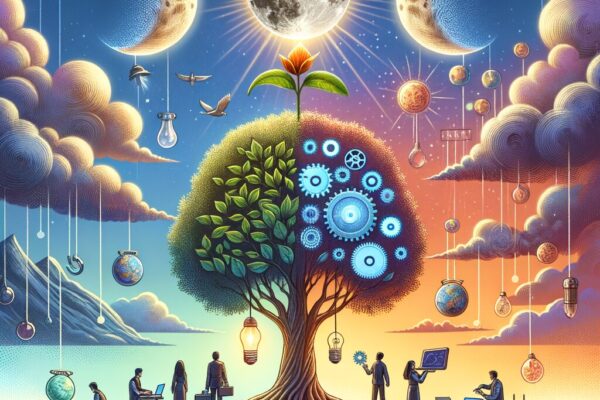
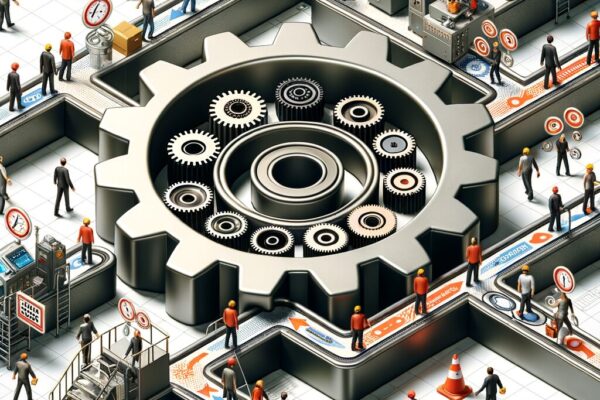
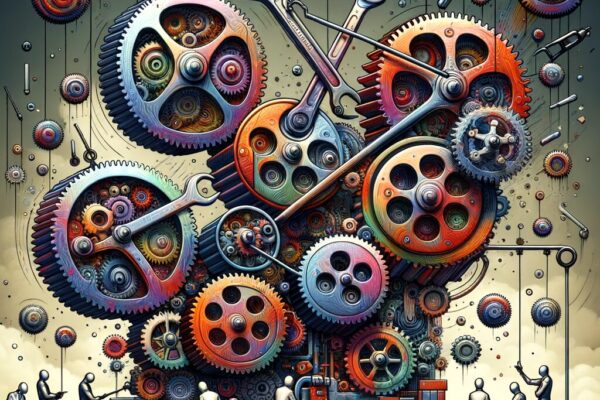







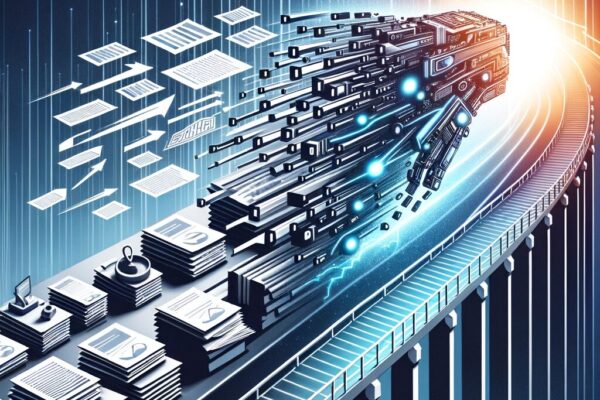






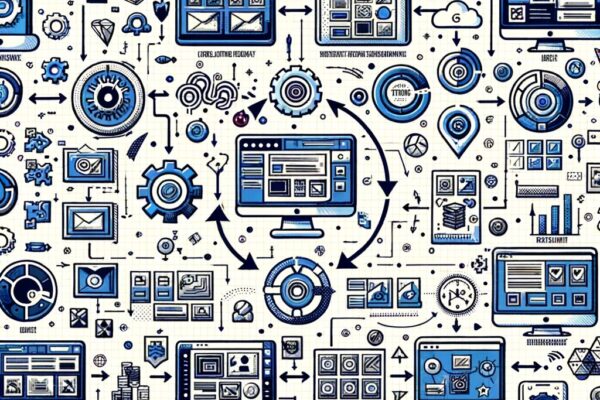




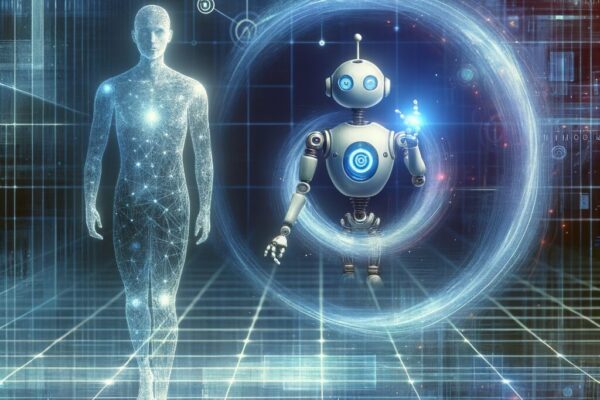


















































































































































Recent Comments