
Mastering Email Overload with AI-Powered Triage and Automated Responses
There’s a weight that settles in your chest when you open the inbox after a full day: hundreds of unread emails, many irrelevant, some urgent, most demanding some kind of action—now. The cycle repeats, day after day, eroding your focus, your energy, and the time you hoped to spend growing your business or simply thinking strategically. If you lead a small or mid-sized business, manage an office, or support executives, this isn’t just an inconvenience. It’s a productivity killer.
The Hidden Cost of Email Overload
It’s easy to underestimate how much time we waste wading through emails. Beyond the obvious drain, the subtle psychological toll is immense. Every mention of an urgent request, every unclear subject line, every repetitive question triggers a mental shift—a breaking of flow. Your brain switches gears, trying to process and prioritize an unending cascade of demands. What could have been an hour of strategic planning dissolves into five hours of firefighting.
And the irony is brutal: many messages don’t need your direct attention. Routine queries about invoices, meeting confirmations, or status updates clog the pipeline, burying urgent emails alongside newsletters, spam, or promotional offers. This makes it hard to spot what truly matters—and to respond swiftly when it does.
Why Manual Sorting Isn’t Sustainable
Some teams have tried brute force: longer hours, more staff, or complex manual filtering rules. But these are Band-Aids on a hemorrhaging wound: manual triage is slow, inconsistent, and prone to human error. Employees get burned out, critical emails slip through the cracks, and productivity stalls. Your inbox becomes a Black Hole of time and sanity.
The solution lies in fundamentally changing the way emails are handled before they reach your attention.
Enter AI-Powered Email Triage
Imagine an intelligent assistant that reads every incoming email as it arrives, understands its context, and decides which ones demand your immediate focus. It can prioritize messages based on urgency, flag sensitive topics, and even draft replies to routine questions—then forward only what truly requires human insight.
This is no futuristic fantasy. Artificial intelligence has evolved to perform rapid subject-line analysis, sender reputation scoring, and sentiment detection with astonishing accuracy. Instead of drowning in messages, you wake up to a neatly organized digital inbox where the noise is muted, and the signal amplified.
How AI Reads and Ranks Your Emails
The magic behind AI-driven triage lies in its ability to interpret not just words, but the underlying meaning and importance of each email.
- Subject-line analysis: AI algorithms scan the subject line for keywords denoting urgency—words like “urgent,” “deadline,” or “issue”—but beyond simple keywords, they learn the phrases unique to your business’s culture and customers.
- Sender reputation scoring: AI evaluates who the email is from. Frequent collaborators or trusted clients are assigned higher scores; unknown or less relevant senders are flagged as lower priority or potential spam.
- Sentiment detection: The system assesses emotional undertones—emails sounding frustrated, confused, or demanding get a bump in priority, ensuring no client complaint or internal crisis is overlooked.
By combining these metrics, AI categorizes emails into buckets such as “Immediate Action,” “Routine Response,” or “Low Priority,” enabling your team to systematically tackle them rather than chase a never-ending flow.
Automation of Responses: Reclaiming Time from Routine Tasks
But triage is only half the story. The true time-saver comes when AI begins crafting initial responses to routine inquiries. With machine learning models trained on historical communications, your inbox’s AI assistant can generate professional, personalized replies to FAQs about order status, meeting schedules, billing questions, or standard requests.
These draft responses can be reviewed and sent with a click or automatically dispatched after approval rules. This automation turns hours of repetitive typing into seconds. Staff can dedicate their expertise to complex problems, strategy development, and relationship building rather than email typing.
Choosing the Right AI Tools for Your Business
Approaching AI email triage should be strategic to maximize benefits while minimizing disruption.
- Integration matters: Ensure your AI tools seamlessly connect with email platforms your team already uses—Microsoft Outlook, Gmail, or others—without complicated overhauls.
- Customizability is critical: Pre-built models are useful, but your business’s inbox has unique nuances. Look for AI solutions that allow defining custom rules, tweaking priority criteria, and adjusting tone in response drafts.
- Privacy and security: Email contains sensitive business and customer data. Select AI providers with strong encryption standards and compliance with data protection regulations such as GDPR or CCPA.
- User-friendly interfaces: The system must be intuitive for office managers, assistants, and executives alike. Training time should be minimal.
A Workflow Example
Here’s a glimpse of what a streamlined AI email workflow looks like in practice:
- An email arrives and is instantly scanned by AI.
- The message is labeled with priority tags (Urgent, Important, Routine).
- For routine queries, AI drafts an appropriate reply for review.
- Urgent or complex emails are flagged and queued for immediate attention.
- Daily reports allow managers to monitor email flow and AI accuracy.
- AI models learn continuously, refining responses and priorities with feedback.
Watching the Clock: Real Impact on Productivity
Time saved is more than minutes; it’s hours reclaimed per person—sometimes up to 50% fewer hours spent on inbox management, according to various user testimonials from businesses who have embraced AI email triage. Beyond numbers, the relief is palpable: reduced stress, improved response times, and the ability to focus on what grows the business instead of just maintaining it.
Fine-Tuning and Continuous Improvement
The effectiveness of AI increases as it learns. It’s vital to monitor performance, track mistakes, and adjust rules. Periodically reviewing AI’s classifications and response drafts ensures the system evolves alongside your business needs. Human oversight remains crucial to catch nuances AI might misinterpret—especially in sensitive or unusual situations.
Avoiding Pitfalls: AI Is a Tool, Not a Replacement
Some fear AI will depersonalize communication or lead to robotic interactions. The goal is to balance automation with humanity. AI handles workload drudgery; your team injects empathy and judgment. This cooperation enhances the customer and employee experience rather than diminishing it.
If you’re reading this and feel a claustrophobic squeeze every time you peek at your overflowing inbox, know that relief is within reach. The combination of AI-powered email triage and smart automation isn’t about adding complexity—it’s about stripping it away, peeling back the layers of noise to expose what truly matters.
MyMobileLyfe understands these challenges deeply. Through their expertise in leveraging AI, automation, and data analytics, they help businesses reclaim time and reduce operational costs. Whether your team is struggling with overflowing inboxes or time-consuming administrative workflows, MyMobileLyfe can tailor AI solutions that integrate smoothly with your existing systems—even customizing and training models unique to your company’s needs.
Don’t let email tyranny dictate your day. Discover how MyMobileLyfe can empower your business to turn inbox chaos into streamlined communication, boost productivity, and save money in the process. Your focus, your strategy, and your growth deserve nothing less. Visit MyMobileLyfe AI services to start transforming your email experience today.







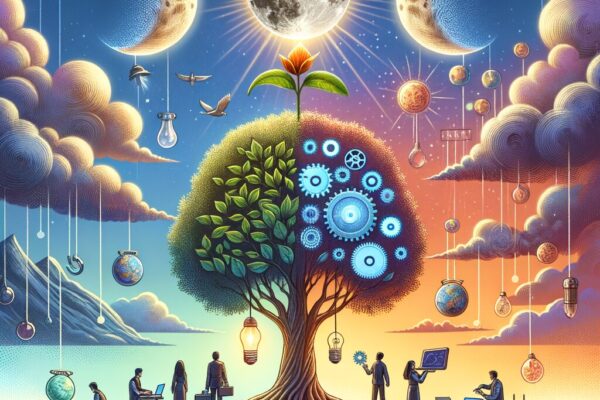
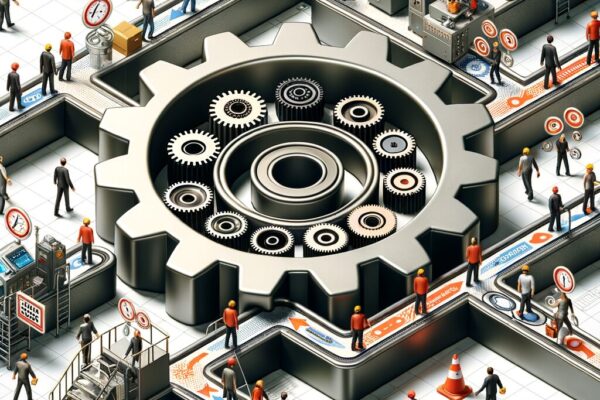
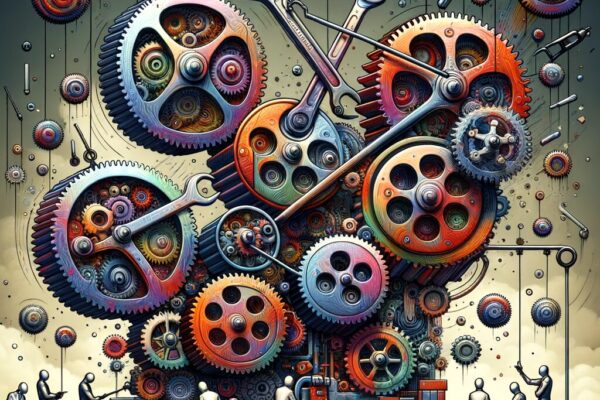







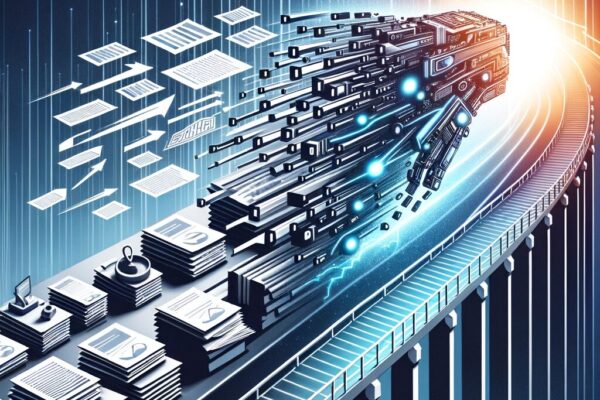






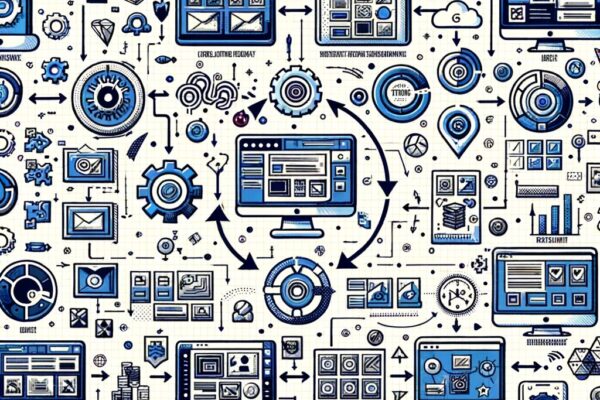




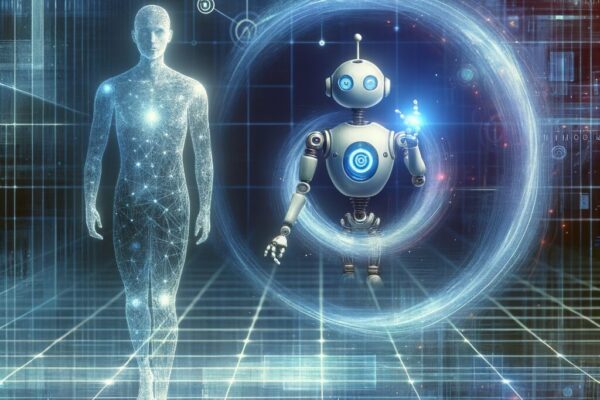


















































































































































Recent Comments