
Automating Winning Proposals: How AI and Automation Can Cut RFP Response Time and Improve Win Rates
You know the scene: a 200-page RFP drops at 4 p.m., the inbox fills with “who owns section 3?” and someone sends the wrong pricing template. The team pulls a dozen documents, copies text, scrambles to find a compliant clause, and by midnight the draft is a patchwork that smells of last-minute panic. That pressure is more than a late night — it’s lost opportunity. Slow, error-prone proposal processes make you reactive, burn budget, and let competitors who can respond cleanly appear more professional even when you’re the better solution.
There is a different way. AI and automation don’t replace the expertise that wins deals; they remove the busywork that wastes it. When set up properly, a proposal automation pipeline turns chaos into repeatable speed and precision: requirements are extracted automatically, pre-approved content is matched to needs, first drafts appear formatted and priced, and approvals flow through a controlled path to signature. Below is a practical blueprint to get you from frantic to confident.
The proposal automation pipeline (simple, deterministic stages)
- Ingest: Centralize RFPs and related files into a single intake point. Accept PDFs, Word files, spreadsheets, and Q&A portals. Use automated OCR to make text searchable.
- Requirement extraction: Use an NLP model tuned for procurement language to pull mandatory requirements, submission deadlines, evaluation criteria, and attachment lists. Output structured items (e.g., compliance checklist, required deliverables).
- Content matching: Compare extracted requirements to a pre-approved content library — technical descriptions, security clauses, pricing models, case study snippets — and suggest the best-fit blocks.
- Draft generation: Assemble a first-draft proposal with cover letter, executive summary, tailored sections, and pricing options. Use templates and variable fields to ensure consistent formatting.
- Review and edit: Route drafts to subject-matter experts via a review workflow. Flag deviations from approved language and surface any auto-generated text that needs human verification.
- Approval and signature: Send approved documents through a controlled approval chain and e-signature tool to finalize the submission.
Recommended tools and integrations (by capability)
- Document ingestion and storage: SharePoint, Box, Google Drive, or S3-compatible storage with OCR capabilities.
- CRM integration: Salesforce, HubSpot, or your CRM to bring opportunity metadata, contact info, and historical win/loss context into the pipeline.
- Large language models and RAG systems: Use an LLM with retrieval-augmented generation (RAG) so the model answers from your clause library and source documents rather than inventing content. Providers include major LLM vendors and open-source stacks depending on security and control needs.
- Workflow and approvals: Tools like Jira/Asana for tasking or dedicated proposal automation platforms for routing. Integrate with DocuSign or Adobe Sign for final signatures.
- Security and identity: SSO, role-based access controls, and document encryption to protect sensitive pricing and IP.
Governance and quality controls — preventing hallucinations and preserving compliance
AI models can be astonishing at creating coherent text, but they can also hallucinate facts or stray from approved legal language. Build governance into every stage:
- Retrieval-first generation: Don’t let the model invent key claims. Use RAG so responses reference specific, pre-approved documents and clauses.
- Clause library with version control: Maintain an authoritative library of legal, security, and pricing clauses. Track versions, authorship, and approval history.
- Human-in-the-loop checkpoints: Require SME sign-off for critical sections (technical approach, security statements, pricing assumptions). The system should mark auto-sourced text as “verified” only after a human confirms.
- Automated validations: Run compliance checks for required statements, formatting, and mandatory attachments before allowing submission.
- Audit trail: Keep a full audit log showing who edited what, when, and which source document the text was pulled from.
Templates and clause libraries — design for reuse and speed
- Modular content blocks: Break standard responses into granular modules (e.g., “Data encryption at rest,” “Service-level objective for uptime,” “Standard indemnity language”). Smaller blocks are easier to match and approve.
- Metadata tagging: Tag each block with procurement keywords, risk level, approved audience, and applicable regions. Tags power automatic matching to RFP requirements.
- Pricing templates: Maintain parametric pricing models (per-user, per-month, fixed-fee) with clearly defined assumptions and auto-calc logic.
- Readable formatting rules: Define approved fonts, headings, tables, and annex structures so first drafts are submission-ready and not a design fix waiting to happen.
Simple KPIs to measure impact
Focus on a few clear metrics to show ROI:
- Average time to first draft: Track the reduction in hours from receipt to a complete draft.
- Proposal cycle time: Measure the time from intake to submission.
- Win rate by RFP type: Compare win-rate changes before and after automation for similar RFPs.
- Margin per deal: Monitor whether automated pricing consistency improves or preserves margin.
- Error/omission incidents: Record compliance misses or renegotiations due to incorrect clauses.
Implementation checklist — practical steps to get moving
- Baseline: Track how long proposals currently take, who contributes, and where errors occur. Capture a few representative RFPs.
- Content audit: Create or clean a clause library and pricing templates. Tag and version each item.
- Select a pilot scope: Choose a subset of RFPs (by size, complexity, or vertical) that are frequent and moderately complex.
- Integrate basics: Connect your CRM, document storage, and an e-signature tool.
- Build the pipeline: Start with auto-ingest, requirement extraction, and content matching to generate first drafts.
- Add controls: Implement human review gates, RAG, and automated compliance checks.
- Measure and iterate: Compare KPIs to baseline, then expand scope as confidence grows.
Piloting to prove ROI — start small, scale confidently
Pick RFPs that are neither the simplest nor the riskiest — something your team sees regularly and can evaluate quickly. Run automation in parallel for a short period: let the team produce a human-crafted proposal as usual, and also generate an AI-assisted draft for comparison. Measure draft accuracy, time saved for each contributor, and the number of edits required. Use those findings to tune content matching thresholds, refine clause metadata, and tighten approval checkpoints. Once pilot metrics show consistent time savings without compromise, expand to more categories.
Final thoughts
The real win is not faster documents for their own sake; it’s freeing your experts to craft strategic differentiation rather than wrestling with copy-and-paste and version conflict. Done right, automation turns proposals into a predictable machine: faster, more consistent, and less risky — and that directly improves your ability to capture more opportunities with the same resources.
MyMobileLyfe can help you design and implement this transformation. They bring expertise in deploying AI, automation, and data workflows that integrate with CRMs, storage systems, LLMs, and e-signature providers — with governance and auditability built in. If you want to cut RFP response time, reduce errors, and improve win rates, MyMobileLyfe can guide you from pilot to production: https://www.mymobilelyfe.com/artificial-intelligence-ai-services/







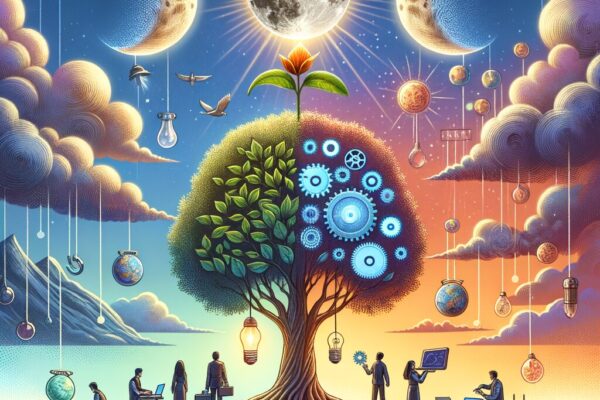
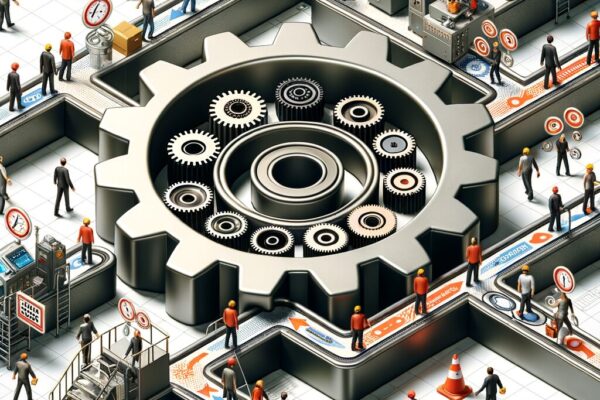
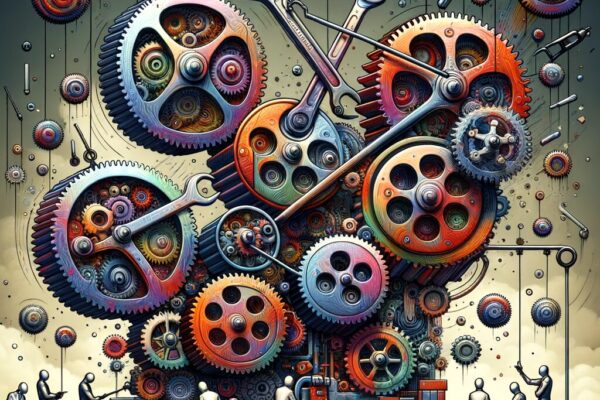







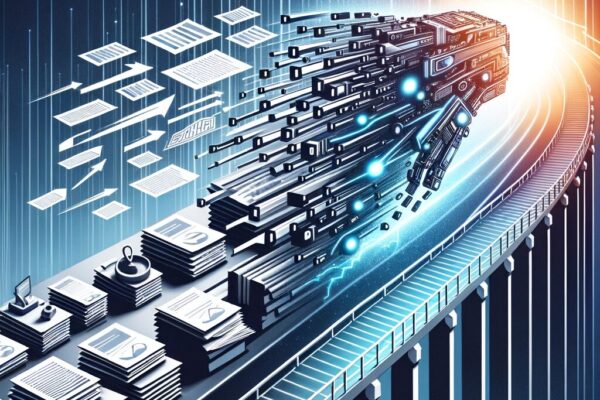






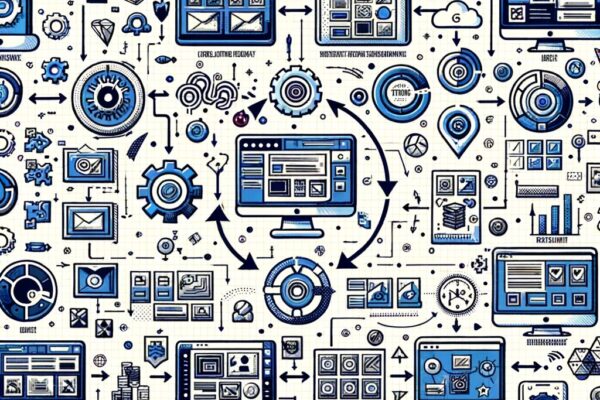




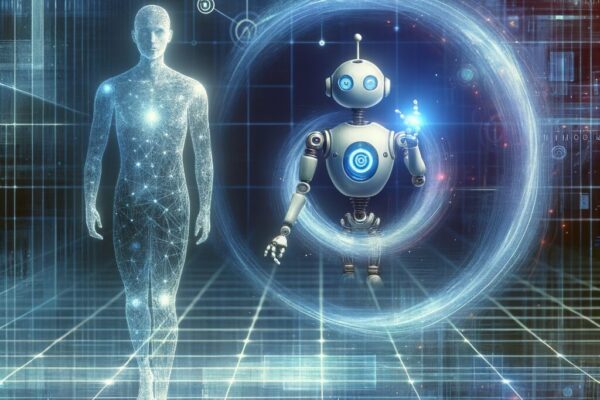


















































































































































Recent Comments