
Stop Letting Your Inbox Steal Your Day: A Practical Playbook for Automating Email Triage and Smart Reply Drafting with AI
You know the feeling: you open your inbox hoping for one clear task and are instead greeted by a dump of half-answered threads, vendor quotes with missing context, and internal requests that require three people to resolve. Every ping drills a hole in your focus, and before lunch you’ve already lost hours to back-and-forth that should have taken five minutes. That ache of wasted time is not inevitable—it’s a design problem you can fix with a careful, low-risk application of AI and automation.
Below is a practical playbook to transform that overflowing inbox into a predictable, fast-moving pipeline. The goal: automate triage and draft replies so humans only act where judgment matters.
- Map the inbox pain points first
- Inventory the kinds of messages that recur: sales leads, purchase orders, invoice questions, internal approvals, support escalations.
- For each category, record the ideal owner, the typical response, and any compliance check (e.g., price quotes, contract language).
This mapping keeps automation focused and prevents one-size-fits-all errors.
- Start with rules, then add LLM-powered intent detection
- Implement deterministic rules (sender domains, subject prefixes, mailing lists, header flags) to catch obvious routings fast.
- For the grey area—requests that vary in wording—apply an LLM-based intent classifier. Feed it the email body and ask for: intent (categorical), urgency (low/medium/high), required action (reply, assign, escalate), and key metadata (due dates, order numbers).
Example intent-extraction prompt (to an LLM):
“Read this email and return a JSON object: {intent: [SalesInquiry | VendorQuestion | InternalRequest | Billing | Other], urgency: [low|medium|high], action: [reply|assign|escalate|archive], keyFields: {customerName, orderNumber, deadline}}. If a field is not present, use null.” - Use both rules and the LLM in tandem. Rules handle high-confidence routings; the model handles nuance.
- Generate context-aware draft replies and suggested next actions
- For messages marked reply or for which a suggested next step helps, have the LLM generate a draft reply, a short summary for the assignee, and recommended next actions (e.g., “request PO”, “schedule call”, “escalate to legal”).
- Provide the model with relevant context: last three messages in the thread, customer record snippets, product catalog entries, and the mapped playbook for the email type.
Example reply prompt:
“Using the following three-message thread and customer profile, draft a concise reply no longer than 120 words in a professional, friendly tone. Include next-step options (pick one): ‘Provide quote’, ‘Request clarification’, ‘Schedule demo’. Thread: [insert]. Customer profile: [insert].” - Create templates for common scenarios so replies are consistent.
- Integrate with no-code automation platforms for safe rollout
- Use Zapier, Make, or Power Automate to connect your inbox, CRM, and task platform. A typical flow:
- New email triggers a Zap.
- Apply rule-based filters; if none match, send content to LLM intent classifier.
- Based on classification, either (A) create a draft reply in a shared folder for human review, (B) assign a task with context and suggested reply, or (C) route to auto-send if conditions meet your confidence rules.
- Keep initial automations read-only: create drafts and tasks rather than sending on the system’s behalf until you build trust.
- Human-in-the-loop, confidence thresholds, and escalation flows
- Define confidence thresholds before auto-sending. If your classifier returns a confidence score, set conservative thresholds (for example, auto-send only if confidence >= 0.90 and message type is routine). If no numeric score is available, combine signals: rule match + no red flags + sender known = high confidence.
- Establish a review queue where human agents approve or edit drafts. The system should capture edits to continually retrain prompts and rules.
- Escalation flow tips:
- Urgent + high-risk terms (contract, refund, legal) → immediate alert to owner via Slack/Teams.
- Low-urgency vendor questions → auto-draft for clerk review.
- Repeat complaints → escalate to manager automatically.
- Document decision trees so everyone knows when AI can act and when it must pause.
- Example prompts & reply templates (practical starters)
- Sales inquiry (inbound lead):
Prompt to LLM: “Summarize intent and propose a 2-sentence warm reply plus a CTA to schedule a demo. Use a helpful, consultative tone.”
Template draft: “Thanks for reaching out, [Name]. We can help with [brief solution]. Are you available for a 20-minute demo next week? Here are two open slots: [slot1], [slot2].” - Vendor question (pricing/lead times):
Prompt: “Extract order numbers, requested items, and deadline. Draft a polite confirmation asking for any missing details and propose a delivery estimate if stock is known.”
Template draft: “Thanks for the update. I see request for [item]. Could you confirm quantity and delivery address? Estimated lead time is [X].” - Internal request (IT/account access):
Prompt: “Classify urgency and recommend the correct approver. Draft a short reply asking for business justification if missing.”
Template draft: “Got it. Please provide the business reason and desired access level so we can route to IT.”
- Metrics to track that matter
- Measure time saved by tracking agent time before vs after automation when handling comparable email categories (track draft creation to final send time).
- Track response quality using human review scores (approve/edit/reject ratio) and customer satisfaction signals (reply-to-conversion, follow-up escalations).
- Monitor inbox throughput: number of emails routed, drafts generated, auto-sent messages, escalations.
- Use these metrics to tighten thresholds, improve prompts, or expand auto-send coverage.
- Privacy, security, and compliance best practices
- Data minimization: only send the relevant parts of an email to the model (redact PII where possible).
- Maintain an audit trail: store original emails, generated drafts, approval logs, and who approved or edited drafts.
- Secure credentials: rotate API keys, use least-privilege connections, and prefer enterprise-grade models with contractual data-handling guarantees if you process sensitive info.
- Consider on-prem or private-instance solutions for regulated data. If using cloud models, vet vendor policies on data retention and model training.
- Implement a “safety net” rule: if any email contains words like “litigation,” “refund over $X,” “termination,” route to legal/human rather than the model.
- Rollout: start small, iterate fast
- Pilot with one email category (e.g., vendor questions) and a single team. Run the automation in draft mode for 2–4 weeks, gather edits, and tune prompts.
- Expand gradually to sales inquiries and internal requests once metrics show improved throughput and low rejection rates.
Deploying AI to triage and draft replies doesn’t mean removing human judgment; it means eliminating the grunt work that steals time and dulls focus. With a rules-first posture, careful LLM prompting, clear confidence thresholds, and robust security practices, you can reclaim hours per week and rewire your team toward higher-value work.
If you want help turning this playbook into a working system—integrating AI, automation platforms, and your CRM—MyMobileLyfe can help. They specialize in helping businesses use AI, automation, and data to improve productivity and save money: https://www.mymobilelyfe.com/artificial-intelligence-ai-services/







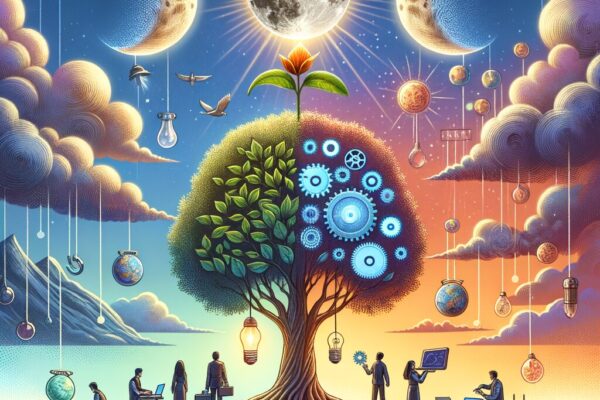
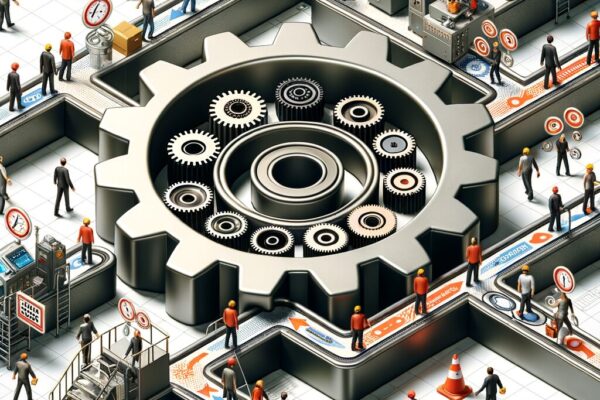
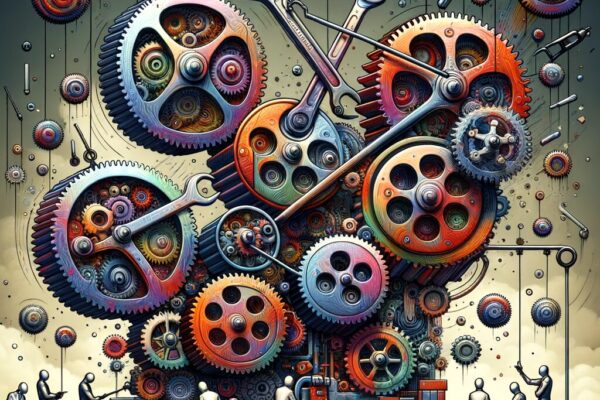







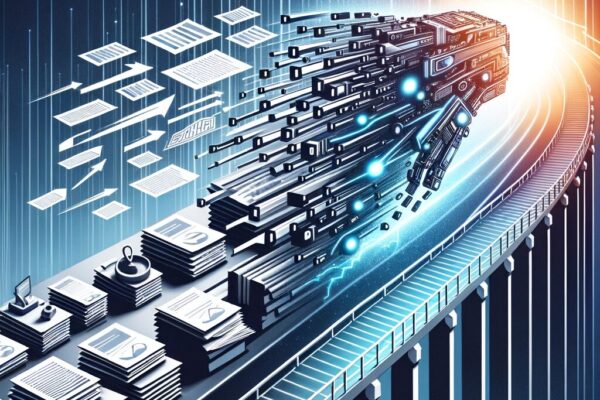





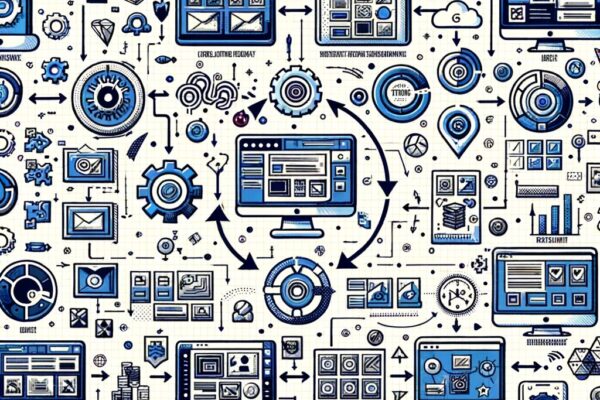




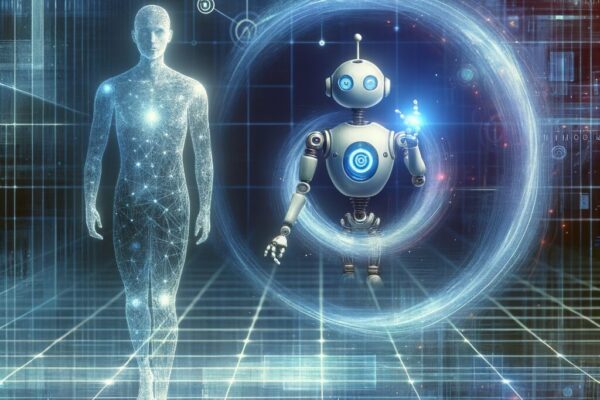



















































































































































Recent Comments