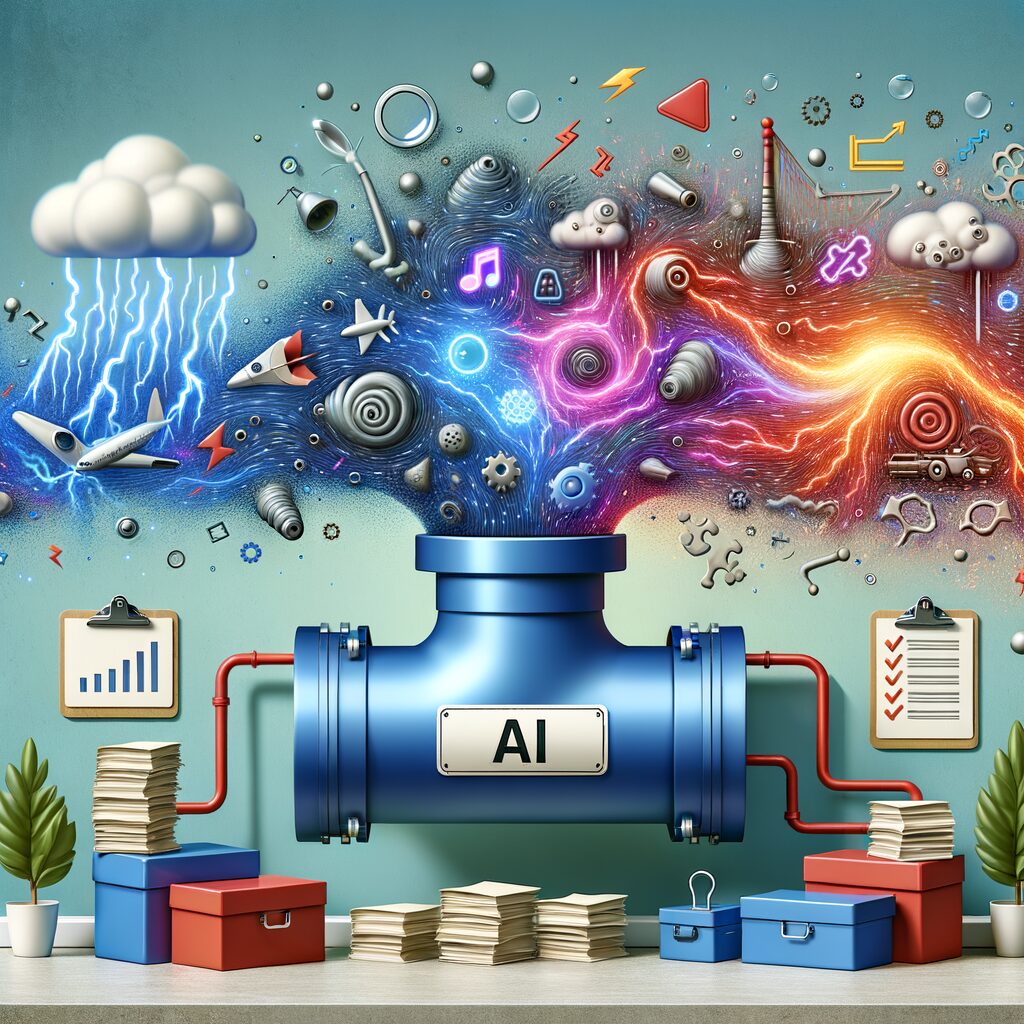
Stop Drowning in Feedback: Build an AI Pipeline That Turns Noise into Prioritized Work
You know the feeling: a Slack channel buzzing with support notes, a spreadsheet that grows a row every day, product managers waking up to a storm of mixed signals. Customer feedback piles up like unread mail—important, urgent, and impossible to sort through fast enough. Meanwhile, product backlog items rot, urgent bugs slip, and customers repeat the same frustration across channels. That ache—knowing the answers are in front of you but lacking the time to find them—is exactly what an AI-driven feedback pipeline is built to resolve.
Below is a practical, vendor-agnostic guide for turning every survey, review, support ticket, and social mention into prioritized, actionable work. It’s designed for teams without huge engineering resources: pick the no-code path or the developer route, start small, measure impact, and scale.
- Map your inputs: where the gold lives
Start by listing all feedback sources. Common ones include:
- In-app surveys and NPS responses
- Support tickets and chat logs
- App store and review site comments
- Social media mentions and direct messages
- CRM notes and account executive observations
Create a small sample export from each source (100–1,000 items is fine). The goal is to understand format, noise, languages, and typical length.
- Normalize and clean: make data usable
Real-world feedback is messy: duplicate messages, signatures, auto-responses, and pasted logs. Perform lightweight preprocessing:
- Deduplicate identical messages
- Remove system text (email headers, boilerplate)
- Detect and mask PII before analysis (emails, phone numbers)
- Normalize timestamps and source metadata
This reduces downstream errors and ensures privacy is protected early.
- Choose the right models for the job
Not every task needs a massive model. Combine approaches:
- Sentiment analysis: classical lexicon models (e.g., VADER-style) are fast and interpretable for short messages. Transformer models (small, efficient LLMs) work better for nuance and longer content.
- Theme extraction: use embeddings + clustering (sentence embeddings like SBERT or light vector models) to group similar comments, or use keyword/topic models (LDA) for quick triage.
- Summarization: lightweight LLMs or extractive summarizers can reduce a long ticket into a 1–2 sentence brief.
- Urgency/impact scoring: build a simple classifier to detect escalation cues (account at risk, legal complaint, payment failure). For highest-stakes signals, keep a human-in-loop approval.
Select tools by trade-offs: latency, cost, interpretability, and privacy. For teams avoiding heavy engineering, many cloud and no-code platforms offer plug-and-play sentiment and topic extraction. Developer teams can stitch together open-source models and embeddings for more control.
- Score and prioritize: turn insight into action
Don’t just tag sentiment—create a composite priority score. Components might include:
- Sentiment polarity and intensity
- Volume of similar reports (cluster size)
- Customer value (MRR, account tier)
- Severity keywords (crash, data loss, security)
Normalize these into a single priority index (e.g., 0–100) and set thresholds for routing: - Critical (push to on-call/bug triage immediately)
- High (add to next sprint backlog)
- Monitor (aggregate into weekly themes)
Design priority weights with stakeholders (support, product, CS) and tune them with small pilots.
- Route into workflows: reduce friction to act
Automation matters only if insights reach the people who can fix things. Integrate outputs into existing systems:
- Create GitHub/Jira tickets for technical issues with auto-filled summaries, reproduction hints, and links to original messages
- Push account-level alerts to CS queues with recommended next steps and talking points
- Add theme reports to weekly product reviews with suggested hypotheses and sample messages
Keep the human where judgement matters: require human validation for creating major product backlog items, but allow automatic tagging and suggested priorities to save time.
- Measure and iterate: KPIs that prove impact
Track metrics that show value—not just model accuracy:
- Triage time: average time from feedback receipt to assigned owner
- Backlog relevance: percentage of automated tickets accepted by engineering or product
- Time saved: reduction in manual review hours per week
- Customer-facing outcomes: time-to-resolution for critical issues, churn risk identified earlier
Also track model performance (precision/recall for urgency detection), false positives that waste time, and false negatives that miss serious problems. Use periodic human audits to retrain and recalibrate models.
- Privacy and bias: protect customers and your company
Treat feedback data as sensitive. Practices to adopt:
- PII redaction before model ingestion and enforce minimal retention
- Role-based access controls and encrypted storage
- Consent check for external channels where required
Bias mitigation steps: - Evaluate model performance across segments (language, region, customer tier)
- Review errors by hand, and expand training samples for underrepresented groups
- Log model decisions and allow easy human override
Safety-first design keeps legal and customer trust intact.
- Architecture choices: no-code, low-code, and developer patterns
No-code/low-code: Great for quick wins. Many platforms provide connectors to CRM, support tools, and social channels, along with built-in sentiment and topic analysis. Use them to validate value with minimal engineering.
Low-code: Combine Zapier/Make with cloud NLP APIs. This offers more customization while remaining accessible to non-engineers.
Developer route: Ingest via event streams, store in a searchable datastore (ElasticSearch or vector DB), apply embeddings and model inference, then integrate outputs with orchestration tools (Airflow, serverless functions). This route gives maximum flexibility and avoids vendor lock-in. - Rollout checklist: start small, scale safely
- Pick one source and one use case (e.g., support tickets → urgent bug detection)
- Define success metrics (triage time reduction, accuracy target)
- Select a baseline model and run a two-week pilot with human review
- Measure outcomes and refine scoring rules
- Automate routing of low-risk items; keep manual validation on high-risk
- Expand to more sources and languages once stable
Final thought: make prioritization visible
The habit of making priorities visible—turning anonymous noise into a ranked list of what matters—changes behavior. Product teams stop guessing which complaints matter most; CS teams get early warnings on at-risk accounts; engineers see reproducible, prioritized tickets that save hours in triage.
If converting feedback into prioritized, actionable work sounds overwhelming, you don’t have to do it alone. MyMobileLyfe can help businesses implement AI, automation, and data strategies that improve productivity and reduce costs. They specialize in creating pipelines that ingest feedback, apply sentiment and topic extraction, score and route items into your workflows, and measure business impact—so your team stops hunting for insights and starts fixing what matters. Learn more at https://www.mymobilelyfe.com/artificial-intelligence-ai-services/.







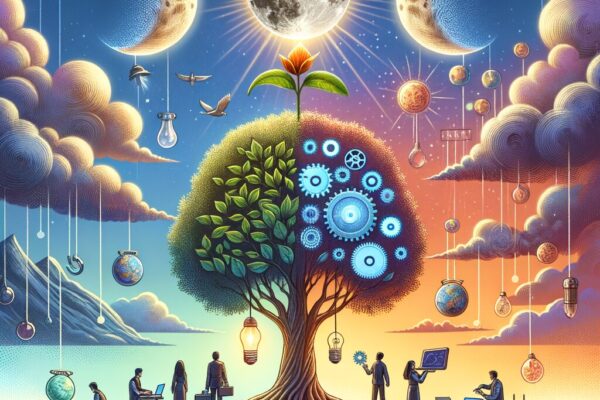
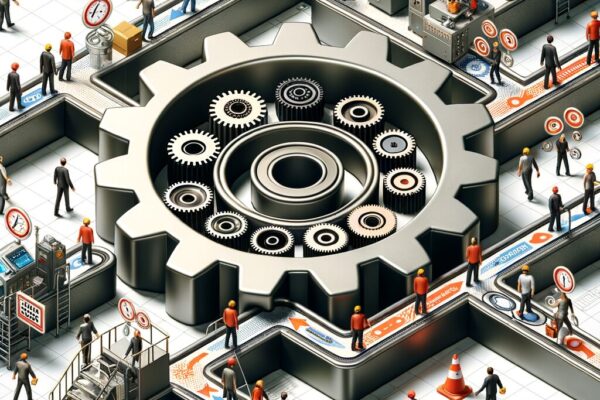
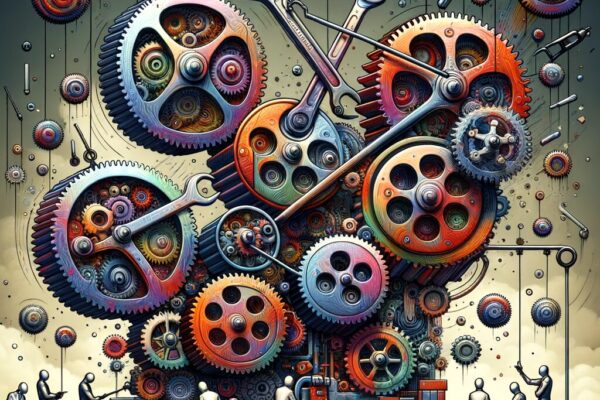







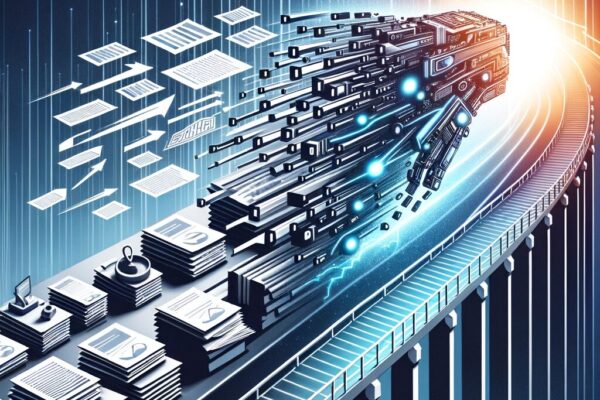






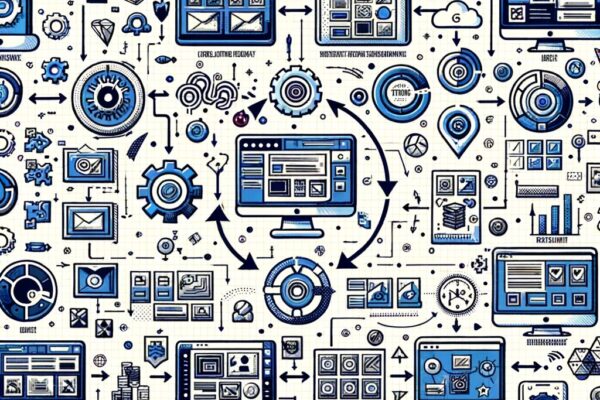




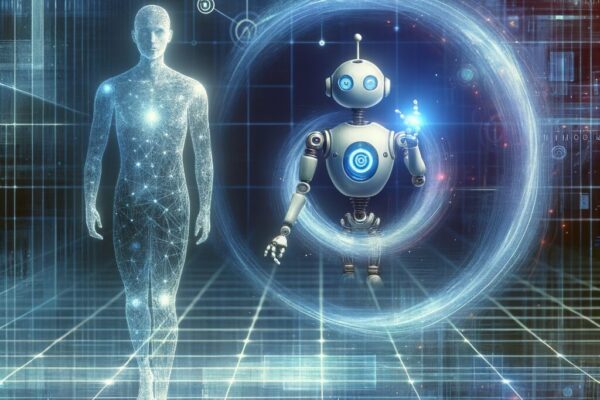


















































































































































Recent Comments