
Stop Playing Matchmaker with Spreadsheets: How AI Can Automate Staffing, Boost Utilization, and Speed Delivery
You know the scene: a Monday morning inbox full of project requests, a tattered spreadsheet with color-coded cells that only one person truly understands, and a calendar of partial commitments that never quite lines up. Someone assigns a developer because they’re “available,” only to discover they lack a crucial skill. The project stalls. Overtime piles up. A client grows impatient. That slow, grinding friction is not just annoying—it is costing you time, margins, and trust.
The problem isn’t people. It’s the way you decide who works on what. Manual staffing reintroduces randomness into work allocation: availability is approximated, skills are misunderstood, and performance history is scattered across disparate systems. AI-powered talent allocation untangles that mess by turning skills, availability, and performance into living inputs that feed a decision engine—and by automating the outreach and assignment workflows that follow.
What an AI-powered talent-allocation system does
- Recommends the best-fit people for each project by combining declared skills with observed performance.
- Suggests team compositions using clustering so complementary strengths are grouped together.
- Forecasts capacity so you know when bottlenecks will appear.
- Automates outreach, nudges, and assignment approvals so projects ramp without email chains.
Core inputs you must collect (and why they matter)
- Skills taxonomy: A clear, normalized list of capabilities and proficiency levels. Without this, the engine is guessing. Start simple (e.g., technical domain, tool, seniority) and refine.
- Availability calendars: Real-time commits from calendars and planned leaves. “Available” in a spreadsheet is useless if folks already have recurring meetings.
- Historical performance and delivery data: Past completion rates, on-time delivery, and peer feedback. Use these to weight recommendations—someone who delivers reliably on a type of task should be preferred.
- Project requirements: Scope, duration, required skills, urgency, and preferred team characteristics (e.g., cross-functional, mentor presence).
- Constraints and rules: Legal restrictions, overtime limits, and team composition policies.
Simple AI techniques that deliver high value
- Skill-and-performance recommendation engine: Start with nearest-neighbor or weighted matching. Combine declared skills with performance signals so the engine prefers people who have both the skills and a track record of delivering similar work.
- Clustering for team composition: Use clustering algorithms to form balanced teams—pair specialists with generalists, match complementary experience, and ensure mentorship presence. Even basic clustering (k-means) on dimensions like skill breadth and delivery speed yields better team mixes than random assignment.
- Capacity forecasting: Use simple time-series approaches (moving averages, exponential smoothing) on historical utilization to predict when skills will be in short supply. Advanced forecasting can come later; the key is to highlight impending bottlenecks before they hit.
- Prioritization scoring: Score candidate assignments by match quality, availability, and strategic priorities (e.g., upskilling goals or critical client needs).
Automation that removes the busywork
- Automated outreach: When the system recommends a person, trigger smart messages—Slack pings, calendar tentatives, or email—with role context and a “accept/decline” action. Follow up automatically if no response.
- Conditional workflows: If a recommended resource declines, the system escalates to the next best candidate and updates the project timeline.
- Approval automation: Route recommended staffing bundles to managers for quick approval with one-click accept.
- Updates to systems: When someone accepts, auto-update HRIS, project management tools, and timesheet templates so there’s no manual double entry.
Integration options that make the whole thing sing
- HRIS: For skill inventories, contract types, and compliance constraints.
- Project management tools (Jira, Asana, Monday): For project requirements and progress.
- Calendar systems (Google Workspace, Outlook): For real-time availability.
- Communication platforms (Slack, Teams): For outreach and approvals.
- Time and delivery systems: For pulling historical performance signals.
Measurable KPIs to track success
- Time-to-fill: How long between project request and resource acceptance.
- Utilization: Actual allocation vs. capacity across teams and skill domains.
- On-time delivery: Percent of projects delivered on schedule after automation.
- Ramp-up time: Days from assignment to productive contribution.
- Satisfaction: Surveys from hiring managers and team members about fit and process.
Common pitfalls—and how to avoid them
- Data quality: Garbage in, garbage out. Invest time up-front in normalizing skills, cleaning calendars, and consolidating performance signals.
- Bias: Historical performance can carry bias. Monitor recommendations for demographic skew and give the system constraints or fairness-aware scoring.
- Privacy and consent: Make sure people opt into skills profiles and know what data is used for staffing decisions.
- Over-automation: Keep humans in the loop for critical or high-risk assignments. Automation should accelerate decisions, not remove informed judgment.
A practical implementation roadmap
- Define minimal viable inputs (weeks 0–2): Decide on a compact skills taxonomy and the project fields you need. Identify which systems will feed data.
- Build a recommendation prototype (weeks 2–6): Use low-code/no-code tools (Airtable or Google Sheets as a data store, Zapier or Make for automation, and a simple rule-based engine or a basic nearest-neighbor model implemented in a no-code AI tool). Keep algorithms transparent so managers trust suggestions.
- Pilot on a segment (weeks 6–12): Run a pilot with a single team or project type. Measure time-to-fill, utilization, and satisfaction. Solicit qualitative feedback and iterate.
- Add automation and integrations (months 3–6): Integrate calendars, PM tools, and HRIS to eliminate manual inputs. Replace ad hoc notifications with automated outreach sequences.
- Scale and refine (months 6+): Introduce clustering for team composition, improve forecasting models, and add fairness checks. Expand to additional business units.
Low-code/no-code starter tips
- Use Airtable or Smartsheet as your canonical staffing view and Zapier/Make to connect to calendars and Slack.
- Prototype recommendation rules with spreadsheet formulas or a business-rule engine before adding ML.
- For forecasting, export utilization data to a simple BI tool (Looker Studio, Power BI) and use built-in smoothing functions.
- Keep dashboards simple: a priority queue of unfilled roles, a short list of recommended candidates, and bottleneck alerts.
How to pilot without disrupting operations
- Start with non-critical projects or internal initiatives.
- Keep managers in the loop and make acceptance one click so human approval is effortless.
- Run the system in “suggestion mode” first—display recommendations without automating outreach—until trust builds.
The payoff
When you stop relying on scattered signals and start driving staffing with consistent inputs, recommendations, and automated workflows, projects ramp faster, utilization evens out, and the constant email triage fades. Teams spend less time asking “who is available?” and more time doing meaningful work.
If you’re ready to move from guesswork to a system that blends simple AI, automation, and your existing systems, MyMobileLyfe can help. Our AI services can design and implement talent-allocation systems that integrate with HRIS, project management, and calendar platforms to improve productivity and save you money: https://www.mymobilelyfe.com/artificial-intelligence-ai-services/







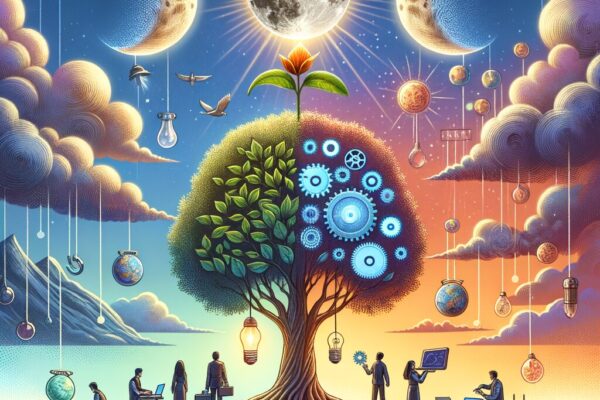
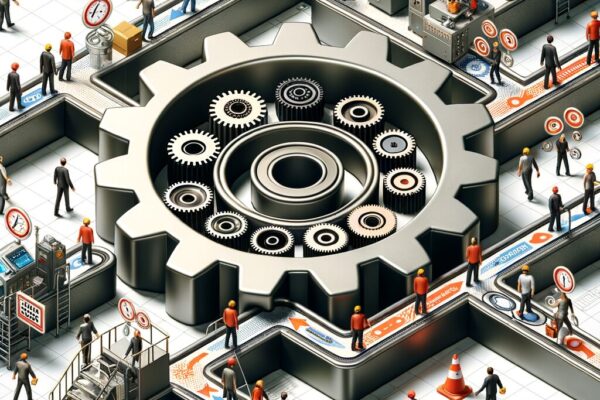
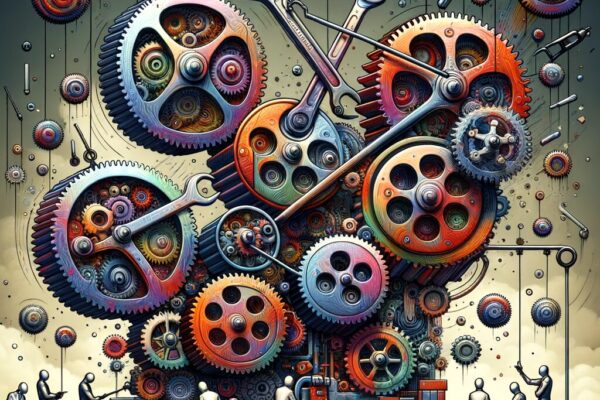













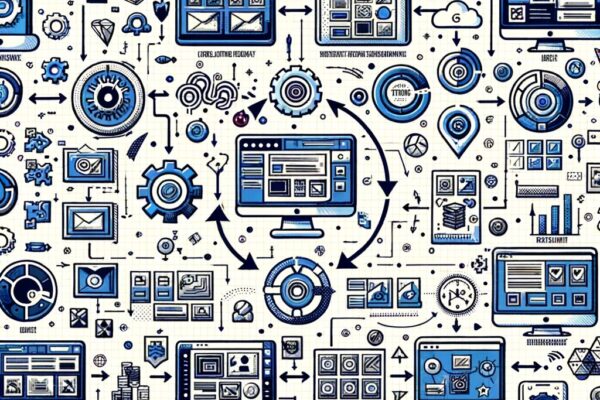




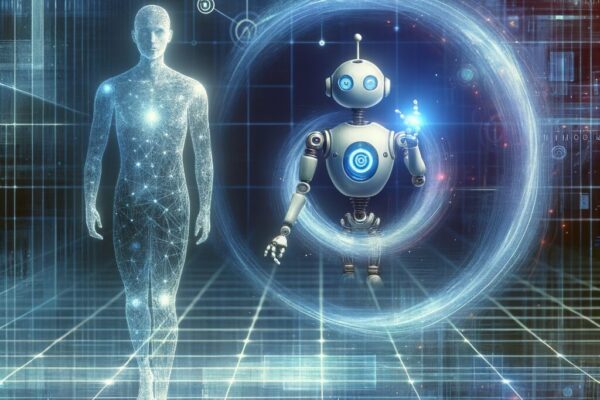



















































































































































Recent Comments