
Streamlining Business Operations with AI-Powered Document Processing
Manual document handling remains a persistent bottleneck for many small to medium-sized enterprises (SMEs). From invoices and contracts to receipts and purchase orders, critical business documents often require tedious data entry, validation, and routing—tasks prone to human error, delays, and inefficiencies. Fortunately, AI-powered document processing technologies present a transformative opportunity to automate these workflows, improving accuracy, cutting costs, and freeing employees to focus on higher-value activities.
This article explores how businesses can harness AI-driven optical character recognition (OCR) and intelligent document processing platforms to revolutionize their back-office operations. We’ll examine how these technologies extract, classify, and integrate data into ERP and CRM systems, share guidance on evaluating and implementing solutions, and highlight proven strategies for maximizing return on investment (ROI) amid compliance demands.
The Challenge of Manual Document Processing
Despite widespread digital adoption, many companies still wrestle with manual data capture from paper or scanned files. This typically involves employees typing key information from invoices, contracts, and other paperwork into spreadsheets or enterprise systems—a method that is inherently slow and error-prone.
The consequences manifest as delayed payments, billing inaccuracies, compliance risks, and inflated labor costs. According to industry insights, document handling can consume a significant portion of administrative workloads, diverting attention from strategic initiatives.
AI-Driven OCR and Intelligent Document Processing: What Sets Them Apart?
Traditional OCR is well-known for converting scanned images of text into machine-readable characters. However, modern AI-powered OCR solutions go far beyond simple character recognition. They combine computer vision and natural language processing (NLP) to comprehend document layouts, classify types, extract structured data, and identify relevant fields—even in unstructured or semi-structured documents.
These platforms offer several key capabilities:
- Automated Data Extraction: Extract discrete data points such as invoice numbers, dates, amounts, vendor names, and contract clauses without manual tagging.
- Document Classification: Automatically sort documents into categories (invoice, receipt, purchase order, contract) for appropriate processing.
- Integration Readiness: Seamlessly transfer extracted data into ERP, accounting, or CRM systems, eliminating duplicate entry.
- Learning and Adaptation: Utilize supervised machine learning to train models on proprietary document layouts, enhancing accuracy over time as the system adapts to new formats and variations.
- Validation Workflows: Incorporate human-in-the-loop validation to review flagged exceptions and ensure consistent quality.
Selecting the Right AI Document Processing Solution
Choosing the appropriate platform can be complex. Companies should consider these factors:
- Compatibility with Existing Systems
Ensure the solution offers robust APIs or connectors to your current ERP and CRM platforms to allow smooth data flow without costly custom development. - Ease of Training and Customization
Look for user-friendly interfaces that allow configuration and training on your unique document templates without requiring extensive coding expertise. - Scalability Across Departments
The platform should support expanding use cases—from finance to procurement, legal, or HR—to maximize value. - Security and Compliance Features
Confirm the solution meets industry standards for data handling, storage, and encryption, particularly for sensitive contract and financial information. - Vendor Support and Roadmap
Partner with vendors who provide strong ongoing support and invest in product innovation, ensuring technology remains up to date.
Steps to Integrate AI Document Processing Successfully
1. Assess and Prioritize Use Cases
Start with high-volume, repetitive documents such as purchase invoices or expense receipts. These deliver rapid ROI and help build momentum within the organization.
2. Document Workflow Mapping
Analyze current manual workflows and pain points to identify integration points for automated document ingestion, processing, validation, and routing.
3. Data Preparation and Model Training
Gather sample documents to train AI models on your proprietary formats. Many solutions enable incremental training to continuously improve accuracy.
4. Pilot Implementation
Deploy the solution in a controlled environment to measure performance, identify exceptions, and fine-tune the system.
5. Full Rollout with Change Management
Train staff on new workflows, emphasize quality checks, and establish feedback channels to evolve the process post-launch.
Tracking ROI and Measuring Impact
Evaluating the effectiveness of AI-powered document processing entails both quantitative and qualitative metrics:
- Labor Hours Saved
Compare pre- and post-automation workloads, particularly for data entry and validation roles. - Error Rate Reduction
Monitor discrepancies in document data and reconciliation. - Cycle Time Improvements
Track document turnaround from receipt to final processing. - Compliance and Audit Readiness
Measure improvements in document tracking, storage, and retrieval for regulatory audits. - Employee Satisfaction
Gather feedback regarding reduced repetitive tasks and increased job satisfaction.
Real-World Benefits and Best Practices
Companies that adopt intelligent document processing report significant benefits. For example, finance departments reduce invoice processing times while cutting manual data entry errors substantially. Legal teams streamline contract review by extracting key clauses automatically, enhancing compliance monitoring. Procurement benefits from faster purchase order reconciliation and spend analysis.
Best practices include incorporating human validation initially to maintain data quality, continuously retraining AI models to adapt to evolving document layouts, and expanding automation incrementally to ensure manageable change.
Scaling AI Document Processing Across Departments
Once successes are proven in core areas, businesses can scale AI document processing to other functions. HR can automate onboarding forms, tax departments can streamline audit document preparation, and customer service teams can quickly retrieve contract details. This aggregated automation generates cross-functional productivity gains and strategic insights.
Minimizing Risks through Compliance and Data Security
Automation must uphold security principles. Ensure solutions support encryption of data at rest and in transit, role-based access controls, and audit trails to maintain compliance with industry regulations such as GDPR, HIPAA, or SOX. Regularly review workflows and update models to respond to emerging risks and changes in document requirements.
Incorporating AI-powered document processing can revolutionize how businesses handle their most fundamental yet demanding workflows. By significantly reducing manual data entry, improving accuracy, and integrating smoothly with enterprise systems, companies not only save money but also position themselves to act faster and smarter.
If your organization is considering this leap into intelligent automation, MyMobileLyfe offers tailored AI services designed to elevate productivity and reduce overhead. With expertise in AI, automation, and data-driven solutions, MyMobileLyfe can guide you through selecting, implementing, and scaling document processing technologies that secure measurable results. Visit MyMobileLyfe AI Services to learn how to transform your document workflows into competitive advantages.







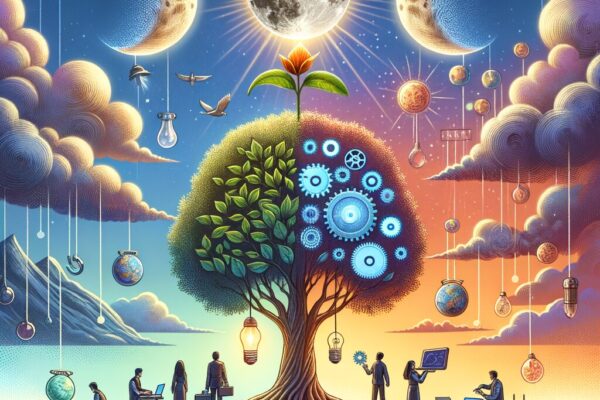
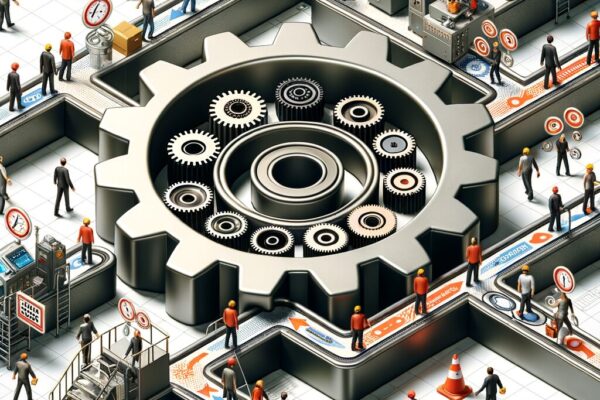
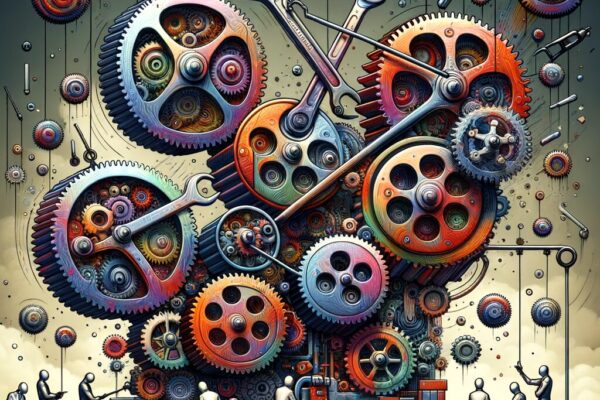







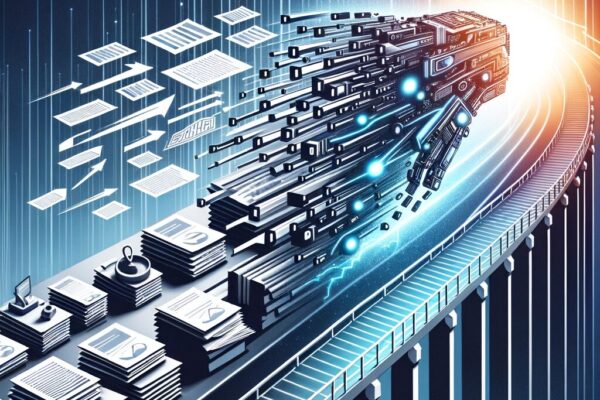






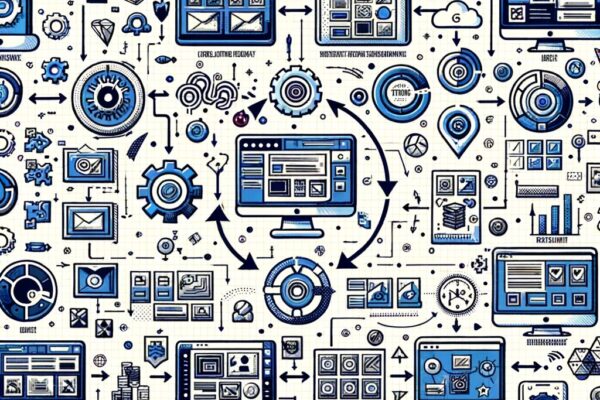




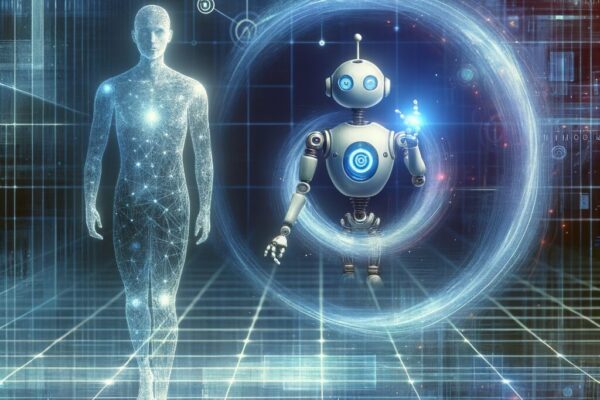


















































































































































Recent Comments